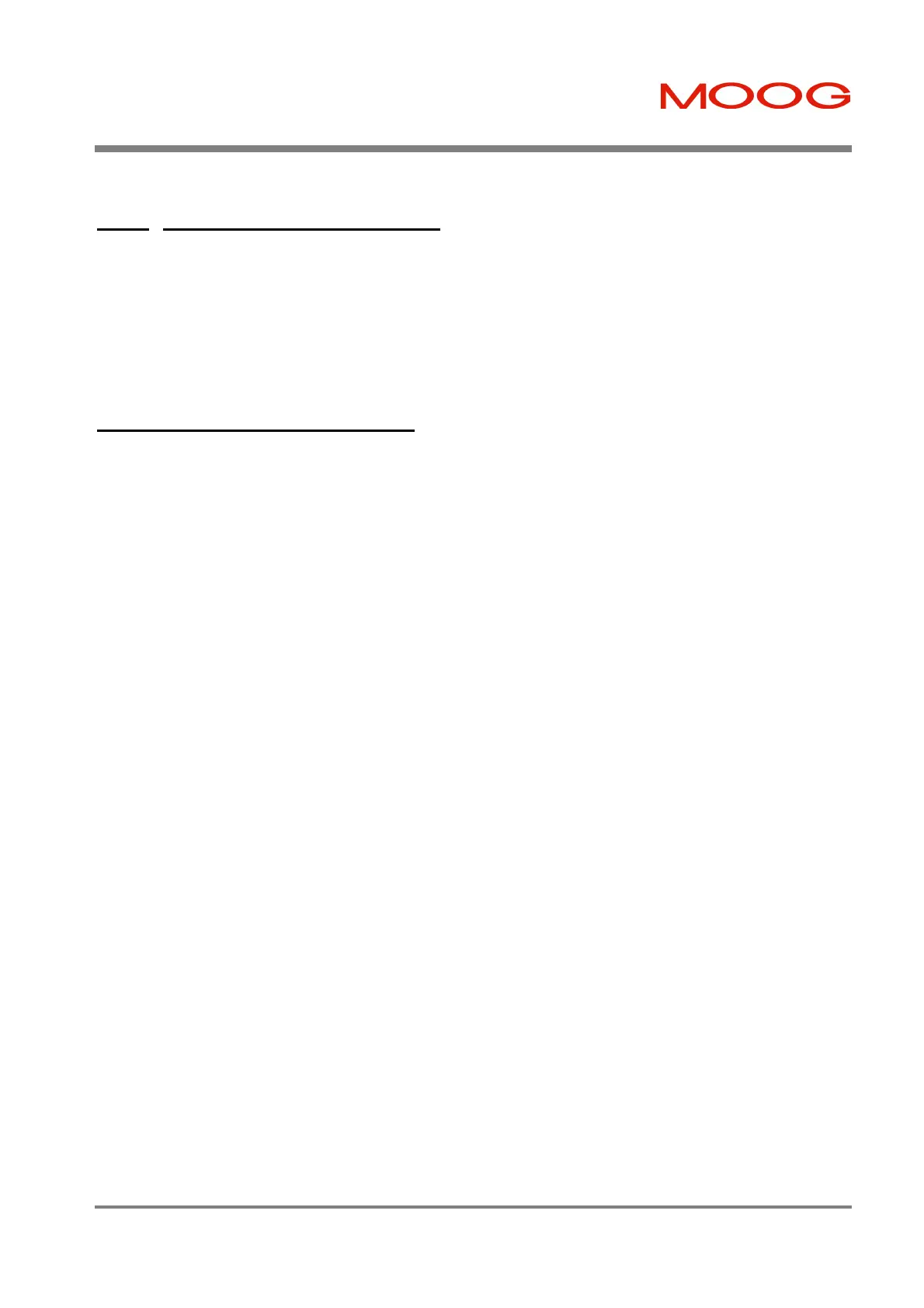SECTION 8: HAND-HELD-TERMINAL INTERFACE T200 User's Manual
PAGE 8-15
8.4.16 Thermal Protection Commands
IT Set the IT Protection parameters:
• Ipeak
• Icont
• Max Time at Ipeak
OD
Disable the Thermal Protection
8.4.17 User-Calibration Commands
OI Set the Analog Input Offset on the
analog reference input
OZ Zero the Analog Input Offset on the
analog reference input
RDCO Set the resolver interface Cosine
channel offset
RDSO Set the resolver interface Sine
channel offset
RDGF Set the gain matching coefficient
between the Sine and Cosine
channels of the resolver interface
Artisan Technology Group - Quality Instrumentation ... Guaranteed | (888) 88-SOURCE | www.artisantg.com