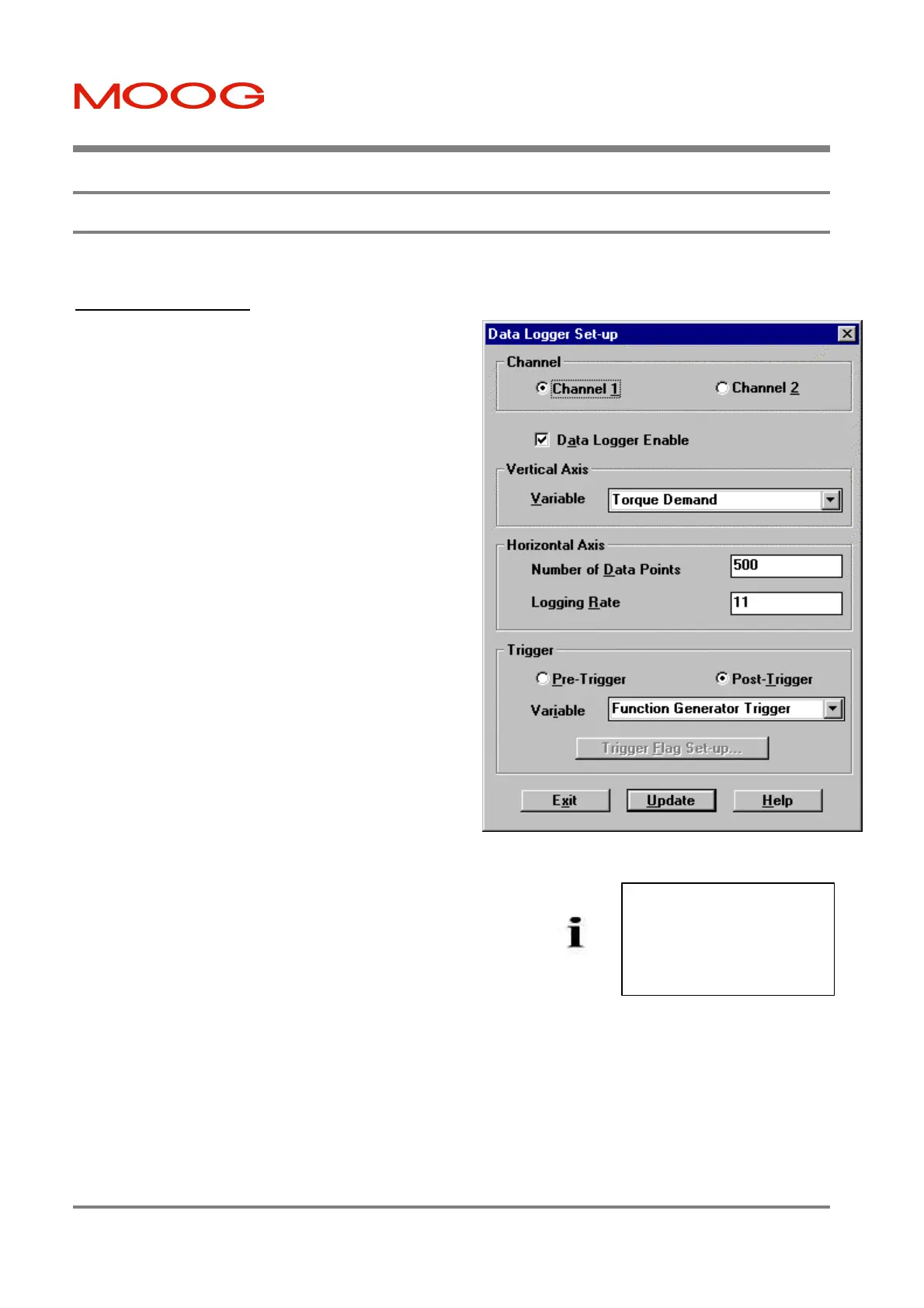T200 User's Manual SECTION 7: WINDRIVE
PAGE 7-24
7.9 WinDrive Monitoring Features
7.9.1 Data Logger
Figure 7.18: Data Logger Set-up Dialog Box
Trigger Variable - The Trigger Variable setting determines the
parameter upon which the start of data logging depends, and is set to trigger data logging in three ways:
1. The Function Generator Trigger flag starts data logging when a function generator period starts.
2. If triggering is desired from some drive variable, select the Trigger Flag option as the Trigger Variable. In this
case, a user-defined variable set in the Trigger Flag Set-up dialog will trigger the Data Logger.
3. The DataLogger Sync flag allows to begin recording of data when the Run button is clicked in the Data Logger
Run dialog.
WinDrive’s Data Logger function is used for monitoring and
recording system parameters. This information is read by
WinDrive and plotted in the Data Logger Output Window.
Before the Data Logger can be used, the operating
parameters must be set-up, using either the Data Logger
Set-up Icon, or the Set-up option from the Data Logger
Menu.
a) Set-up
Channel - The Data Logger function has two channels for
data recording, each one should be configured in turn. The
following parameters must be set:
Data Logger Enable - The Data Logger channels must be
enabled before they can gather data.
Vertical Axis Variable - This option determines what
variable is plotted on the y-axis of the Data Logger plot, e.g.
Torque Demand. The variable will be plotted in units which
are suitable for it. Time, in seconds, is always plotted on the
x-axis.
Horizontal Axis Number Of Data Points - Determines the
number of sample points to be recorded by the Data Logger
in the set Data Logger sampling period. The maximum
number of points which can be recorded per channel is 4096.
Horizontal Axis Logging Rate - Determines how frequently
data samples are recorded by the Data Logger. A logging
rate of 1 will cause the Data Logger to record data from the
servo-drive at each sample instant. Higher rates (e.g. every
second or third sample) will reduce the time-resolution of the
displayed data.
Pre-Trigger - Allows data to be gathered up to the point of
the trigger occurring.
Post-Trigger - Data is gathered after the trigger has
occurred.
NOTE - The Data Logger
Enable Checkbox must be
checked for each channel
before any data logging can
be performed.
Artisan Technology Group - Quality Instrumentation ... Guaranteed | (888) 88-SOURCE | www.artisantg.com