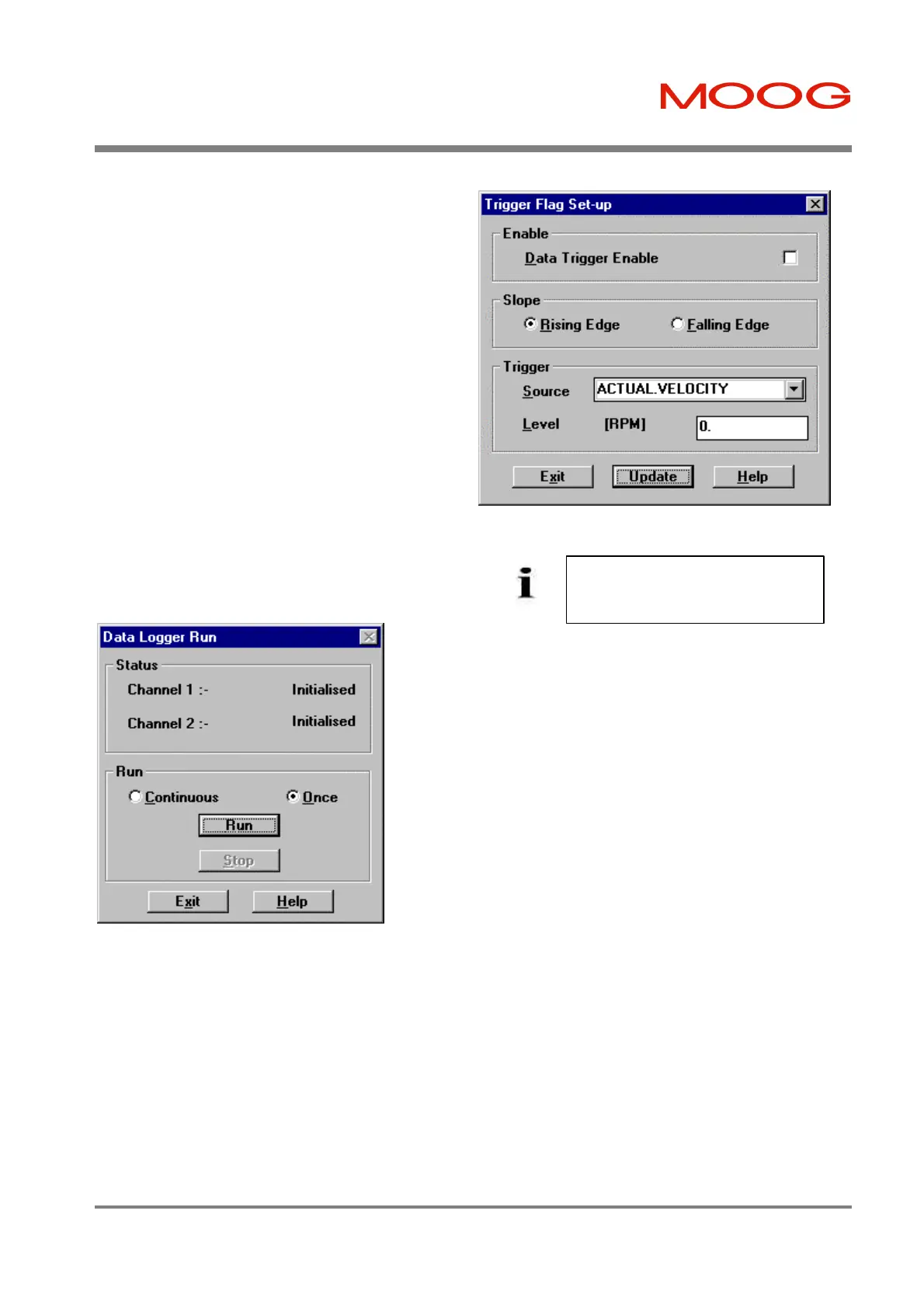SECTION 7: WINDRIVE T200 User's Manual
PAGE 7-25
Figure 7.19: Trigger Flag Set-up Dialog Box
Figure 7.20: Data Logger Run Dialog Box
Several parameters must be set by the user in the Trigger
Flag Set-up dialog:
Data Trigger Enable - The Data Trigger feature must be
enabled before it can trigger the gathering of data.
Rising Edge - When this option is selected, data recording
will start when the Trigger Source variable rises above the
value determined in Trigger Level.
Falling Edge - For Falling Edge mode, the Trigger Source
variable falling below the Trigger Level will trigger the
Data Logger.
Trigger Source - The Trigger Source is selected by the
user from a list of possible variables.
Trigger Level - The Trigger Level determines above
(Rising Edge) or below (Falling Edge) which level of the
Trigger Source variable recording of data will start.
b) Data Logger Usage
When set-up of the Data Logger is complete, the Data Logger
Run dialog is used to start the Data Logger.
Selecting Run from this dialog box begins the recording of
data. Note that despite starting the Data Logger, information
will only be recorded when the trigger variable value becomes
true.
Following the completion of data logging, the information is
plotted on charts in the Data Logger Display Window. The
plot in the upper half of the display window is that of channel
one, whilst the lower plot is that of channel two. The labelling
of Data Logger plots is edited by double clicking on the
chosen label. A Text Parameters Dialog box, with fields for
text, font, color, size and style allows editing of the plot text.
- When using the Trigger
Flag option, the Data Trigger Enable
Checkbox must be checked.
Artisan Technology Group - Quality Instrumentation ... Guaranteed | (888) 88-SOURCE | www.artisantg.com