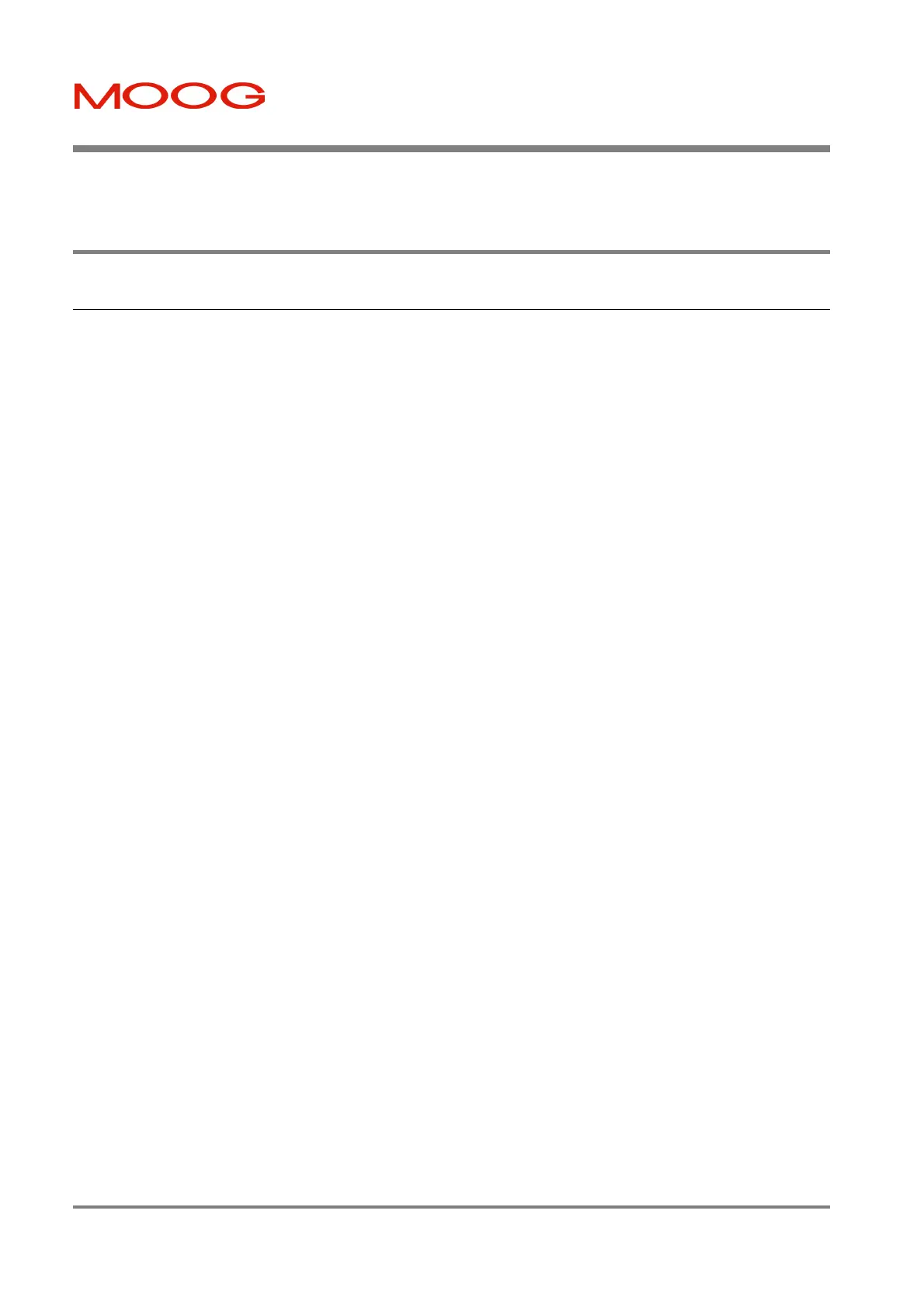T200 User's Manual SECTION 5: QUICK START
PAGE 5-2
TABLE OF CONTENTS
QUICK-START..............................................................................................................................................................5-1
5.1 GETTING STARTED...........................................................................................................................................5-3
5.1.1 Initial Preparation......................................................................................................................................5-3
5.1.2 Power Up Sequence..................................................................................................................................5-3
5.1.3 Starting the Drive......................................................................................................................................5-4
5.1.3.0 Preliminary Step:- Activate WinDrive....................................................................................................................5-4
5.1.3.1 Step 1:- Selection of the Motor...............................................................................................................................5-4
5.1.3.2 Step 2:- Setup the Reference Source.......................................................................................................................5-5
5.1.3.3 Step 3:- Setup of the Torque and Velocity Limits...................................................................................................5-6
5.1.3.4 Step 4:- Setting Limit Switch Parameters...............................................................................................................5-6
5.1.3.5 Step 5:- Basic Tuning .............................................................................................................................................5-7
5.1.3.6 Step 6:- Encoder Simulation...................................................................................................................................5-8
5.1.3.7 Step 7:- Regen Resistor Configuration...................................................................................................................5-9
5.1.3.8 Step 8:- Saving the Settings....................................................................................................................................5-9
5.1.3.9 Step 9:- Enabling the T200 and Causing Movement of the Motor .......................................................................5-10
5.1.4 Power-Down Sequence...........................................................................................................................5-10
TABLE OF FIGURES
Figure 5.1:- Selecting the Motor.......................................................................................................................................5-4
Figure 5.2:- Selecting the Reference Source.....................................................................................................................5-5
Figure 5.3:- Selecting the Velocity and Torque Limits.....................................................................................................5-6
Figure 5.4:- Setting Up the Limit Switches......................................................................................................................5-6
Figure 5.5:- Setting Up the Control Mode and Tuning Parameters ..................................................................................5-7
Figure 5.6:- Setting Up the Encoder Simulation...............................................................................................................5-8
Figure 5.7:- Regen Resistor Configuration.......................................................................................................................5-9
Figure 5.8:- Setting Up the EEPROM ..............................................................................................................................5-9
Figure 5.9:- Enable/Disable/Quick-Stop Floating Toolbar. ...........................................................................................5-10
Artisan Technology Group - Quality Instrumentation ... Guaranteed | (888) 88-SOURCE | www.artisantg.com