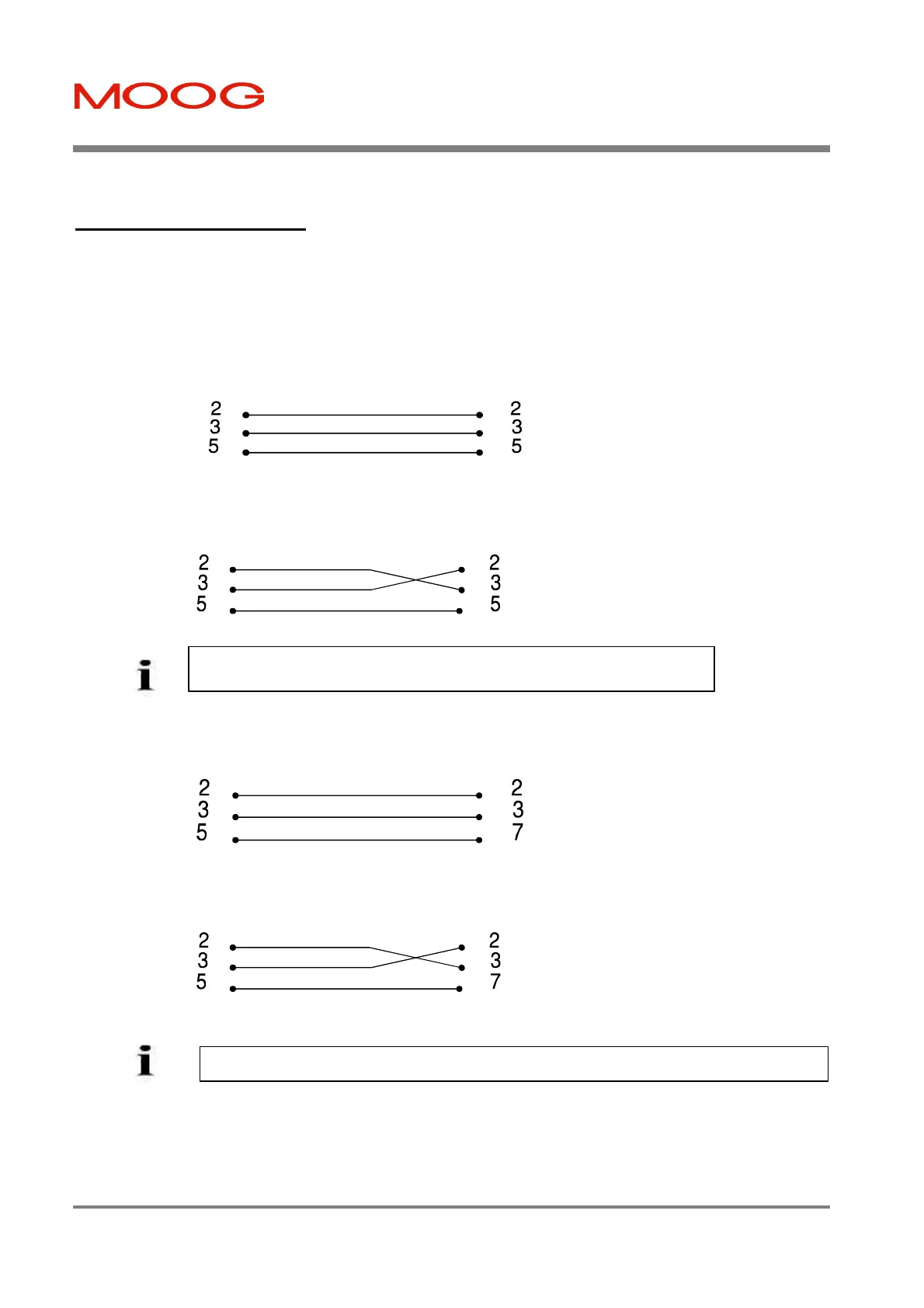T200 User's Manual SECTION 7: WINDRIVE
PAGE 7-10
7.4.1 RS232 Connection
The RS232 port of the drive is configured as a modem. The connector pins on the Serial Port 9-way D-Type connector
on the front-panel of the drive are as follows:
Pin 2 RS232 Receive Rx
Pin 3 RS232 Transmit Tx
Pin 5 Signal Ground
The diagrams below show the wiring required for an RS232 cable between a PC and drive.
Drive to 9 Way D Type (Terminal Equipment)
Drive
PC with Terminal
Comm-Port
Drive to 9 Way D Type (Modem Equipment) See note below.
Drive
PC with Modem
Comm-Port
Drive to 25 Way D Type (Terminal Equipment)
Drive
PC with Terminal
Comm-Port
Drive to 25 Way D Type (Modem Equipment)
Drive
PC with Modem
Comm-Port.
NOTE Modem Equipment configuration is what is typically used with most
NOTE: D type lead is available from MOOG. MOOG’s Order part Number is B75923 .
Artisan Technology Group - Quality Instrumentation ... Guaranteed | (888) 88-SOURCE | www.artisantg.com