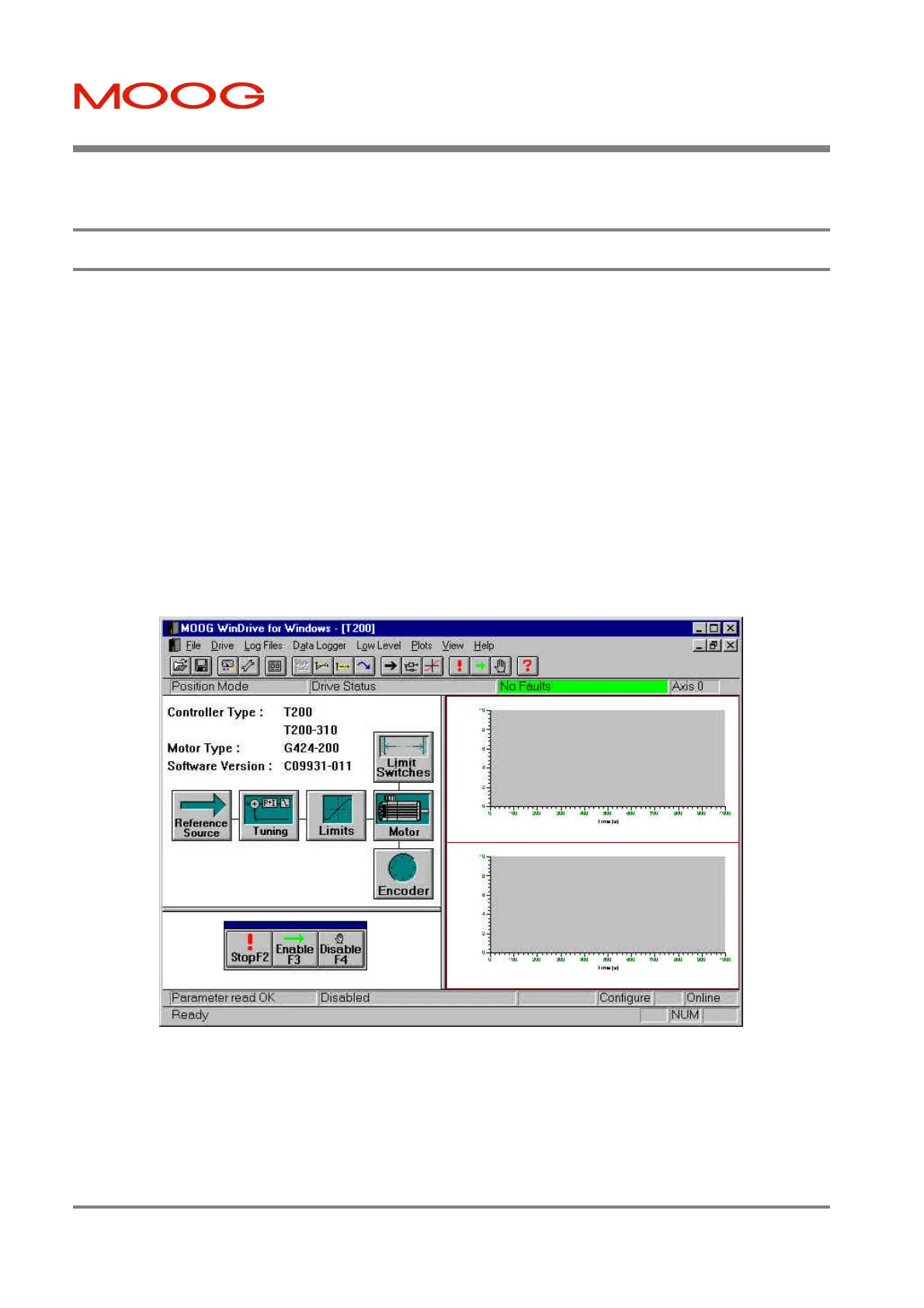T200 User's Manual SECTION 7: WINDRIVE
PAGE 7-16
7.6 Main Window - Features
The WinDrive Main window is divided into several sections:
§ Outer Frame - Standard Microsoft Windows Frame with minimise/maximise and exit Icons.
§ Menu Bar - Pull-down menus to access all WinDrive features.
§ Main Tool Bar - Icon buttons for various functions and commands.
§ WinDrive Status Bar 1 - Compensator Mode/Drive Status/Fault Status/Axis ID (RS485).
§ Main Window Button Console - Six buttons to access the primary configure/tune dialog boxes.
§ Data Logger Plots - Contains the output of two data logging channels for drive parameters.
§ Log File Display - Displays log file contents while recording, or a previously recorded log file.
§ WinDrive Status Bar 2 - Read & Writes/Drive State/Limit Switches/GUI Mode/Logging/ Communications.
§ PC Interface Bar - Tool Bar Help/Caps Lock/Num Lock/Scroll Lock.
§ Floating Toolbar (when enabled) - Quick Stop/Enable Drive/Disable Drive buttons.
Figure 7.5: WinDrive Main Window
Artisan Technology Group - Quality Instrumentation ... Guaranteed | (888) 88-SOURCE | www.artisantg.com