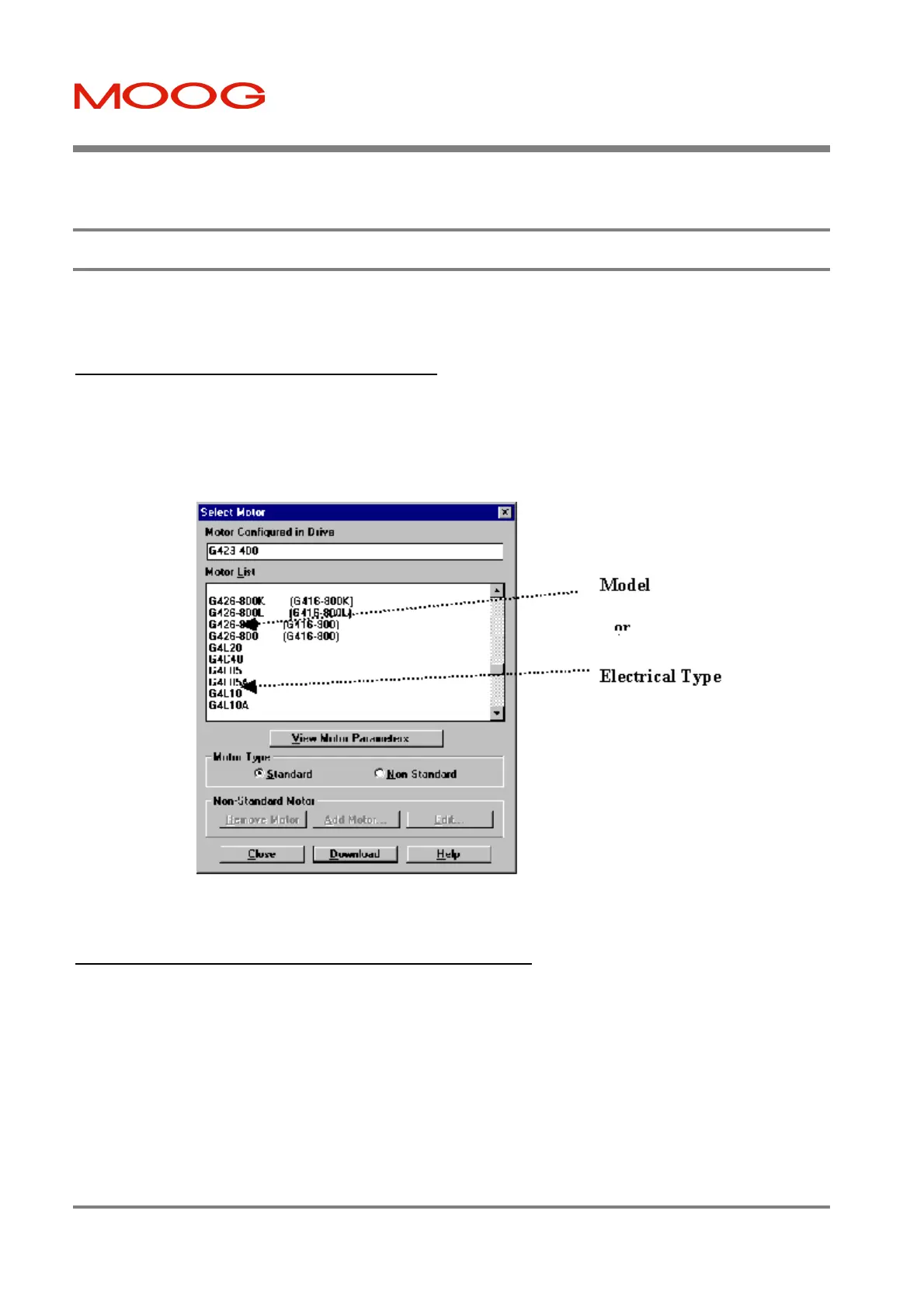T200 User's Manual SECTION 4: MOTOR GUIDE
PAGE 4-8
4.3 Configuring the Motor in the T200 Servo-Drive
There are two ways of telling the T200 which type of motor is connected, listed in Sections 4.2.1 and 4.2.2 below.
4.3.1 Motor Configuration via WinDrive
WinDrive contains a database of the 'standard' motor models. The user can select either the motor's electrical-Type or
the motor-Model as the search-key for the database. If the user has purchased a motor which has a 'non-standard' motor-
Model, then the user can specify the electrical 'Type' (see Figure1 Motor Nameplate, for information on where to find
this information on the motor) rather than the 'Model'. This selection is carried out via the Select-Motor dialog window's
'Motor Configured in Drive' field.
Figure 4.2:- Motor Selection via WinDrive User Interface
4.3.2 Motor Configuration via Hand Held Terminal
The 'SSM' (Set Standard Motor) or the 'SNM' (Set Non-Standard Motor) commands can be used to configure the T200
via the command line interface of the hand-held-terminal. Non-standard motors are not included in the hand-held-
terminal's standard-motor list, though they may have a standard set of electrical parameters. Moreover the command
line interface does not support the entry of the electrical Type. If the motor has a standard electrical Type, then the user
can find the standard model which has the same electrical Type, and enter that standard model string using the SSM
command.
Check the electrical Type on the motor nameplate. Then cross-reference in Table 4.2 below in order to determine the
appropriate motor Model string to enter, using the SSM command.
Artisan Technology Group - Quality Instrumentation ... Guaranteed | (888) 88-SOURCE | www.artisantg.com
