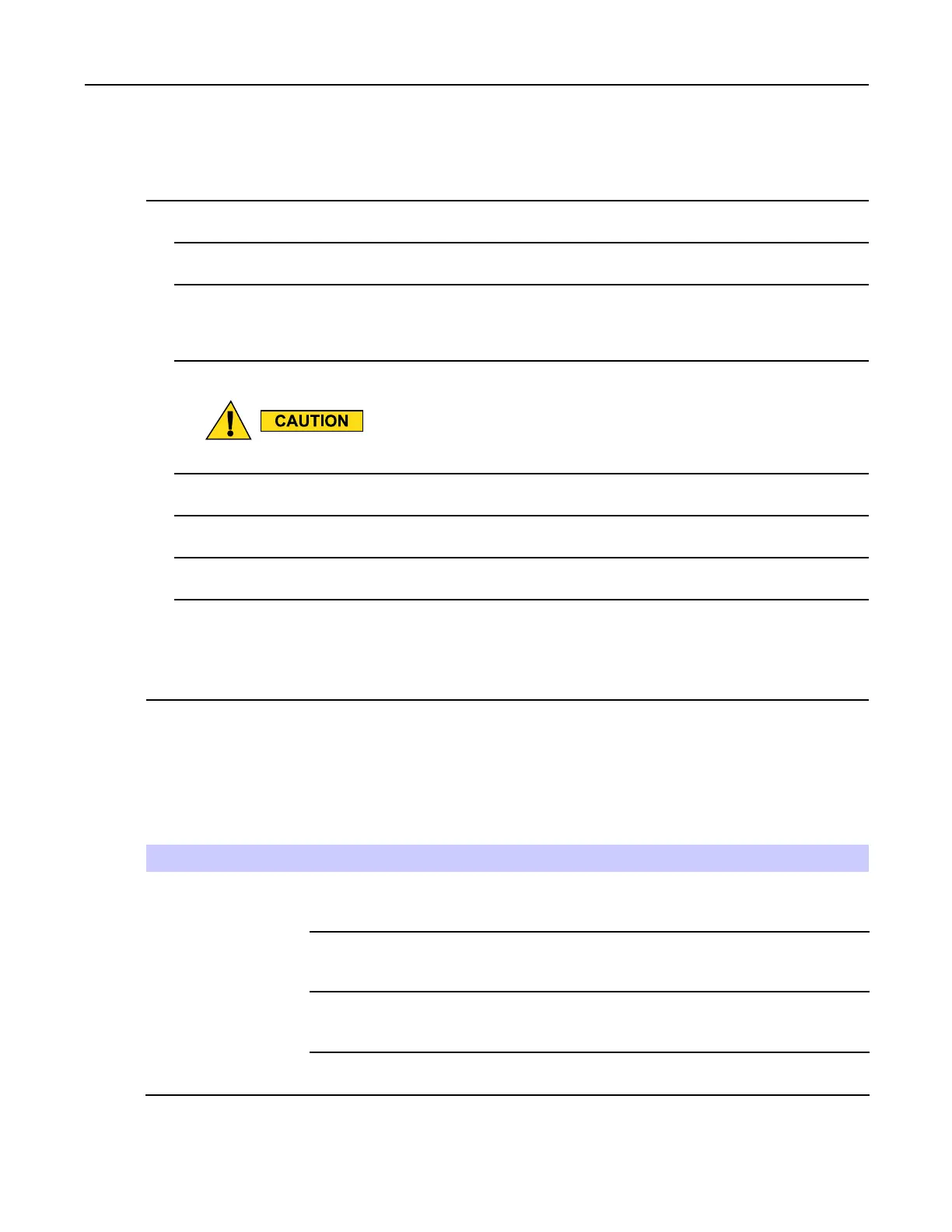8.6TroubleshootingtheMC40
ProcedureSteps
1RemovetheDCpowercablefromthecradle.
2Dipthecottonportionofthecotton-tippedapplicatorinisopropylalcohol.
3Rubthecottonportionofthecotton-tippedapplicatoralongthepinsoftheconnector.Slowlymovethe
applicatorback-and-forthfromonesideoftheconnectortotheother.Donotleaveanycottonresidueonthe
connector.
4Allsidesoftheconnectorshouldalsoberubbedwiththecotton-tippedapplicator.
Donotpointnozzleatyourselfandothers,ensurethenozzleortubeispointedawayfromyourface.
5Spraycompressedairintheconnectorareabypointingthetube/nozzleabout½inchawayfromthesurface.
6Removeanylintleftbythecotton-tippedapplicator.
7Ifgreaseandotherdirtcanbefoundonotherareasofthecradle,usealint-freeclothandalcoholtoremove.
8Allowatleast10to30minutes(dependingonambienttemperatureandhumidity)forthealcoholtoairdry
beforeapplyingpowertocradle.
Ifthetemperatureislowandhumidityishigh,longerdryingtimeisrequired.Warmtemperatureanddry
humidityrequireslessdryingtime.
8.6TroubleshootingtheMC40
Table8-1TroubleshootingtheMC40
Problem
CauseSolution
Batteryis
completely
discharged.
Re-chargeorreplacethebattery.
Batterynot
installed
properly.
Installthebatteryproperly.See1.3.1InstallingtheBattery,page1-4.
Powerbutton
nothelddown
longenough.
PressthePowerbuttonuntiltheRightLEDashesonce.
Whentheuserpresses
thePowerbutton,the
MC40doesnotturnon.
MC40not
responding.
Performahardreset.See2.11ResettingtheDevice,page2-19.
MN000111A01-August2013
8-5