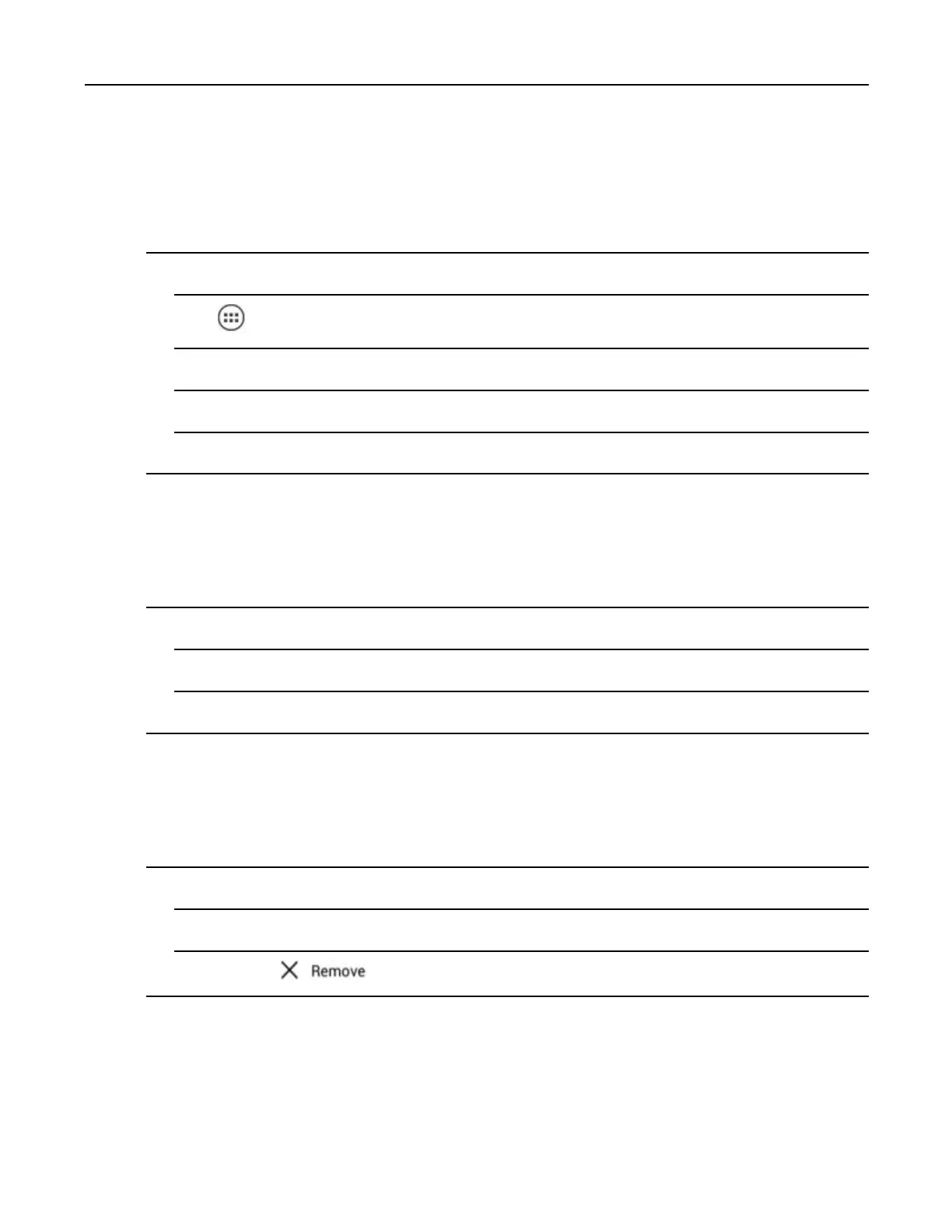2.4.1AddinganApplicationorWidgettotheHomeScreen
2.4.1AddinganApplicationorWidgettotheHomeScreen
ProcedureSteps
1GotothedesiredHomescreen.
2Touch.
3Swiperight,ifnecessary,tondtheapplicationiconorwidget.
4TouchandholdtheiconorwidgetuntiltheHomescreenappears.
5Positiontheicononthescreenandthenrelease.
2.4.2MovingItemsontheHomeScreen
ProcedureSteps
1Touchandholdtheitemuntilitoatsonthescreen.
2Dragtheitemtoanewlocation.PauseattheedgeofthescreentodragtheitemontoanadjacentHomescreen.
3LiftngertoplacetheitemontheHomescreen.
2.4.3RemovinganApporWidgetfromtheHomeScreen
ProcedureSteps
1GotothedesiredHomescreen.
2Touchandholdtheapplicationshortcutorwidgeticonuntilitoatsonthescreen.
3Dragtheicontoonthetopofthescreenandthenrelease.
2.5Folders
UseFolderstoorganizesimilarapplicationstogether.Touchthefoldertoopenanddisplayitemsinthefolder.
MN000111A01-August2013
2-7
