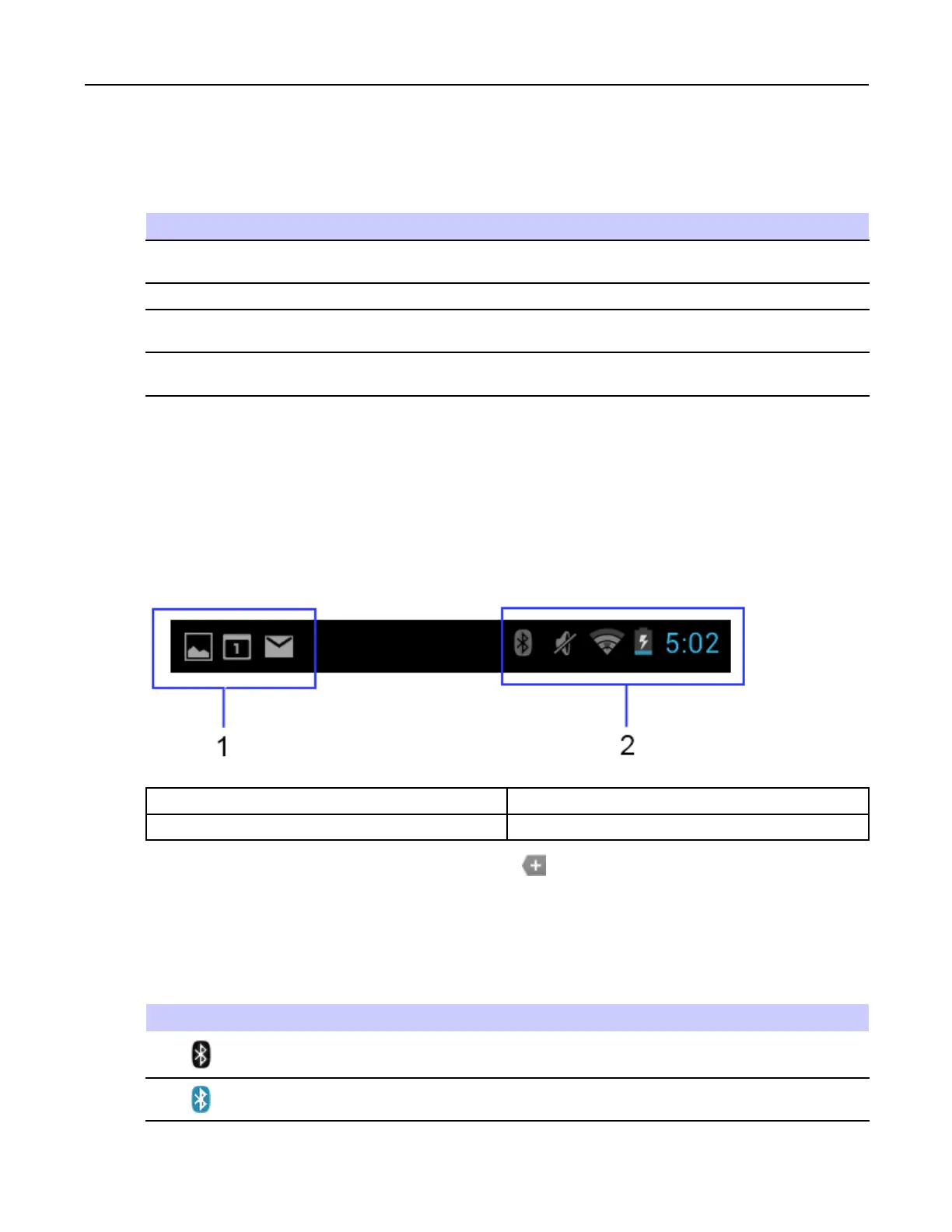MC40UserGuide
Table2-1HomeScreenItems(cont'd.)
ItemDescription
3—AllApps
Icon
OpenstheAPPSwindow.
4—SettingsIconOpenstheSettingswindow.
5—Shortcut
Icons
OpensapplicationsinstalledontheMC40.See2.4ApplicationShortcutsandWidgets,page
2-6formoreinformation.
6—WidgetsLaunchesstand-aloneapplicationsthatrunontheHomescreen.See2.4Application
ShortcutsandWidgets,page
2-6formoreinformation.
TheHomescreenprovidesfouradditionalscreensforplacementofwidgetsandshortcuts.Swipethescreen
leftorrighttoviewtheadditionalscreens.
2.2StatusBar
TheStatusbardisplaysthetime,noticationicons(leftside)andstatusicons(rightside).
Figure2-2NoticationandStatusIcons
1
Noticationsicons
2
Statusicons
IftherearemorenoticationsthancantintheStatusbar,displaysindicatingthatmorenoticationsexist.
OpentheNoticationspaneltoviewallnoticationsandstatus.
2.2.1StatusIcons
Table2-2StatusIcons
IconDescription
IndicatesthatBluetoothison.
IndicatesthatthedeviceisconnectedtoanotherBluetoothdevice.
2-2
MN000111A01-August2013
