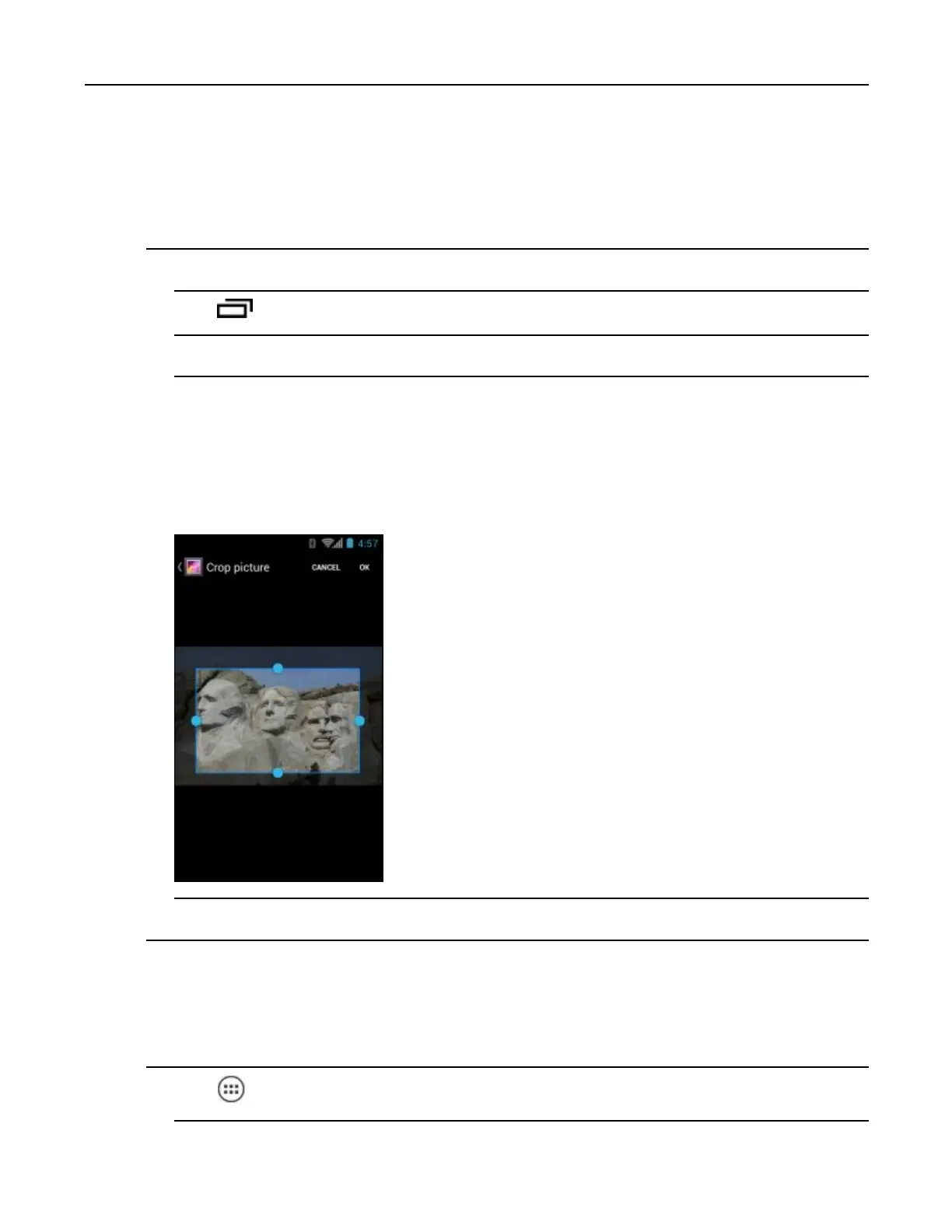MC40UserGuide
6.6.2.3CroppingaPhoto
ProcedureSteps
1InGallery,touchaphototoviewthecontrols.
2Touch.
3TouchCrop.Thebluecroppingtoolappears.
4Usethecroppingtooltoselecttheportionofthephototocrop.
•Dragfromtheinsideofthecroppingtooltomoveit.
•Draganedgeofthecroppingtooltoresizeittoanyproportion.
•Dragacornerofthecroppingtooltoresizeitwithxedproportions.
Figure6-7CroppingTool
5TouchOKtosaveacopyofthecroppedphoto.Theoriginalversionisretained.
6.6.2.4GetPhotoInformation
ProcedureSteps
1Touch.
6-12
MN000111A01-August2013
