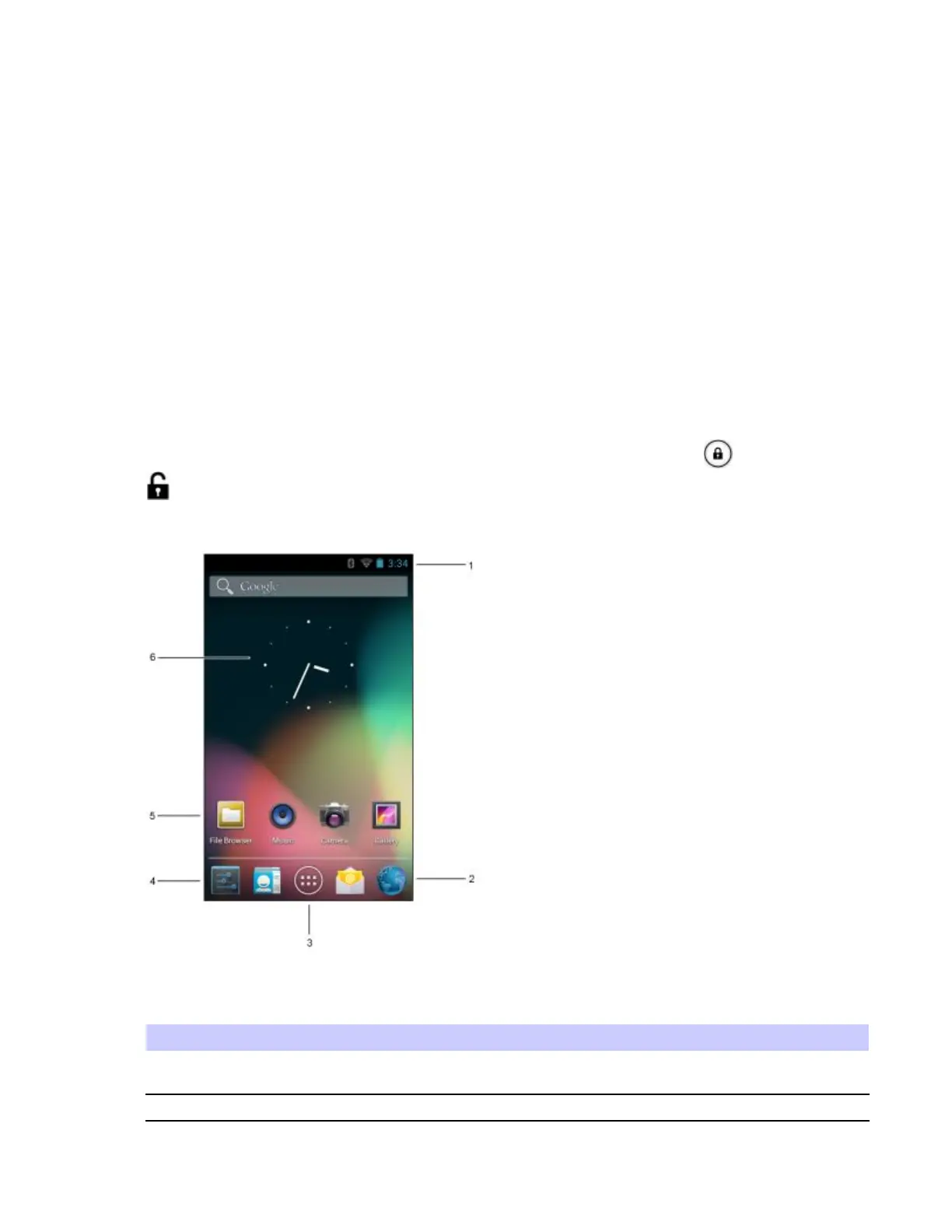2UsingtheMC40
Thischapterdescribesthescreens,statusandnoticationicons,andcontrolsontheMC40,andprovidesbasic
instructionsforusingtheMC40.
2.1HomeScreen
TheHomescreendisplayswhentheMC40turnson.Dependingupontheconguration,theHomescreenmight
appeardifferent.Contactyoursystemadministratorformoreinformation.
Afterasuspendorscreentime-out,theHomescreendisplayswiththelocksliders.Slidetotherighttoward
tounlockthescreen.Forscreenlockinginformationsee2.10Un-LockingtheScreen,page2-15.
Figure2-1HomeScreen
TheHomescreenconsistsofthefollowing:
Table2-1HomeScreenItems
ItemDescription
1—StatusBar
Displaysthetime,statusicons(rightside),andnoticationicons(leftside).Formore
informationsee2.2.1StatusIcons,page
2-2and2.3ManagingNotications,page2-5.
2—BrowserIcon
OpenstheBrowserapplication.
MN000111A01-August2013
2-1
