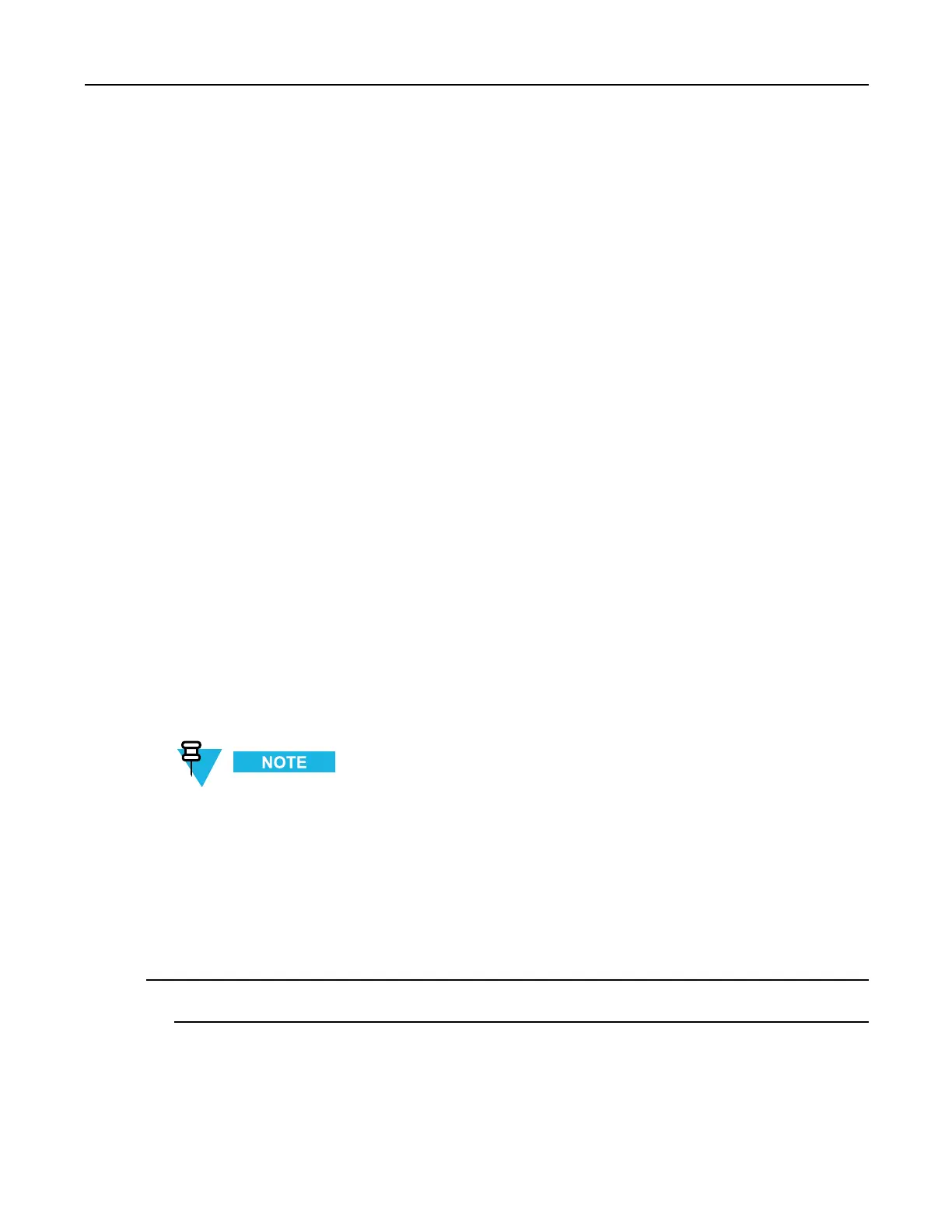MC40UserGuide
•Cross-hairreticleforeasypoint-and-shootoperation.
•Picklistmodetodecodeaparticularbarcodefrommanyintheeldofview.
Thesolutionusestheadvancedcameratechnologytotakeadigitalpictureofabarcode,andexecutes
state-of-the-artsoftwaredecodingalgorithmstoextractthedatafromtheimage.
3.3ScanningConsiderations
Typically,scanningisasimplematterofaim,scan,anddecodewhereafewquicktrialeffortsmasterit.However,
considerthefollowingtooptimizescanningperformance:
•Range
–Anyscanningdevicedecodeswelloveraparticularworkingrange—minimumandmaximumdistancesfrom
thebarcode.Thisrangevariesaccordingtobarcodedensityandscanningdeviceoptics.
–Scanningwithinrangebringsquickandconstantdecodes;scanningtoocloseortoofarawaypreventsdecodes.
Movethescannercloserandfartherawaytondtherightworkingrangeforthebarcodesbeingscanned.
•Angle
–Scanangleisimportantforpromotingquickdecodes.Whenlaserbeamsreectdirectlybackintothescanner
fromthebarcode,thisspecularreectioncan“blind”thescanner.
–Toavoidthis,scanthebarcodesothatthebeamdoesnotbouncedirectlyback.Butdonotscanattoo
sharpanangle;thescannerneedstocollectscatteredreectionsfromthescantomakeasuccessfuldecode.
Practicequicklyshowswhattolerancestoworkwithin.
•Holdthedevicefartherawayforlargersymbols.
•Movethedevicecloserforsymbolswithbarsthatareclosetogether.
Scanningproceduresdependontheapplicationanddeviceconguration.Anapplicationmayusedifferent
scanningproceduresfromthosedescribed.
3.4BarCodeCapturewithImager
Tocapturebarcodedata:
ProcedureSteps
1Ensurethatanapplicationisopenonthedeviceandatexteldisinfocus(textcursorintexteld).
3-2
MN000111A01-August2013
