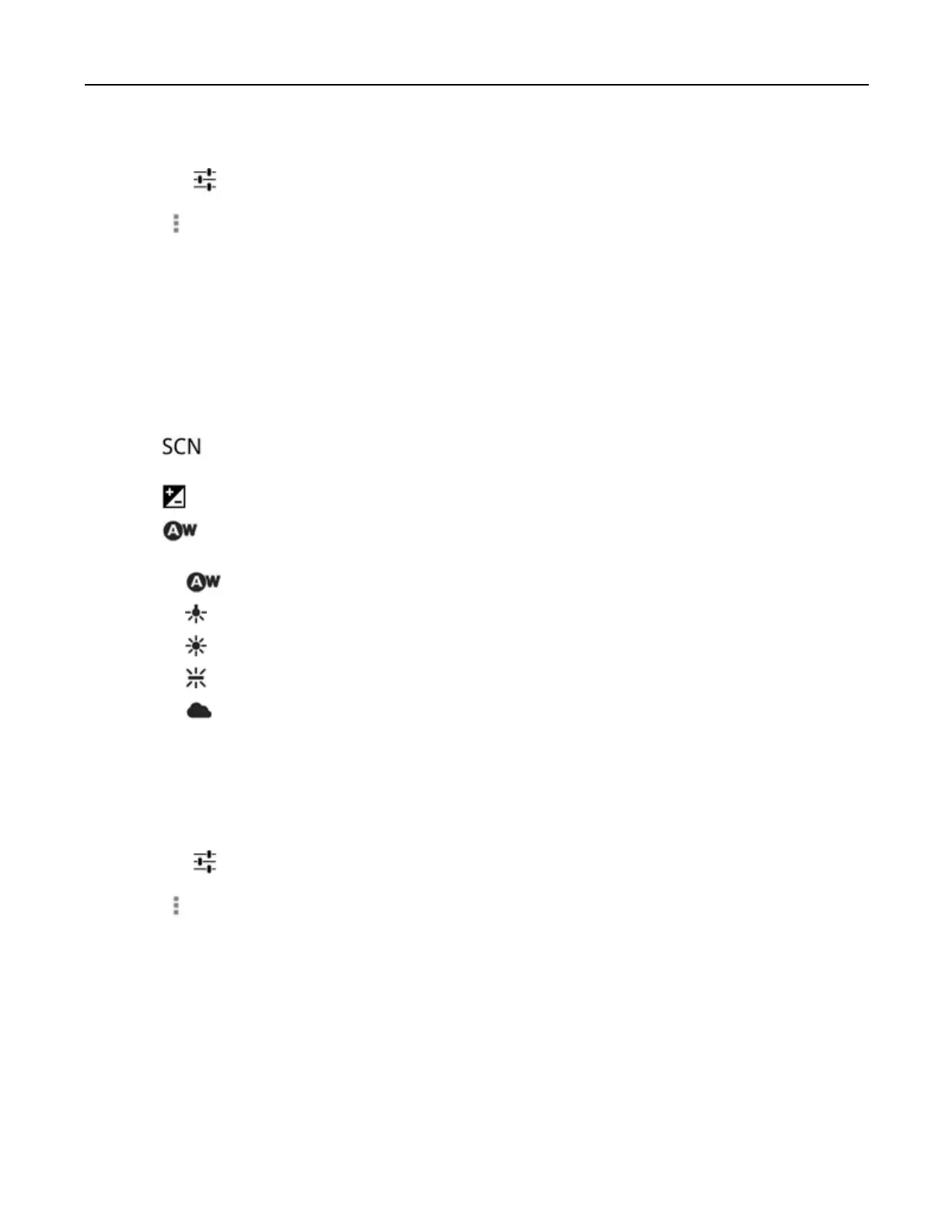6.5VideoSettings
Touchtodisplaythecamerasettingoptions.
•Settings-Touchtoopenascrollinglistofsettings:
–FocusMode-Touchtoselectthecamerafocussetting.Options:Macro,Innity,ContinuousorAuto
(default).
–CaptureMode-Touchtoselectthecapturemode.Options:HighQuality(default)orZeroShutterLag.
–Picturesize-Touchtosetthesize(inpixels)ofthephoto.Options:8Mpixels(default),5Mpixels,3M
pixels,2Mpixels,1Mpixels,VGAorQVGA.
–ISO-Options:Auto(default),100,200,400or800.
–Picturequality-Touchtoselectpicturequalitysetting.Options:Superne(default),FineorNormal.
–Restoredefaults-TouchRestoredefaultstorestoreallcamerasettingstothedefaultvalues.
•Scenemode-Touchtoselectapresetcombinationofcamerasettingsdesignedforspecicscenes.
Options:Auto(default),Portrait,Landscape,Night,SteadyPhotoorSports.
•Exposure-Touchtoadjusttheexposuresettings.Options:+3,+2,+1,0(default),-1,-2,or-3.
•Whitebalance-TouchtoselecthowCameraadjustscolorsindifferentkindsoflight,toachievethemost
natural-lookingcolors.
–Auto-Adjustthewhitebalanceautomatically(default).
–Incandescent-Adjustthewhitebalanceforincandescentlighting.
–Daylight-Adjustthewhitebalancefordaylight.
–Fluorescent-Adjustthewhitebalancefororescentlighting.
–Cloudy-Adjustthewhitebalanceforacloudyenvironment.
6.5VideoSettings
WheninVideomode,Videosettingsaredisplayedonscreen.
Touchtodisplaythevideosettingoptions.
•Settings-Touchtoopenascrollinglistofsettings:
–Restoredefaults-TouchRestoredefaultstorestoreallvideosettingstothedefaultvalues.
•Videoquality-Touchtoselectvideoquality:
–HD1080p-Highdenition1080p.
–HD720p-Highdenition720p.
–SD480p-Standarddenition480p.
•Timelapseinterval-Touchtoselectatimeintervaltosettheframeratefortimelapsephotography.Options:
Off(default),1s,1.5s,2s,2.5s,3s,5sor10s.
MN000111A01-August2013
6-5
