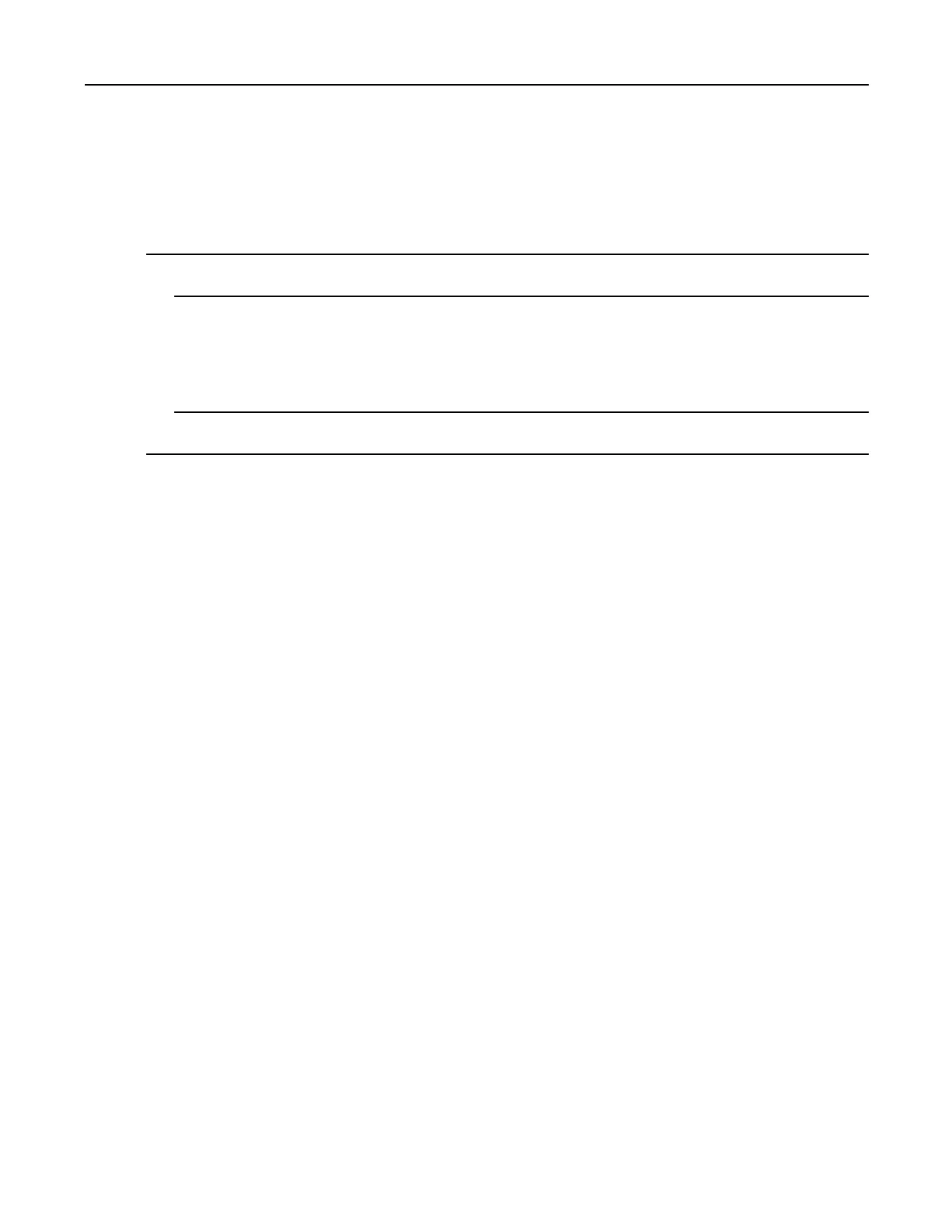MC40UserGuide
2.6.1ChangetheHomeScreenWallpaper
ProcedureSteps
1TouchandholdontheHomescreenuntiltheChooseWallpaperfrommenuappears.
2TouchGallery,LivewallpapersorWallpapers.
•Gallery-Selecttouseanimagestoredonthedevice.
•Livewallpapers-Selecttouseananimatedwallpaperimage.
•Wallpapers-Selecttouseawallpaperimage.
3TouchSaveorSetwallpaper.
2.7UsingtheTouchscreen
Usethedual-touchsensitivescreentooperatethedevice.
•Touch-Touchto:
–selectitemsonthescreen
–typelettersandsymbolsusingtheon-screenkeyboard
–presson-screenbuttons.
•TouchandHold-Touchandhold:
–anitemontheHomescreentomoveittoanewlocationortothetrash.
–anitemintheAllAppsscreentocreateashortcutontheHomescreen.
–theHomescreentochangetheHomescreenwallpaper.
•Drag-Touchandholdanitemforamomentandthenmovengeronthescreenuntilreachingthenew
position.
•Swipe-Movengerupanddownorleftandrightonthescreento:
–unlockthescreen
–viewadditionalHomescreens
–viewadditionalapplicationiconsintheAllAppsscreen
–viewmoreinformationonanapplication’sscreen.
•Double-tap-Taptwiceonawebpage,map,orotherscreentozoominandout.
•Pinch-Insomeapplications,zoominandoutbyplacingtwongersonthescreenandpinchingthem
together(tozoomout)orspreadingthemapart(tozoomin).
2-10
MN000111A01-August2013
