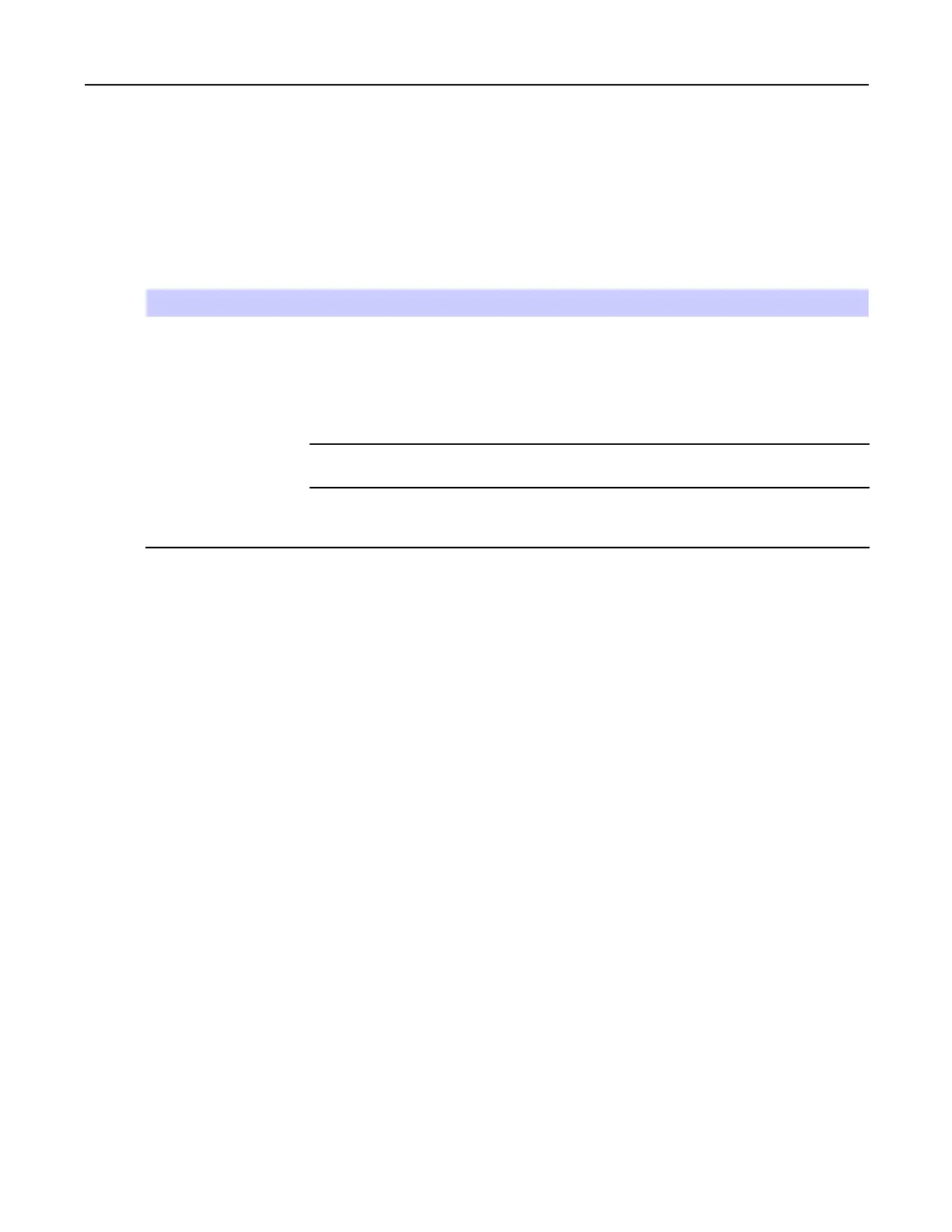8.9Four-SlotBatteryChargerSACMC40XX-4000RTroubleshooting
8.9Four-SlotBatteryChargerSACMC40XX-4000R
Troubleshooting
Table8-4TroubleshootingtheFour-slotBatteryCharger
Problem
CauseSolution
Batterywas
removedfrom
thechargeror
chargerwas
unpluggedfrom
ACpowertoo
soon.
Re-insertthebatteryinthechargerorre-connectthecharger’spower
supply.The2680mAhbatterychargesinapproximatelyfourhours.
Batteryisfaulty.V erifythatotherbatterieschargeproperly.Ifso,replacethefaulty
battery.
Batterynotcharging.
Batterycontacts
notconnectedto
charger.
Verifythatthebatteryisseatedinthebatterywellcorrectlywith
thecontactsfacingdown.
MN000111A01-August2013
8-9
