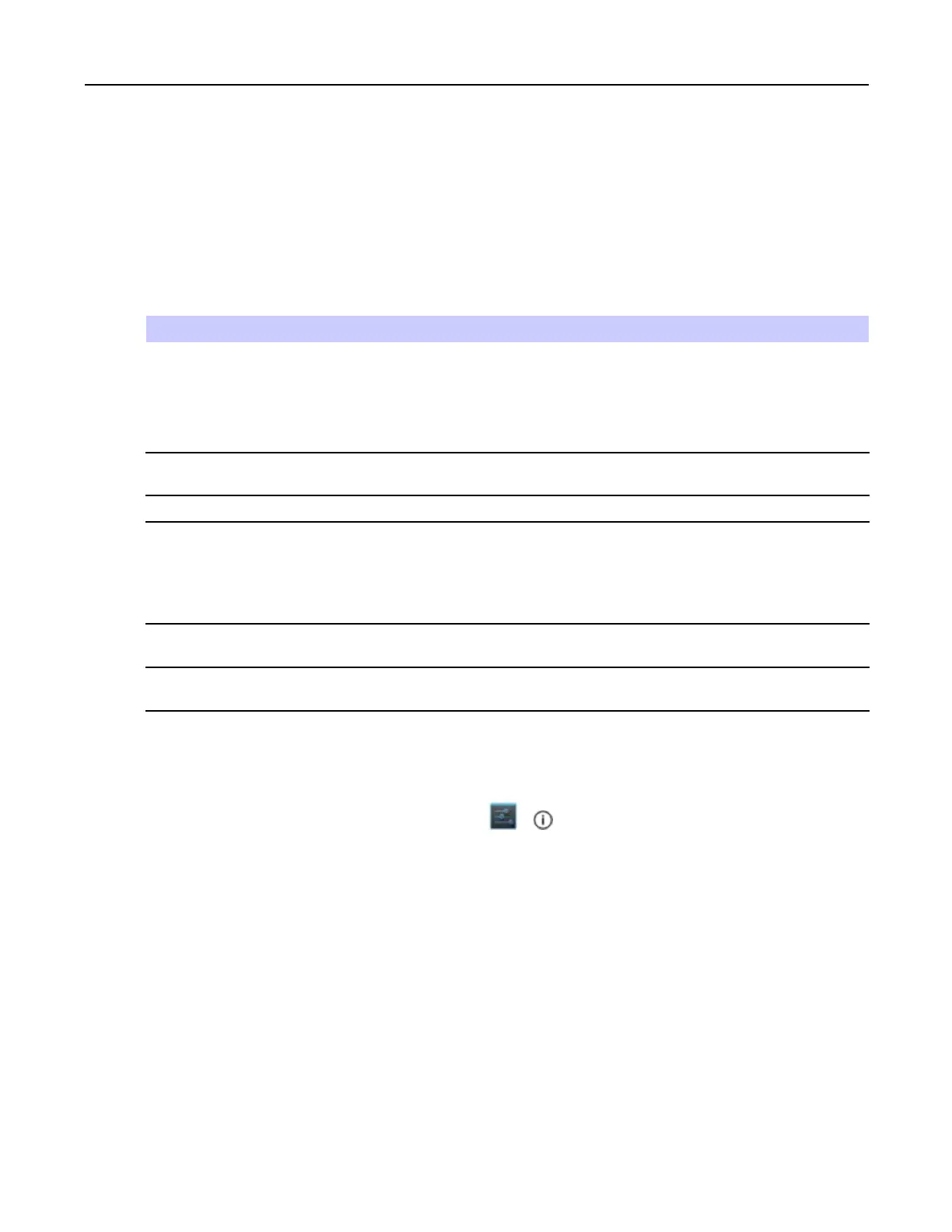MC40UserGuide
ForcableandcradlesetupandchargingproceduresrefertotheMC40IntegratorGuide.
•MicroUSBCable
•SingleSlotChargingCradle
•FiveSlotChargeOnlyCradle.
Table1-3BatteryChargeLEDStatus
Status
Indications
OffMC40isnotcharging.
MC40isnotinsertedcorrectlyinthecradle.
MC40isnotconnectedtoapowersource.
Chargerorcradleisnotpowered.
SlowBlinkingAmber(3blinks
every2seconds)
MC40ischarging.
SolidGreenChargingcomplete.
FastBlinkingAmber(3
blinks/second)
Chargingerror,e.g.:
•Temperatureistoolowortoohigh.
•Charginghasgoneontoolongwithoutcompletion(typicallyeight
hours).
FlashesAmberonce(whenPower
buttonpressed)
Criticalbatterystate.Batterytoolowtobootdevice.
FastBlinkingAmber(whenPower
buttonpressed)
Batteryover-temperaturecondition.Deviceshutsdown.Batterywillnot
chargeuntiltemperaturereturnstonormaloperatingvalue.
ChargingTemperature
Chargebatteriesinambienttemperaturesfrom0°Cto40°C(32°Fto104°F)orupto45°C(113°F)asreported
bythebattery.Toviewthebatterytemperature,touch
>Aboutdevice>BatteryInformation.
NotethatchargingisintelligentlycontrolledbytheMC40.Toaccomplishthis,forsmallperiodsoftime,theMC40
oraccessoryalternatelyenablesanddisablesbatterychargingtokeepthebatteryatacceptabletemperatures.The
MC40oraccessoryindicateswhenchargingisdisabledduetoabnormaltemperaturesviaitsLED.
ChargingSpareBatteries
See7Accessories,page7-1forinformationonusingaccessoriestochargesparebatteries.
1.3.3PoweringOntheMC40
IftheMC40didnotturnonwhenthebatterywasinstalled,pressthePowerbuttonuntiltheRightandLeftLEDs
ashonce.ThesplashscreendisplaysforaboutaminuteastheMC40initializesitsashlesystem.Note
thatthesewindowsalsoappearuponreset.
1-6
MN000111A01-August2013
