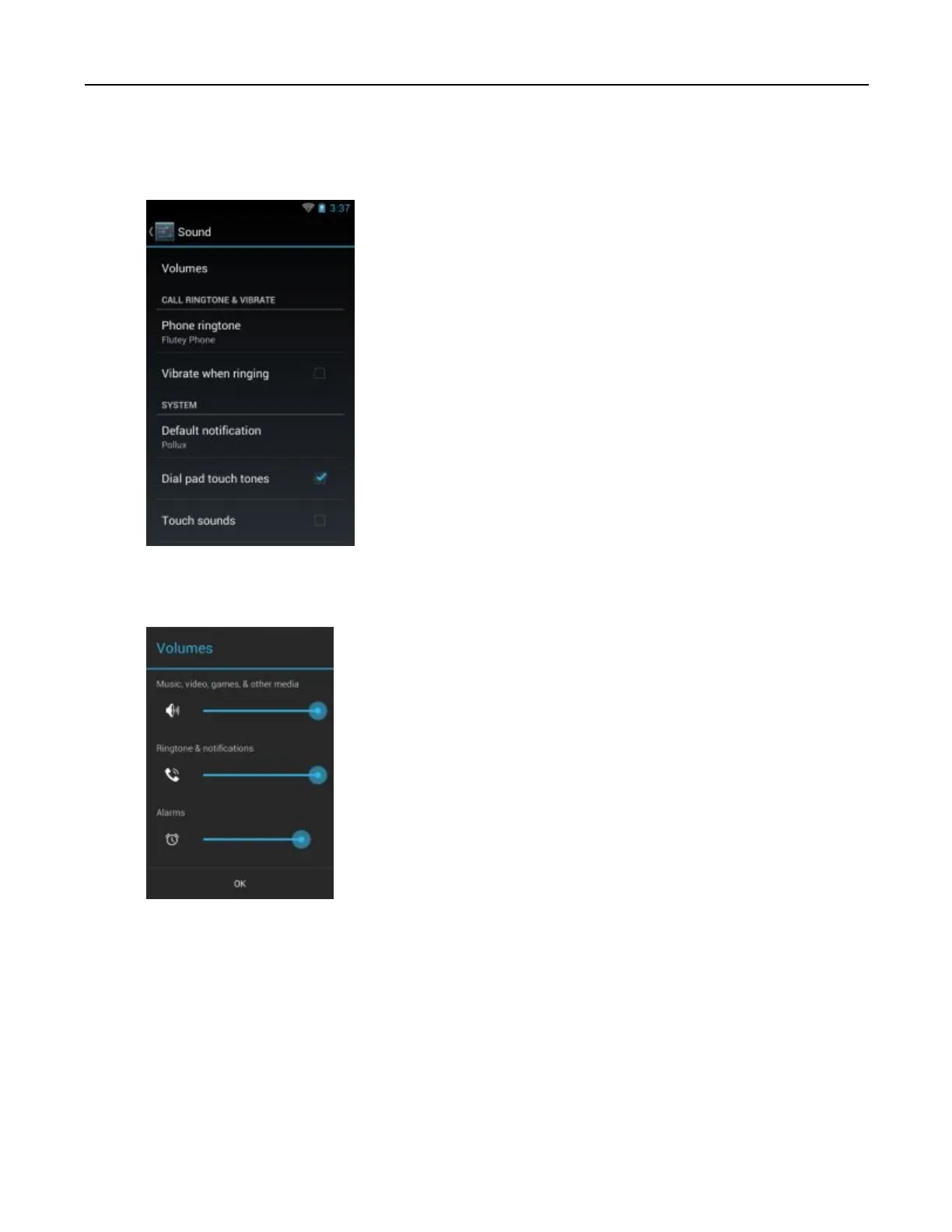MC40UserGuide
Figure1-9SoundsScreen
•Volumes-Usetochangethevolumeofmedia,ringtonesandnoticationsandalarms.
Figure1-10VolumesDialogBox
•CallRingtoneandVibrate
–Phoneringtone-OpensadialogboxtoselecttheringtonetosoundwhenaV oIPcallisreceived
(V oIPtelephonyreadyonly).
–Vibratewhenringing-Checktomakethedevicevibratewhenacallisreceived(V oIPtelephony
readyonly).
•System
–Defaultnotication-Touchtoselectasoundtoplayforallsystemnotications.
–Touchsounds-Checktoplayasoundwhenmakingscreenselection.
–Touchsounds-Checktoplayasoundwhenmakingscreenselections.
1-14
MN000111A01-August2013