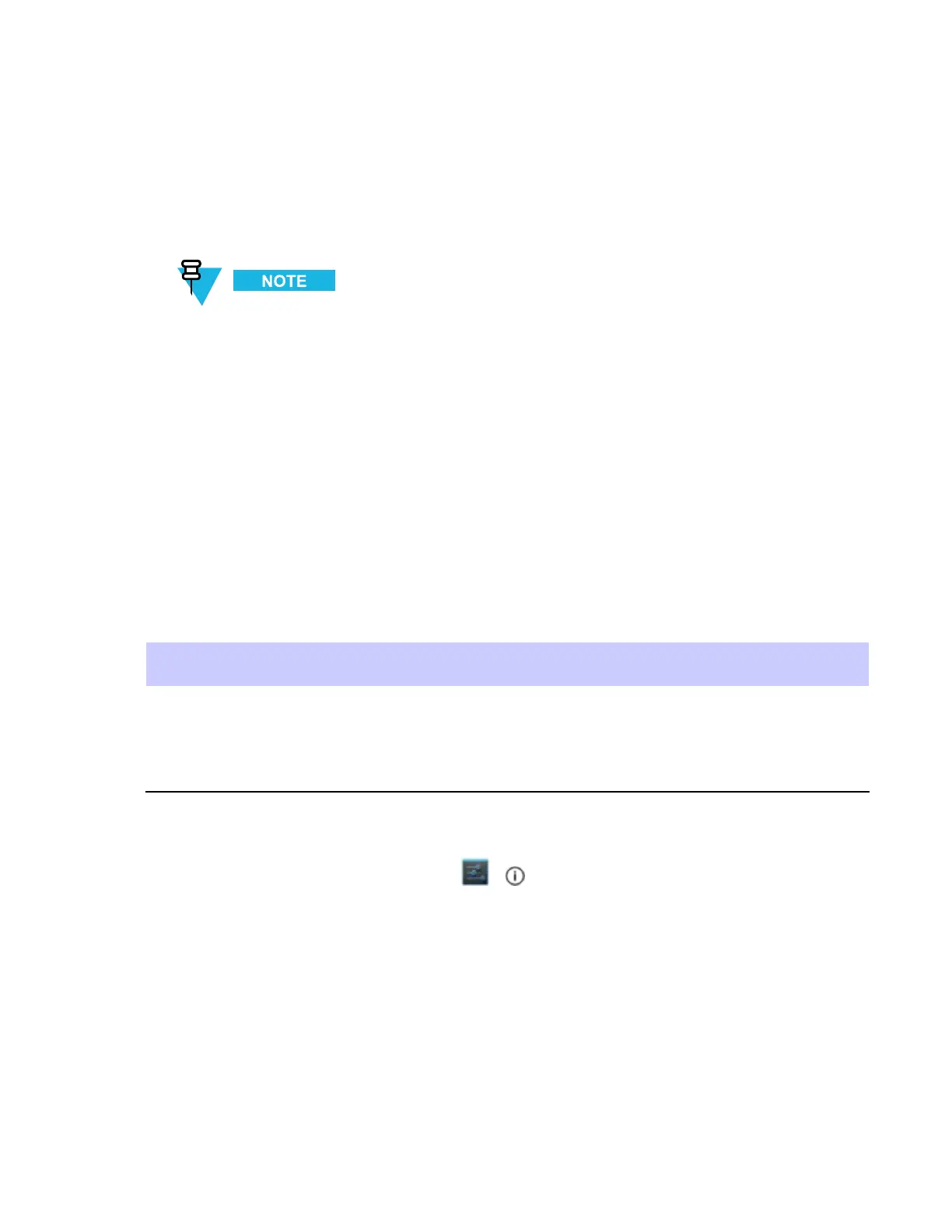AboutThisGuide
ThisguideprovidesinformationonusingtheMC40andaccessories.
Screensandwindowspicturedinthisguidearesamplesandcandifferfromactualscreens.
DocumentationSet
ThedocumentationsetfortheMC40providesinformationforspecicuserneeds,andincludes:
•MC40QuickStartGuide-describeshowtogetthedeviceupandrunning.
•MC40RegulatoryGuide-providesrequiredregulatoryinformation.
•MC40UserGuide-describeshowtousethedevice.
•MC40IntegratorGuide-describeshowtosetupthedeviceandaccessories.
Congurations
Thisguidecoversthefollowingcongurations:
Conguration
RadiosDisplayMemory
DataCapture
Options
Operating
System
MC40WLAN:
802.11a/b/g/n
WPAN:
Bluetoothv2.1
withEDR
4.3”color
WVGA
1GBRAM/8
GBFlash
cameraand
imageror
camera,imager
andMSR
Android-based,
Android
Open-Source
Project4.1.1
SoftwareVersions
Todeterminethecurrentsoftwareversionstouch>Aboutdevice.
•Serialnumber–Displaystheserialnumber.
•Modelnumber–Displaysthemodelnumber.
•Androidversion–Displaystheoperatingsystemversion.
•Kernelversion–Displaysthekernelversionnumber.
•Buildnumber–Displaysthesoftwarebuildnumber.
ThebuildnumbercontainsthesoftwarerevisionnumberandwhethertheMC40isV oIPtelephonyready.
ExampleBuildNumber:0z-4AJ11–J-xxxx–xxxx–y0–M1–mmddyy
•z=softwareversionnumber
•y=V oIPtelephoneready
xiii
