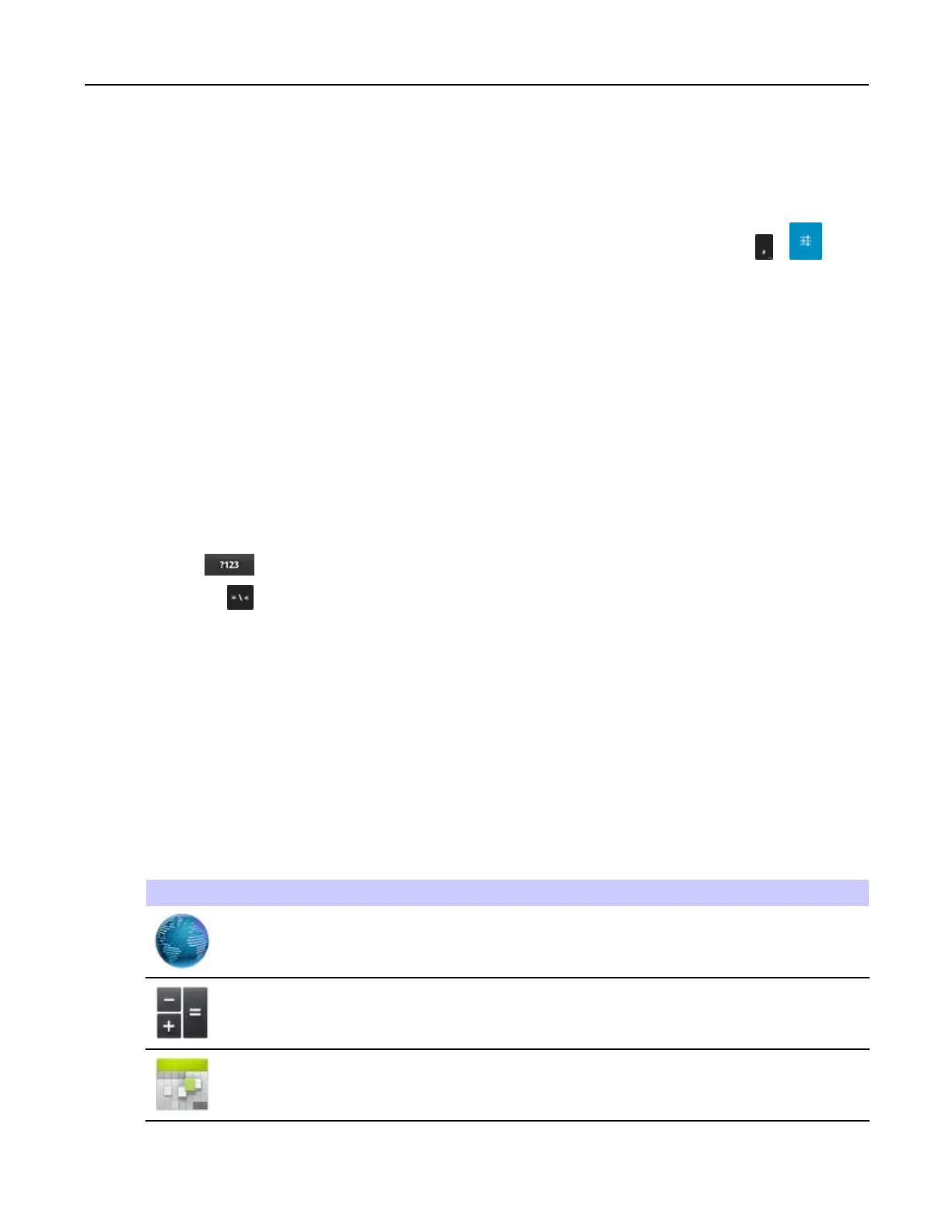2.8UsingtheOn-screenKeyboard
2.8UsingtheOn-screenKeyboard
Usetheon-screenkeyboardtoentertextinatexteld.Tocongurethekeyboardsettings,touch>and
thenselectAndroidkeyboardsettings.
EditingText
Editenteredtextandusemenucommandstocut,copy,andpastetextwithinoracrossapplications.Some
applicationsdonotsupporteditingsomeorallofthetexttheydisplay;othersmayoffertheirownwaytoselecttext.
EnteringNumbers,SymbolsandSpecialCharacters
Toenternumbersandsymbols:
•Touchandholdoneofthetop-rowkeysuntilamenuappearsthenselectanumber.Keyswithalternatecharacters
displayanellipsis(...)belowthecharacter.
•TouchandholdtheShiftkeywithonenger,touchoneormorecapitallettersorsymbolstoenterthem,andthen
liftbothngerstoreturntothelowercasekeyboard.
•Touchtoswitchtothenumbersandsymbolskeyboard.
•Touchthekeyonthenumbersandsymbolskeyboardtoviewadditionalsymbols.
Toenterspecialcharacters,touchandholdanumberorsymbolkeytoopenamenuofadditionalsymbols.
•Alargerversionofthekeydisplaysbrieyoverthekeyboard.
•Keyswithalternatecharactersdisplayanellipsis(...)belowthecharacter.
2.9Applications
TheAllAppsscreendisplaysiconsforallinstalledapplications.Table2-4Applicationsliststheapplications
availableontheMC40.RefertotheMC40IntegratorGuideforinformationoninstallinganduninstalling
application.
Table2-4Applications
IconDescription
Browser-UsetoaccesstheInternetorintranet.
Calculator-Providesthebasicandscienticarithmeticfunctions.
Calendar-Usetomanageeventsandappointments.
MN000111A01-August2013
2-11
