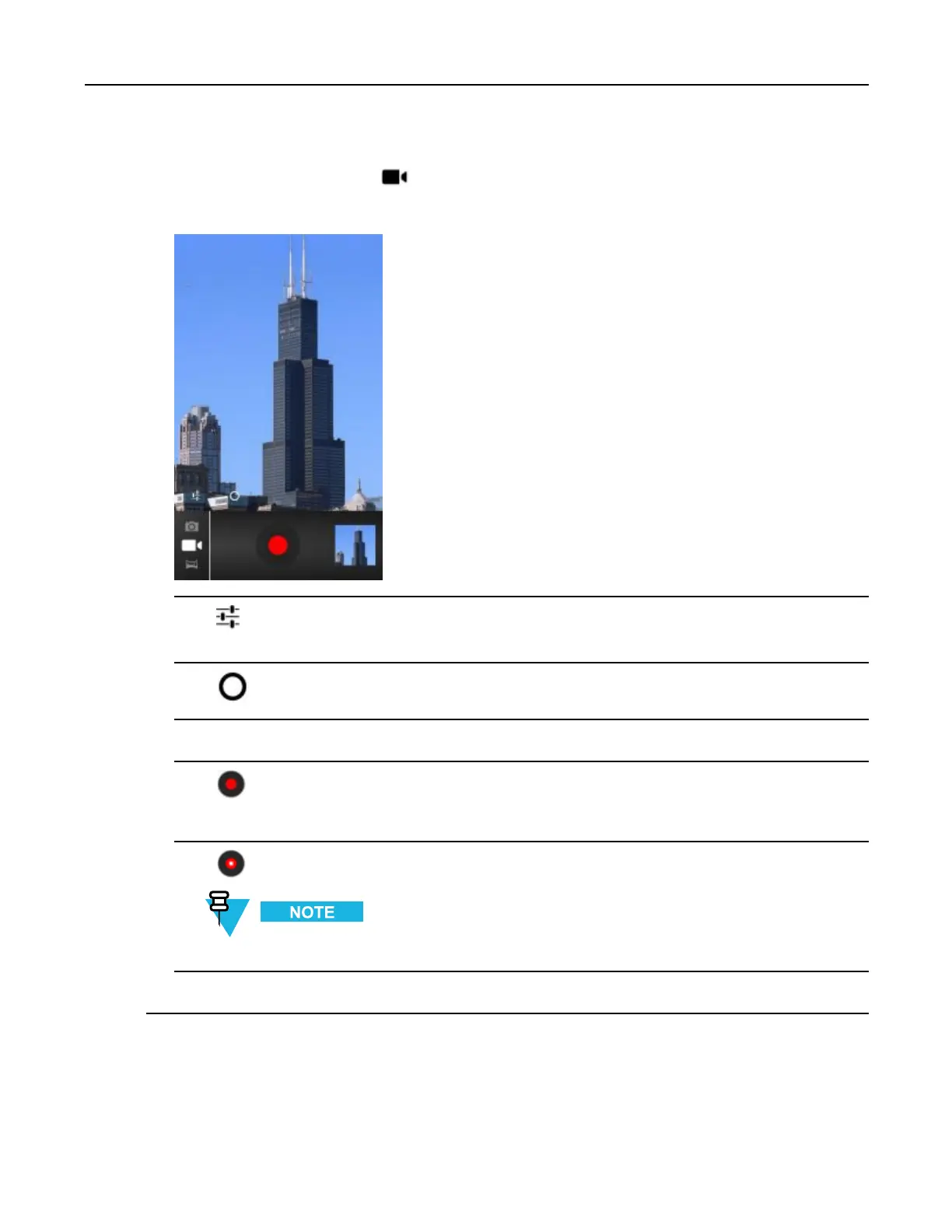MC40UserGuide
2Touchtheoptionsbarandtouch.
Figure6-3VideoMode
3Touchtoadjustexposure,ash,andothersettingsusingthevideosettings.See6.5VideoSettings,page
6-5formoreinformation.
4Touchandtoadjustthezoomlevel.
5Pointthecameraandframethescene.
6Touchtostartrecording.
Thedevicestartsrecordingthevideo.Thevideotimeremainingappearsinthetopleftofthescreen.
7Touchtoendrecording.
Previouslyrecordedvideodisplaysinthethumbnailatthetopright.
8TouchthethumbnailtoaccesstheGalleryapplication.See6.6ViewingPhotosandVideos,page6-6.
6.4CameraSettings
WheninCameramode,Camerasettingsaredisplayedonscreen.
6-4
MN000111A01-August2013
