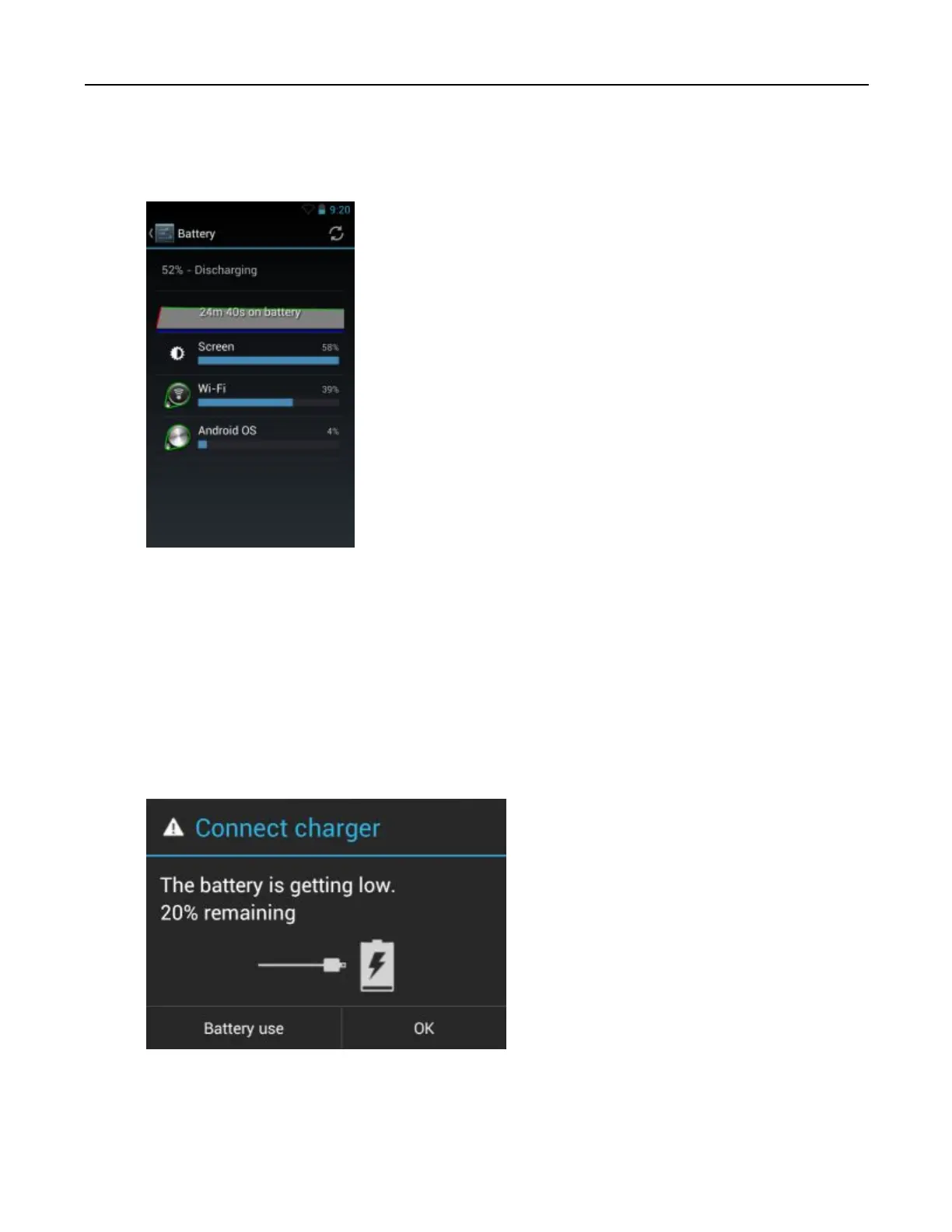1.3.5BatteryManagement
Figure1-6BatteryUseScreen
TheBatteryUsescreenliststheapplicationsusingthebattery.Thedischargegraphatthetopofthescreenshows
therateofbatterydischargesincelastcharged(shortperiodsoftimewhenconnectedtoachargerareshownasthin
greenlinesatthebottomofthechart),andhowlongithasbeenrunningonbatterypower.
TouchanapplicationintheBatteryUsescreentodisplaydetailsaboutitspowerconsumption.Differentapplications
displaydifferentinformation.Someapplicationsincludebuttonsthatopenscreenswithsettingstoadjustpoweruse.
LowBatteryNotication
Whenthebatterychargedropsbelow15%,theMC40displaysanoticetoconnecttheMC40topower.
Figure1-7LowBatteryNoticationScreen
TheusershouldreplacethebatteryorchargetheMC40usingoneofthechargingaccessories.
Whenthebatterychargedropsbelow10%,theMC40goesintocriticalsuspendmodetosavedata.Thescreen
turnsoff.IfthePowerbuttonispressed,theRightLEDashesamber.
MN000111A01-August2013
1-9
