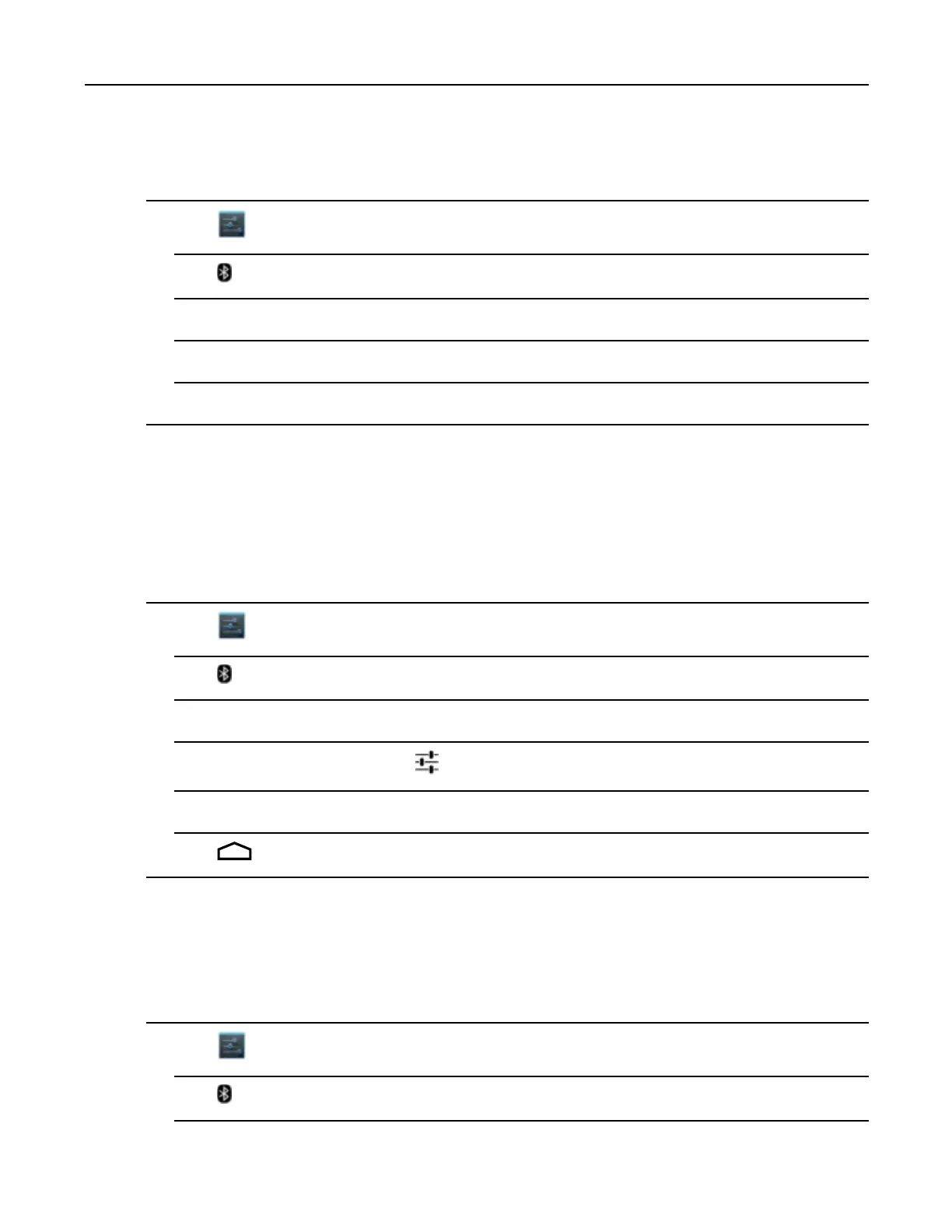MC40UserGuide
ProcedureSteps
1Touch.
2TouchBluetooth.
3IfBluetoothisnoton,slidetheswitchtotheONposition.
4InthePAIREDDEVICESlist,touchandholdonanunconnectedBluetoothdeviceuntilamenuappears.
5TouchConnect.Whenconnected,thedeviceisdisplayedasconnectedinthelist.
5.9SelectingProlesontheBluetoothDevice
SomeBluetoothdeviceshavemultipleproles.Toselectaprole:
ProcedureSteps
1Touch.
2TouchBluetooth.
3IfBluetoothisnotturnedon,slidetheblueswitchtotheONposition.
4InthePAIREDDEVICESlist,touchnexttothedevicename.
5UnderPROFILES,checkoruncheckaproletoallowthedevicetousethatprole.
6Touch.
5.10DisconnectingfromaBluetoothDevice
ProcedureSteps
1Touch.
2TouchBluetooth.
5-6
MN000111A01-August2013
