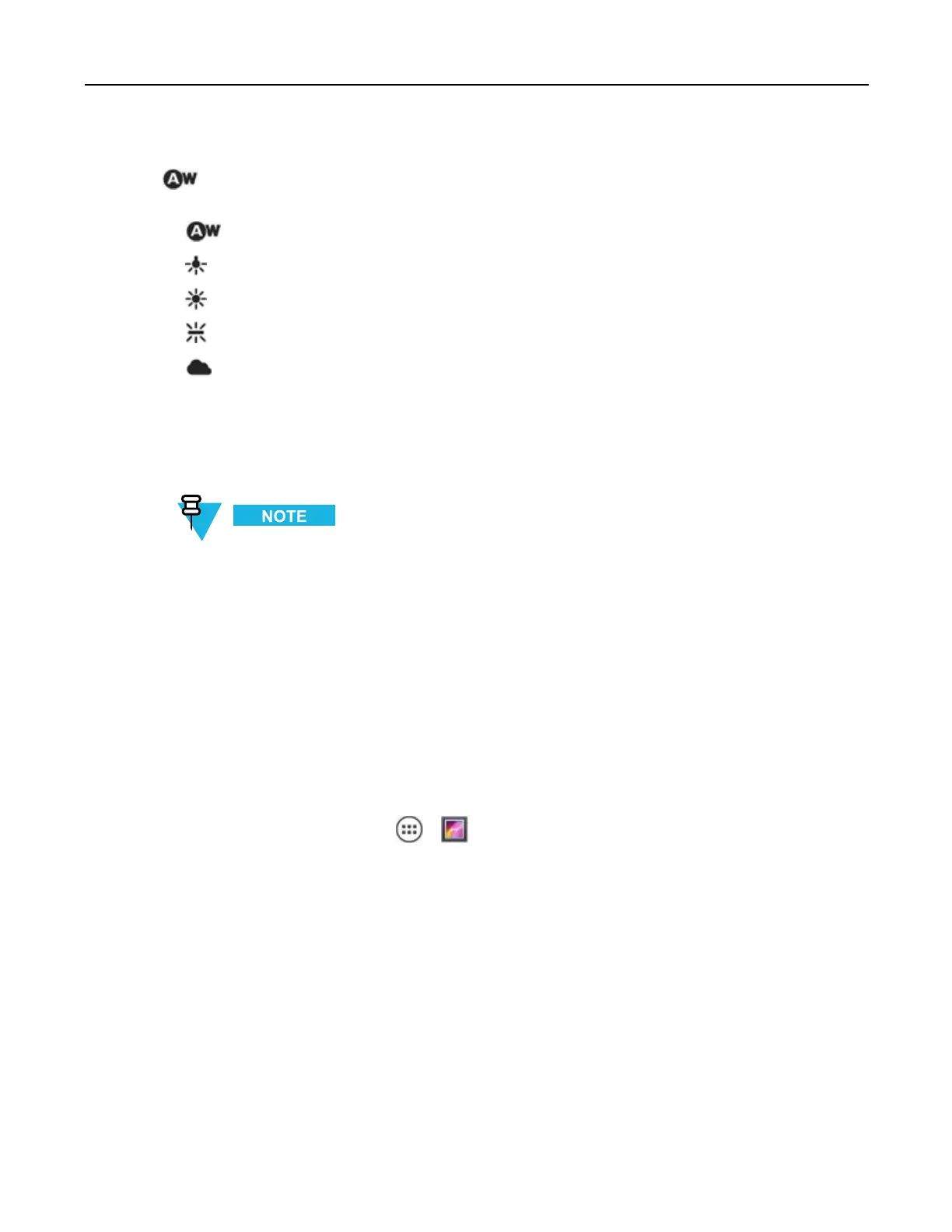MC40UserGuide
•Whitebalance-TouchtoselecthowCameraadjustscolorsindifferentkindsoflight,toachievethemost
natural-lookingcolors.
–Auto-Adjustthewhitebalanceautomatically(default).
–Incandescent-Adjustthewhitebalanceforincandescentlighting.
–Daylight-Adjustthewhitebalancefordaylight.
–Fluorescent-Adjustthewhitebalancefororescentlighting.
–Cloudy-Adjustthewhitebalanceforacloudyenvironment.
6.6ViewingPhotosandVideos
Thedevicesupportsthefollowingimageformats:jpeg,gif,pngandbmp.
Thedevicesupportsthefollowingvideoformats:H.263,H.264andMPEG4SimpleProle.
UseGalleryto:
•viewphotos
•playvideos
•performbasiceditingofphotos
•setphotosaswallpaper
•setphotosasacontactphoto
•sharephotosandvideos.
ToopentheGalleryapplication,touch>orinthecameraapplicationtouchthethumbnailimageat
thetopright.
GallerypresentsallphotosandvideosstoredintheInternalStorage.
6-6
MN000111A01-August2013
