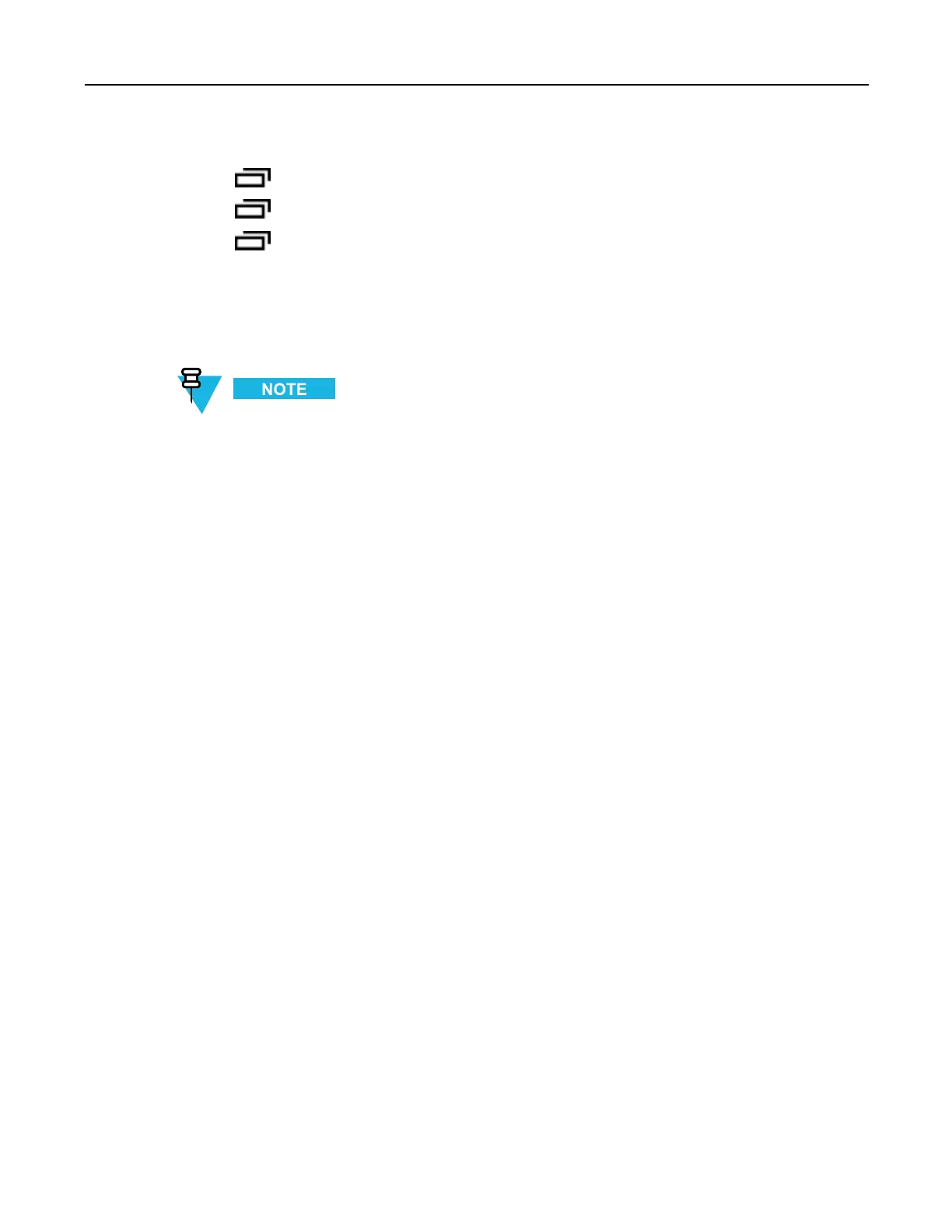2.14PTTExpressV oiceClient
•Touch>ListViewtochangethefolderviewfromtiletolistformat.
•Touch>ChangeSizetochangethesizeoftheicons:Large,NormalorSmall.
•Touch>AboutFileBrowsertoviewtheapplicationversioninformation.
2.14PTTExpressVoiceClient
PTTExpressV oiceClientcreatesPush-To-Talk(PTT)communicationcapabilitybetweendisparate
enterprisedevices.LeveragingexistingWirelessLocalAreaNetwork(WLAN)infrastructure,PTT
ExpressdeliverssimplePTTcommunicationwithouttheneedofavoicecommunicationserver.
•GroupBroadcast:PressandholdthePTT(Talk)buttontostartcommunicatingwithothervoiceclientusers.
•PrivateResponse:PressandholdtheLeftScan/Action(Private)buttontorespondtotheoriginatorofthelast
broadcastortomakeaPrivateResponse.
PTTAudibleIndicators
Thefollowingtonesprovidehelpfulcueswhenusingthevoiceclient.
•TalkTone:Doublechirp.PlayswhentheTalk(orPrivate)buttonisdepressed.Thisisapromptfortheuserto
starttalking.
•AccessTone:Singlebeep.Playswhenanotheruserjustnishedabroadcastorresponse.Theuserisnowable
toinitiateaGroupBroadcastorPrivateResponse.
•BusyTone:Continuoustone.PlayswhentheTalk(orPrivate)buttonisdepressedandanotheruserisalready
communicatingonthesametalkgroup.
•NetworkTone:
–Threeincreasingbeeps.PlayswhenPTTExpressisacquiringtheWLANconnectionandreadyforvoice
communication.
–Threedecreasingbeeps.PlayswhenPTTExpresshaslosttheWLANconnectionandisnotreadyforvoice
communication.
MN000111A01-August2013
2-23