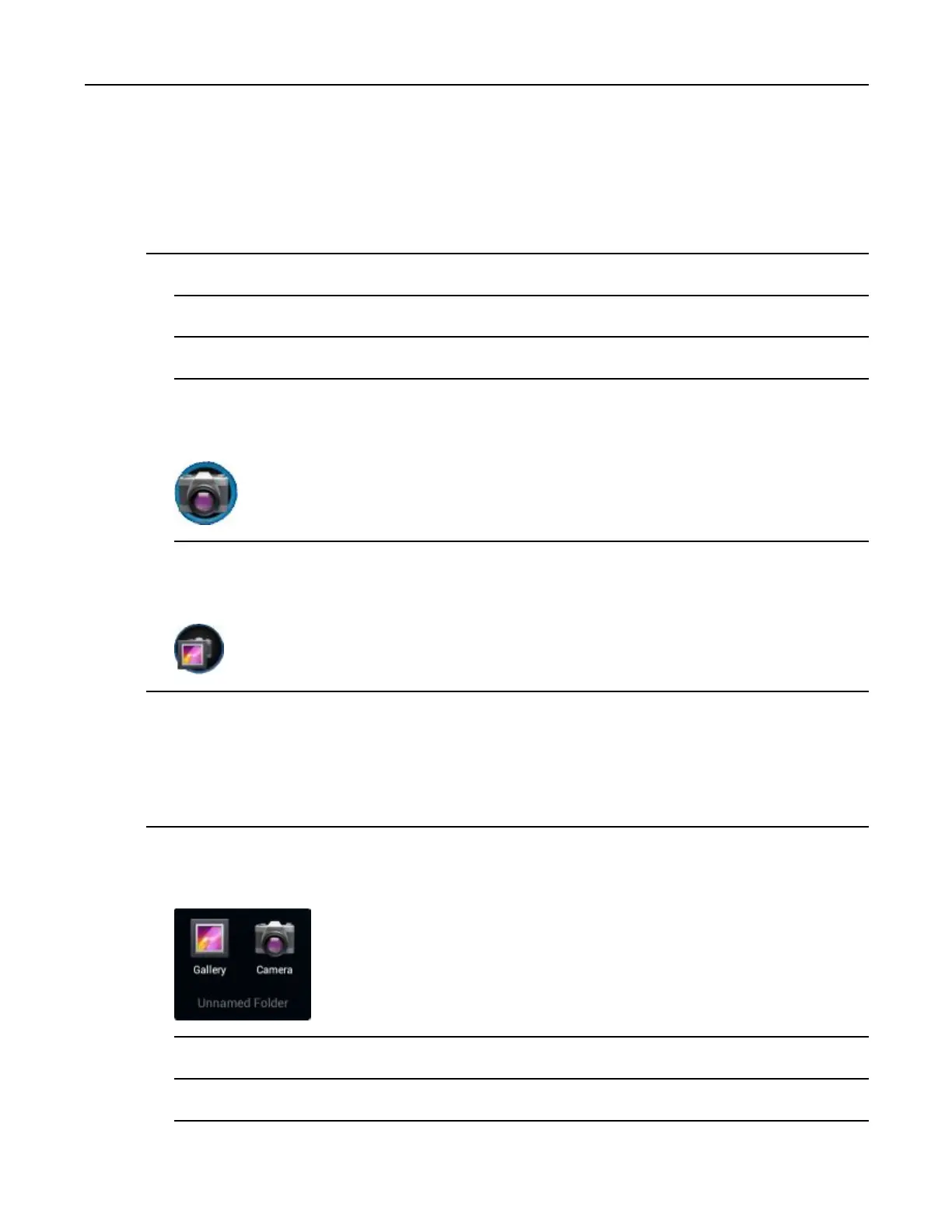MC40UserGuide
2.5.1CreatingFolders
ProcedureSteps
1GotothedesiredHomescreen.
2PlaceatleasttwoapplicationshortcutsontheHomescreen.
3Touchandholdashortcutuntilitoatsonthescreen.
4Movetheiconoveranothericon.Abluecircleappearsaroundtheicons.
Figure2-4StackedShortcutIcons
5Liftngertostacktheicons.Theshortcuticonsappearoverablackcircle.
Figure2-5UnnamedFolder
2.5.2NamingFolders
ProcedureSteps
1Touchthefolder.
Figure2-6OpenFolder
2Touchthetitleareaandenterafoldernameusingthekeyboard.
3TouchDone.
2-8
MN000111A01-August2013
