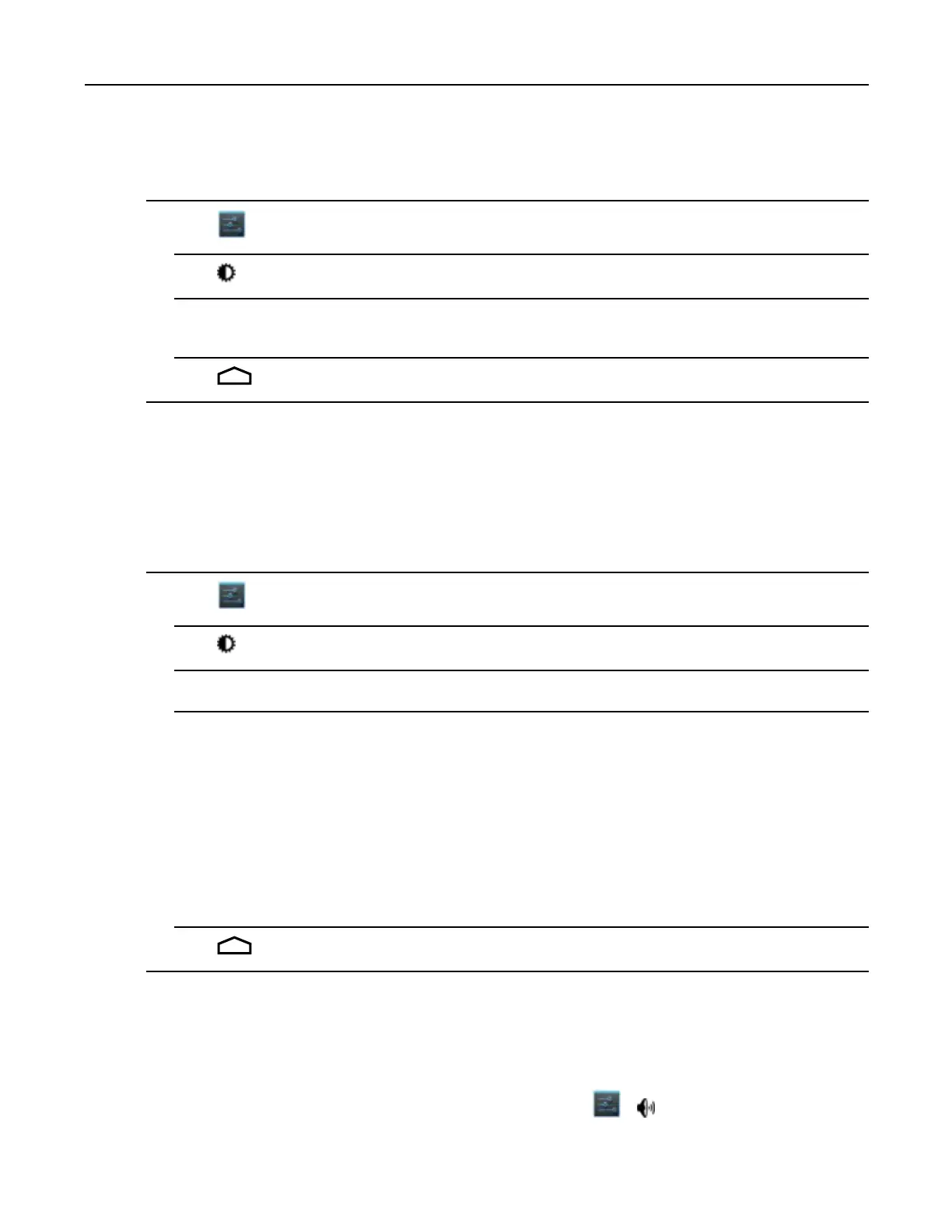1.5.3ChangingtheScreenTimeoutSetting
ProcedureSteps
1Touch.
2TouchDisplay.
3IntheDisplaysettingsscreen,checkAuto-rotatescreentosettheMC40toautomaticallyswitchorientation
whentheMC40isrotated.
4Touch.
1.5.3ChangingtheScreenTimeoutSetting
TosettheMC40toturnoffafterashortperiodofnon-use:
ProcedureSteps
1Touch.
2TouchDisplay
3TouchSleep
4SelectavaluefromtheSleepwindow.Options:
•15seconds
•30seconds
•1minute(default)
•2minutes
•5minutes
•10minutes
•30minutes
5Touch.
1.6GeneralSoundsSetting
UsetheSoundssettingstoconguremediaandalarmvolumes.Touch>Sounds.
MN000111A01-August2013
1-13
