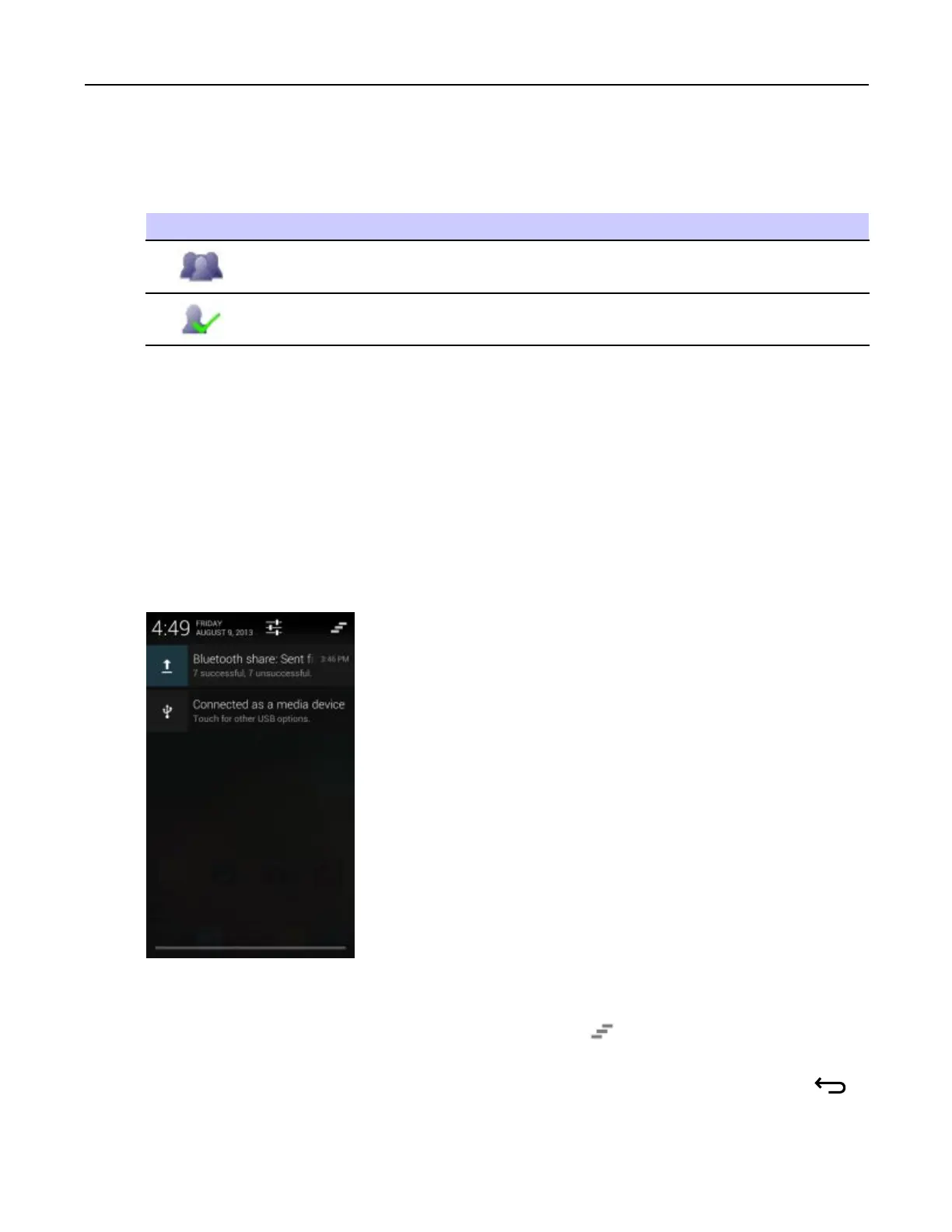2.3ManagingNotications
Table2-3NoticationIcons(cont'd.)
IconDescription
IndicatesthattheMultiUserfeatureisenabled.
Indicatesthatanewuserisloggingin.
2.3ManagingNotications
Noticationiconsreportthearrivalofnewmessages,calendarevents,andalarms,aswellasongoingevents.When
anoticationoccurs,aniconappearsintheStatusbarwithabriefdescription.See2.2.2NoticationIcons,page
2-4foralistofpossiblenoticationiconsandtheirdescription.OpentheNoticationspaneltoviewalist
ofallthenotications.
ToopentheNoticationpanel,dragtheStatusbardownfromthetopofthescreen.
Figure2-3NoticationPanel
Torespondtoanotication,opentheNoticationsPanelandthentouchanotication.TheNoticationsPanel
closesandthesubsequentactivityisdependentonthenotication.
Toclearallnotications,opentheNoticationsPanelandthentouch.Allevent-basednoticationsare
removed.Ongoingnoticationsremaininthelist.
ToclosetheNoticationPanel,dragthebottomoftheNoticationsPaneltothetopofthescreenortouch.
MN000111A01-August2013
2-5
