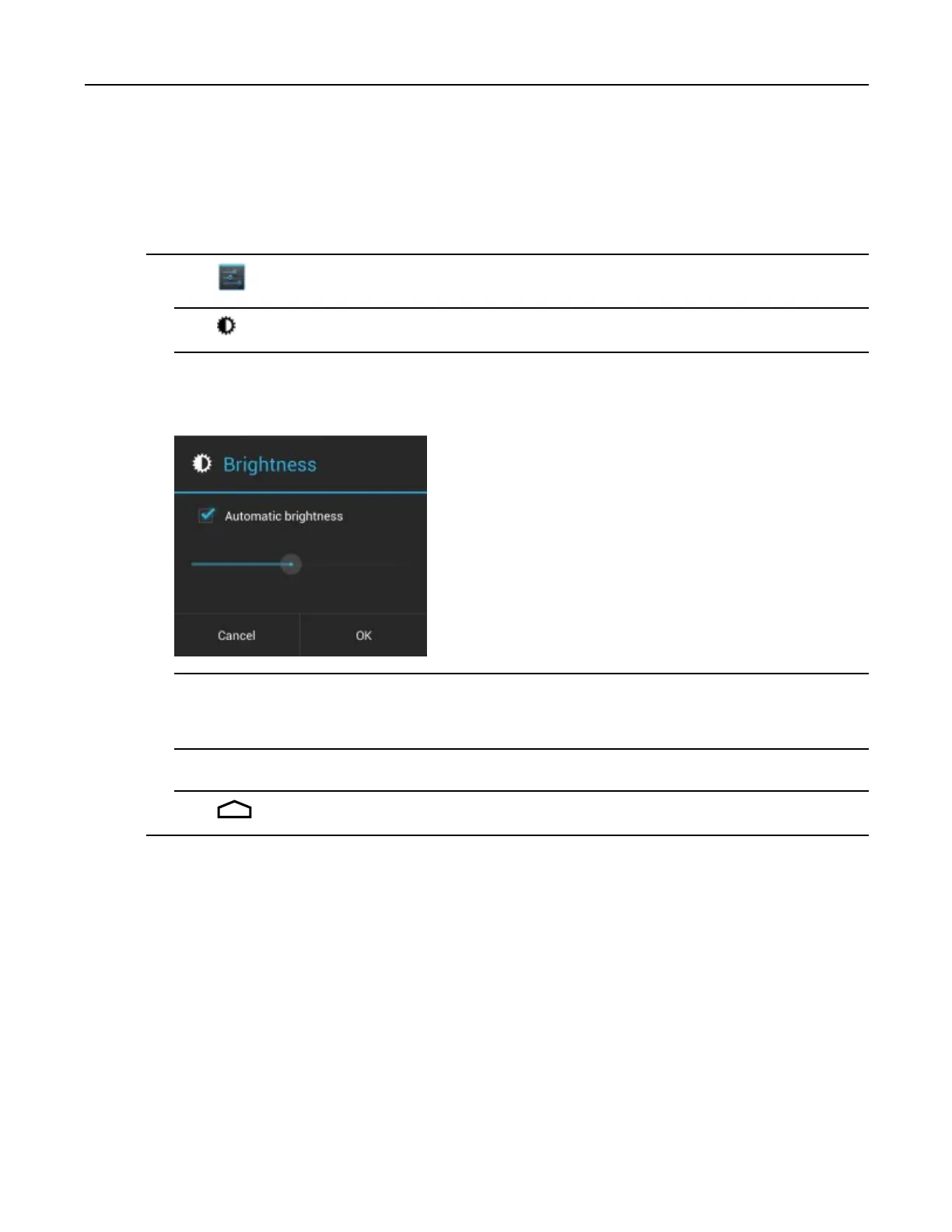MC40UserGuide
1.5.1SettingtheScreenBrightness
ProcedureSteps
1Touch.
2TouchDisplay.
3TouchBrightness.
Figure1-8BrightnessDialogBox
4IntheBrightnessdialogbox,checktheAutomaticbrightnesscheckboxtosetthedevicetoautomatically
adjustthebrightnessusingthebuilt-inlightsensor.Uncheckthecheckboxtosetthebrightnessmanually.
Usetheslidertosetabrightnesslevel.
5TouchOK.
6Touch.
1.5.2SettingScreenRotation
TheusercansettheMC40screentorotate90degreesleftorright.
1-12
MN000111A01-August2013
