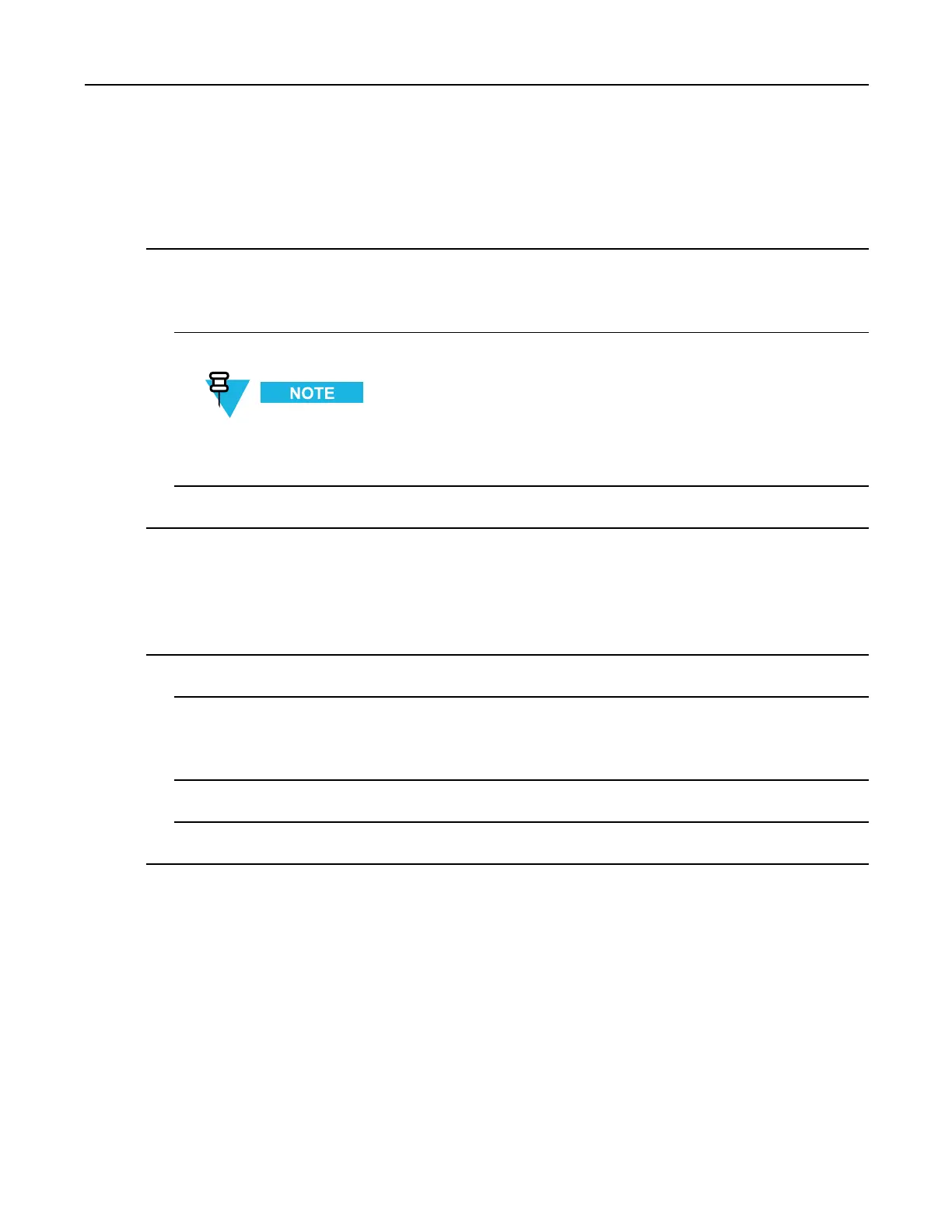2.14.3.1CreatingaGroupBroadcast(OnetoMany)
2.14.3.1CreatingaGroupBroadcast(OnetoMany)
ProcedureSteps
1PressandholdtheTalkbuttonandlistenforthetalktonetoplay.
Ifabusytoneisheard,releasetheTalkbuttonandwaitamomentbeforemakinganotherattempt.Ensurethat
PTTExpressandtheWLANareenabled.
2Starttalkingafterthetalktoneisheard.
IftheuserholdstheTalkbuttonformorethan60seconds(default),thecallisdroppedallowingothers
tomakeGroupBroadcastcalls.TheusershouldreleasetheTalkbuttonwhennishedtalkingtoallow
otherstomakecalls.
3ReleasetheTalkbuttonwhennishedtalking.
2.14.3.2RespondingtoaGroupBroadcast
ProcedureSteps
1Waituntilanaccesstoneisheard.
2PressandholdtheTalkbutton,andlistenforthetalktonetoplay.
Ifabusytoneisheard,releasetheTalkbuttonandwaitamomentbeforemakinganotherattempt.Ensurethat
PTTExpressandtheWLANareenabled.
3Starttalkingafterthetalktoneplays.
4ReleasetheTalkbuttonwhennishedtalking.
2.14.3.3RespondingwithaPrivateResponse
ThePrivateResponsecanonlybeinitiatedonceaGroupBroadcasthasbeenestablished.TheinitialPrivate
ResponseismadetothelasttalkerontheGroupBroadcast.
MN000111A01-August2013
2-27
