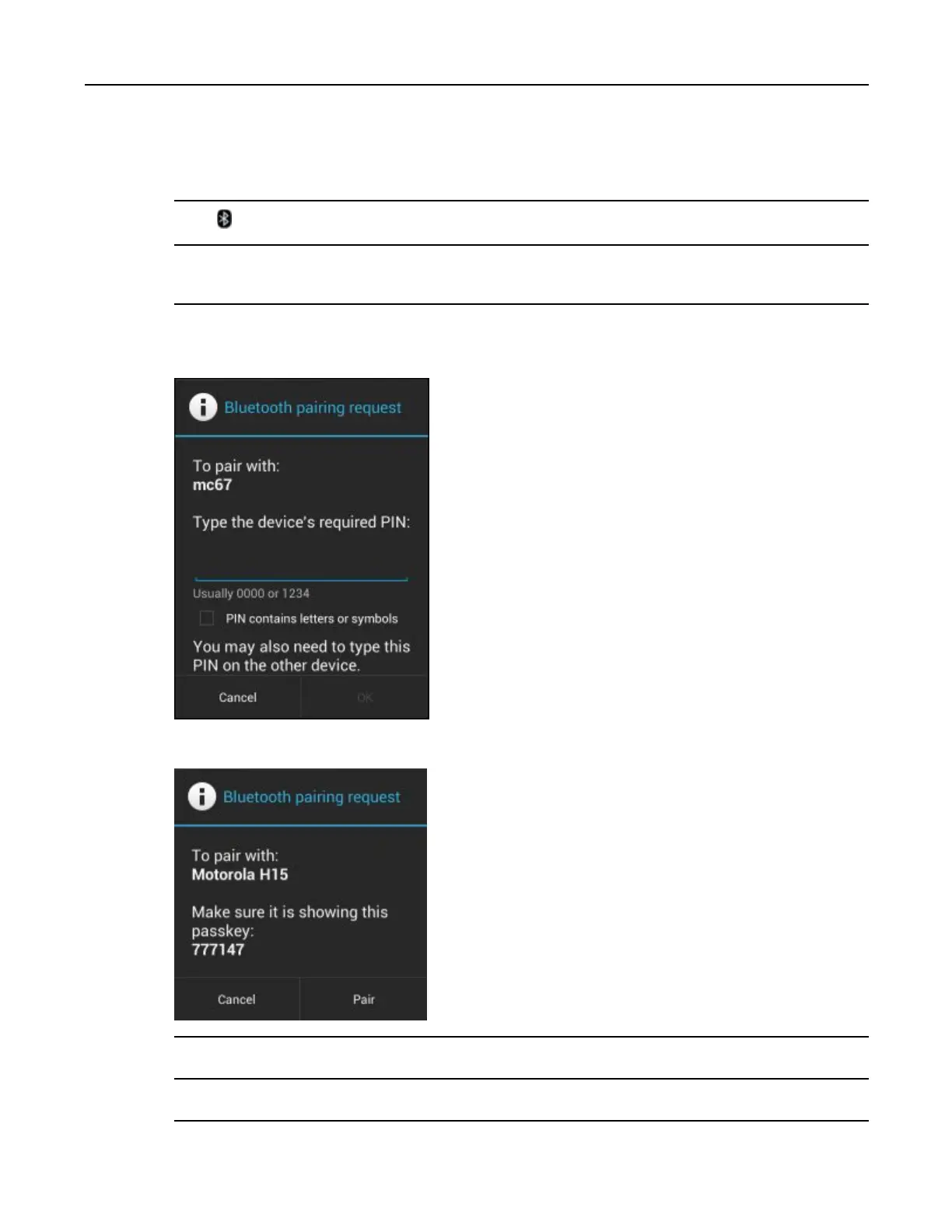MC40UserGuide
5IfBluetoothisoff,slidetheswitchtotheONposition.
6TouchBluetooth.
7TheMC40beginssearchingfordiscoverableBluetoothdevicesintheareaanddisplaysthemunderAvailable
Devices.
8Scrollthroughthelistandselectadevice.TheBluetoothpairingrequestdialogboxappears.
Figure5-1BluetoothPairing-EnterPIN
Figure5-2BluetoothPairing—SimplePairing
9EnteraPINinthetextboxandtouchOK.
10EnterthesamePINontheotherdevice.TouchPair.
5-4
MN000111A01-August2013
