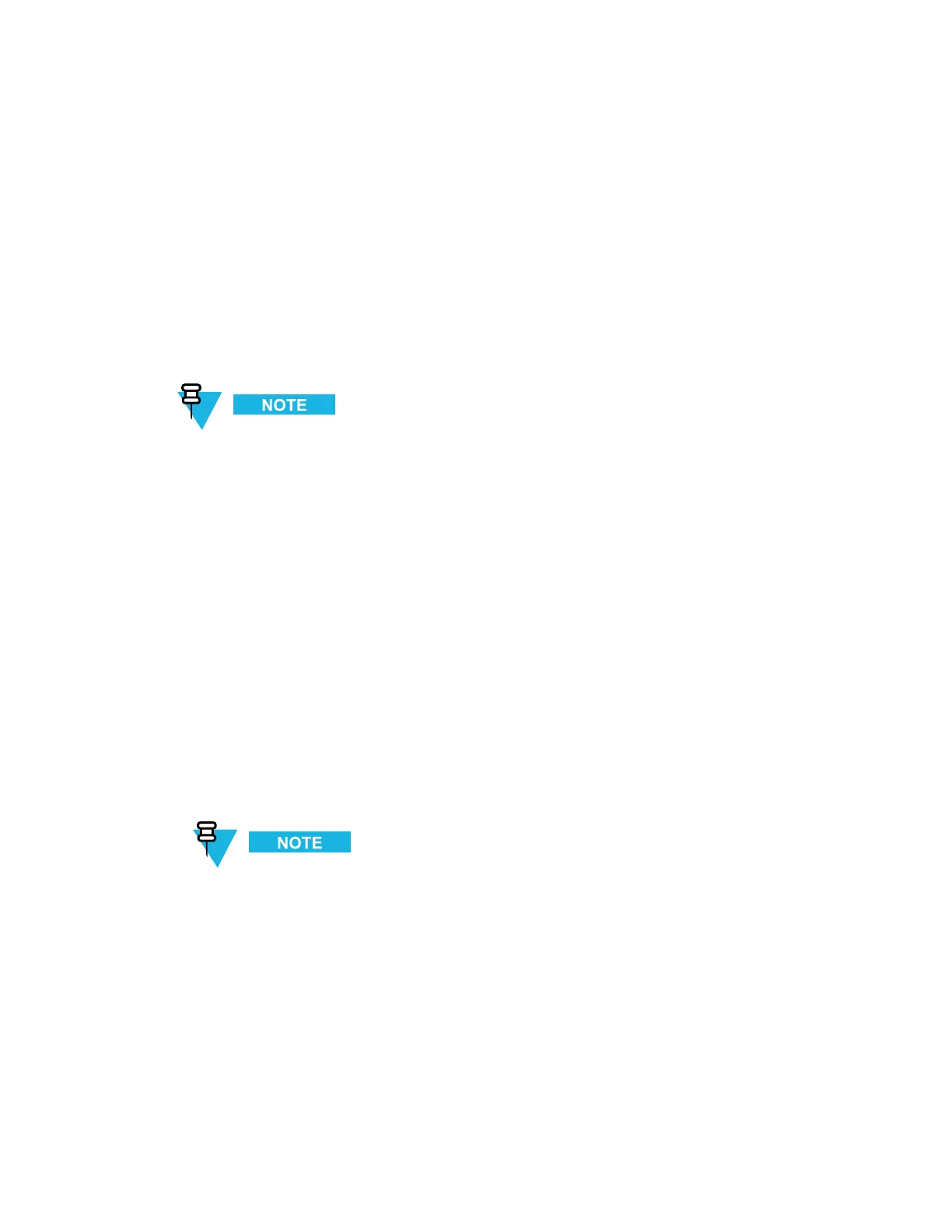3DataCapture
TheMC40offersthefollowingdatacaptureoptions:
•integratedimager
•integrateddigitalcamera
•Magneticstripereader(MSR).
DataWedgeisinstalledandenabledontheMC40bydefault.
3.1Imager
Thedevicewithanintegratedimagerhasthefollowingfeatures:
•Omnidirectionalreadingofavarietyofbarcodesymbologies,includingthemostpopularlinear,postal,PDF417,
and2Dmatrixcodetypes.
•Advancedintuitivelaseraimingcross-hairforeasypoint-and-shootoperation.
Themodulesusesdigitalcameratechnologytotakeadigitalpictureofabarcode,storestheresultingimageinits
memory,andexecutesstate-of-the-artsoftwaredecodingalgorithmstoextractthedatafromtheimage.
OperationalModes
Thedevicewithanintegratedimagersupportstwomodesofoperation,listedbelow.Activateeachmodeby
pressingascanbutton.
•DecodeMode:Inthismode,thedeviceattemptstolocateanddecodeenabledbarcodeswithinitseldofview.
Theimagerremainsinthismodeaslongastheuserholdsthescanbutton,oruntilitdecodesabarcode.
ToenablePickListMode,congureinDataWedge.
•PickListMode:Thismodeallowstheusertoselectivelydecodeabarcodewhenmorethanonebarcodeisin
thedevice’seldofview.Toaccomplishthis,movetheaimingcrosshairovertherequiredbarcodetodecode
onlythisbarcode.Thisfeatureisidealforpicklistscontainingmultiplebarcodesandmanufacturingortransport
labelscontainingmorethanonebarcodetype(either1Dor2D).
3.2DigitalCamera
Thedevicewithanintegratedcamerabasedbarcodescanningsolutionhasthefollowingfeatures:
•Omnidirectionalreadingofavarietyofbarcodesymbologies,includingthemostpopularlinear,postal,QR,
PDF417,and2Dmatrixcodetypes.
MN000111A01-August2013
3-1
