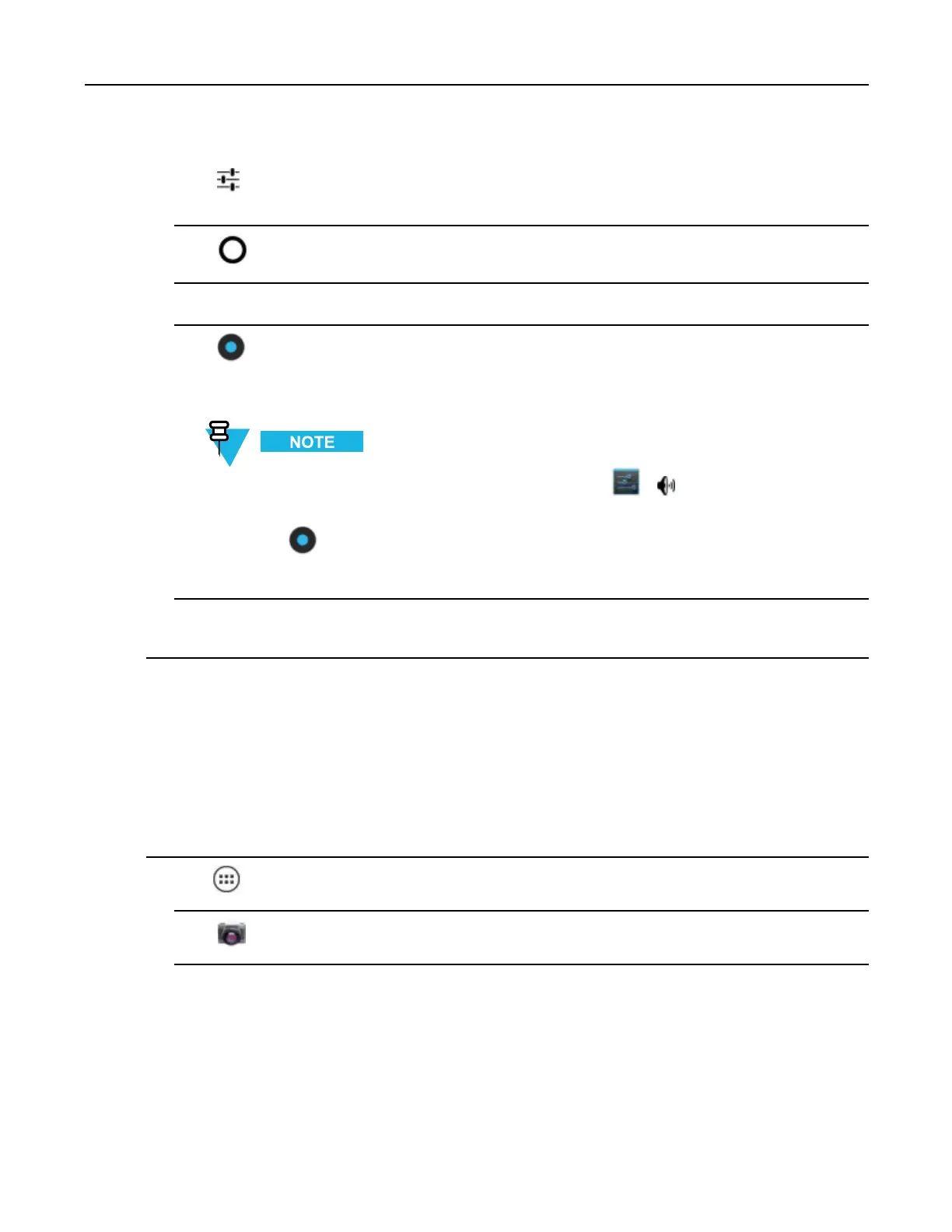MC40UserGuide
3Touchtoadjustexposure,ash,andothersettingsusingthecamerasettings.See6.4CameraSettings,
page6-4formoreinformation.
4Touchandtoadjustthezoomlevel.
5Framethesubjectonscreen.
6Touch.
Thecamerabringstheimageintofocus.Whentheimageisinfocus,thefocusindicatorsineachcornerturn
green,thecameratakesaphotoandashuttersoundplays.
Todisabletheshuttersound,turnnoticationsoundsoff.Touch>Sounds>V olumesand
slidethe
Noticationssliderallthewaytotheleft.
Alternately,touchandholdtofocusrst,beforetakingaphoto;thenreleasetotakeafocusedphoto.
Thephotoappearsmomentarilythendisplaysasathumbnailintheupperrightcorner.
7TouchthethumbnailtoviewthephotoinGallery.See6.6ViewingPhotosandVideos,page6-6formore
information.
6.2TakingaPanoramicPhoto
Panoramamodeletstheusercreateasinglewideimagebypanningslowlyacrossascene.Totakeapanoramic
photo:
ProcedureSteps
1Touch.
2Touch.
6-2
MN000111A01-August2013