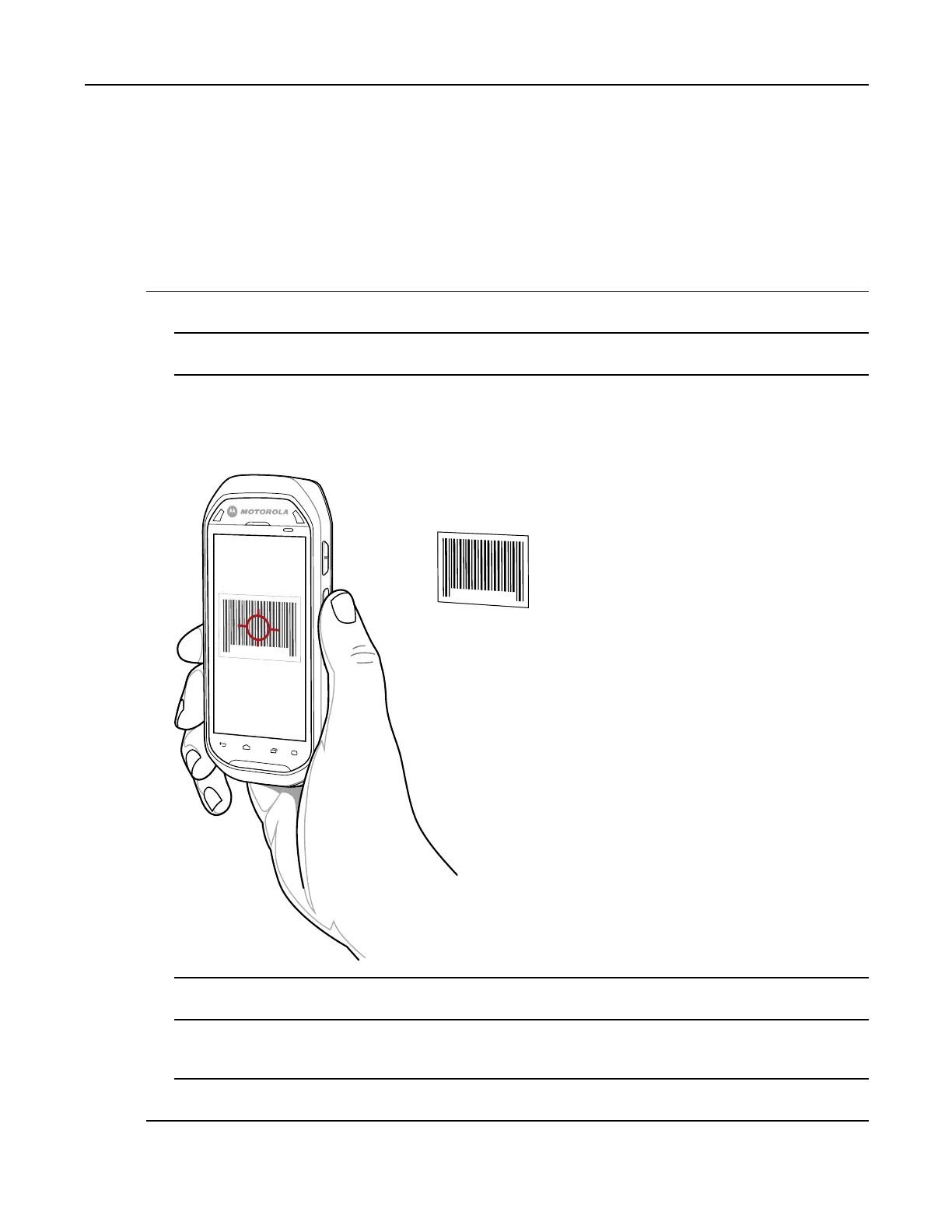MC40UserGuide
3.5BarCodeCapturewithIntegratedCamera
Tocapturebarcodedata:
ProcedureSteps
1Ensurethatanapplicationisopenonthedeviceandatexteldisinfocus(textcursorintexteld).
2Aimthecameraatabarcode.
3PressandholdtheScanbutton.Bydefault,apreviewwindowappearsonthescreen.TheDecodelightemitting
diode(LED)lightsredtoindicatethatdatacaptureisinprocess.
Figure3-4ApplicationwithPreviewWindow
4Movethedeviceuntilthebarcodeiscentered.
5TheDecodeLEDlightsgreen,abeepsoundsandthedevicevibrates,bydefault,toindicatethebarcode
wasdecodedsuccessfully.
6Thecaptureddataappearsinthetexteld.
3-4
MN000111A01-August2013
