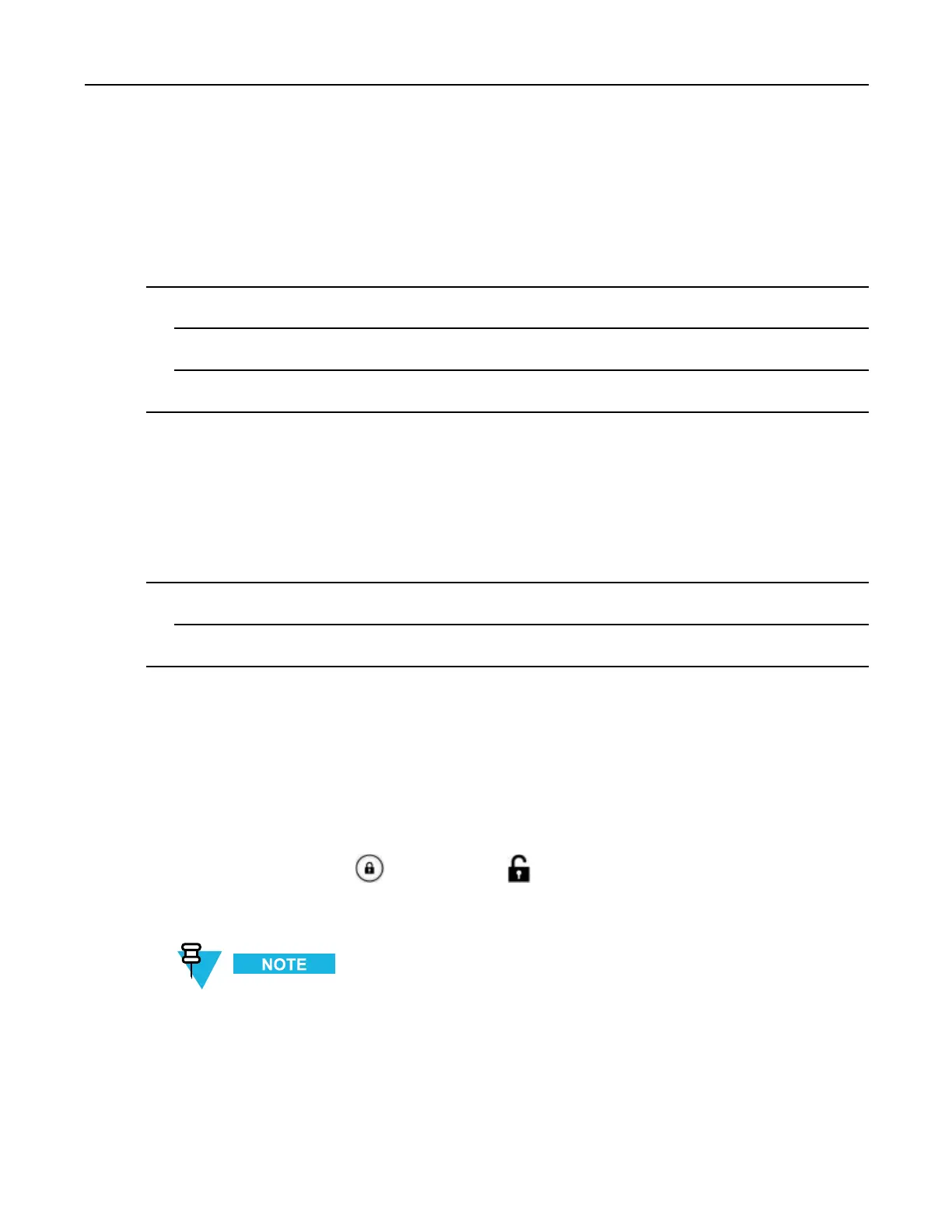MC40UserGuide
2.11.1PerformingaSoftReset
Performasoftresetifapplicationsstopresponding.
ProcedureSteps
1PressandholdthePowerbuttonuntilthemenuappears.
2TouchReset.
3Thedeviceshutsdownandthenreboots.
2.11.2PerformingaHardReset
PerformaHardResetifthedevicestopsresponding.ToperformaHardReset:
ProcedureSteps
1SimultaneouslypressthePower,LeftScan/ActionandUpV olumebuttons.
2Thedeviceshutsdownandthenreboots.
2.12SuspendMode
TheMC40goesintosuspendmodewhentheuserpressesthePowerbuttonorafteraperiodofinactivity(setin
theDisplaysettingswindow).
TowaketheMC40fromSuspendmode,pressthePowerbutton.
TheLockscreendisplays.Slidetotherighttowardtounlockthescreen.IfthePatternscreenunlock
featureisenabled,thePatternscreenappearsinsteadoftheLockscreen.See2.10Un-LockingtheScreen,
page2-15.
IftheuserentersthePIN,passwordorpatternincorrectlyvetimes,theymustwait30secondsbefore
tryingagain.
IftheuserforgetsthePIN,passwordorpatterncontactthesystemadministrator.
2-20
MN000111A01-August2013
