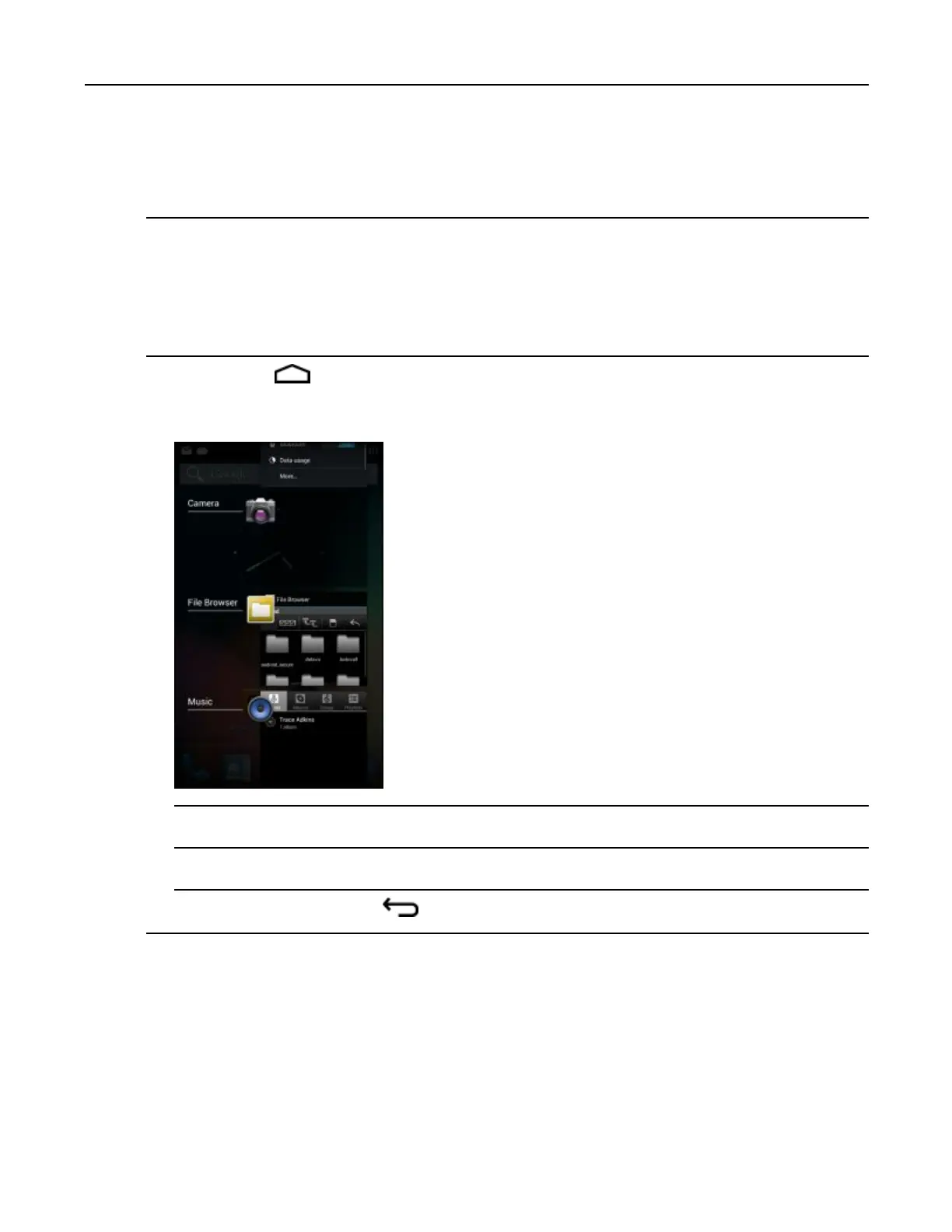2.9.2SwitchingBetweenRecentApplications
See2.4ApplicationShortcutsandWidgets,page2-6forinformationoncreatingashortcutontheHome
screen.
2.9.2SwitchingBetweenRecentApplications
ProcedureSteps
1Touchandhold.Awindowappearsonthescreenwithiconsofrecentlyusedapplications.
Figure2-9RecentlyUsedApplications
2Slidethewindowupanddowntoviewallrecentlyusedapplications.
3Swipeleftorrighttoremoveapplicationfromthelistandforceclosetheapplication.
4Touchanicontoopenitorpresstoreturntothecurrentscreen.
2.10Un-LockingtheScreen
UsetheLockscreentoprotectaccesstodataontheMC40.Someemailaccountrequirelockingthescreen.Refer
totheMC40IntegratorGuideforinformationonsettingupthelockingfeature.TheLockingfeaturefunctions
differentlyinSingleUsermodeorMultipleUsermode.
MN000111A01-August2013
2-15
