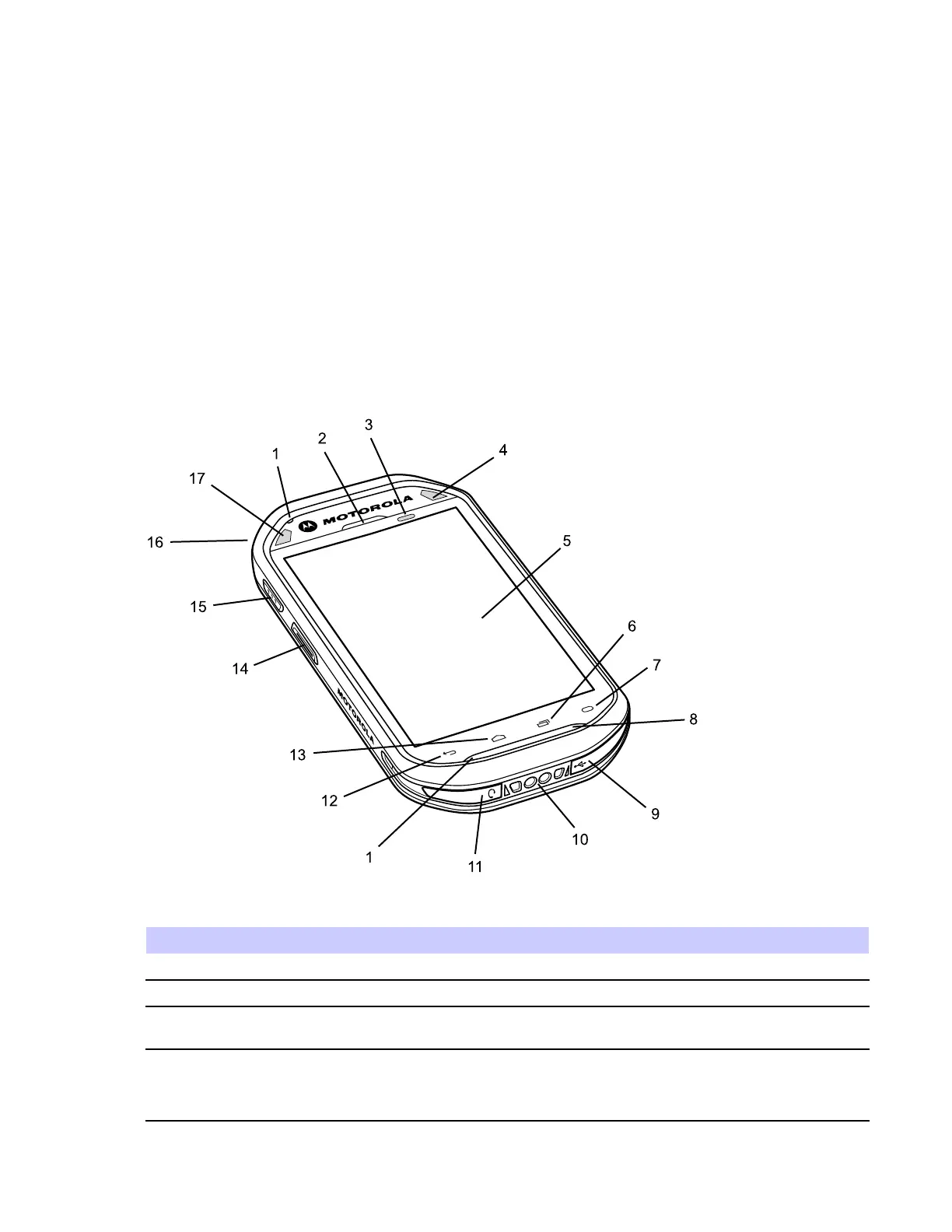1GettingStarted
ThischapterprovidesthefeaturesoftheMC40andexplainshowtosetitupforthersttime.
1.1Features
Figure1-1FrontView
2
3
4
1
17
16
5
6
7
8
9
10
11
1
12
13
14
15
Table1-1Features-FrontView
NumberItemFunction
1
MicrophoneUseformakingvoicerecordings.
2
ReceiverProvideaudioinhandsetmode.
3
Light/Proximity
Sensor
Determinesambientlightforcontrollingdisplaybacklightintensityand
forturningoffdisplaywheninhandsetmode.
4
RightLEDIndicatesbatterychargestatewhenMC40isinacharger.
Indicatesdecodefunctionality.Lightsredwhenscanninginprocess.
Lightsgreenindicatingasuccessfuldecode.
MN000111A01-August2013
1-1
