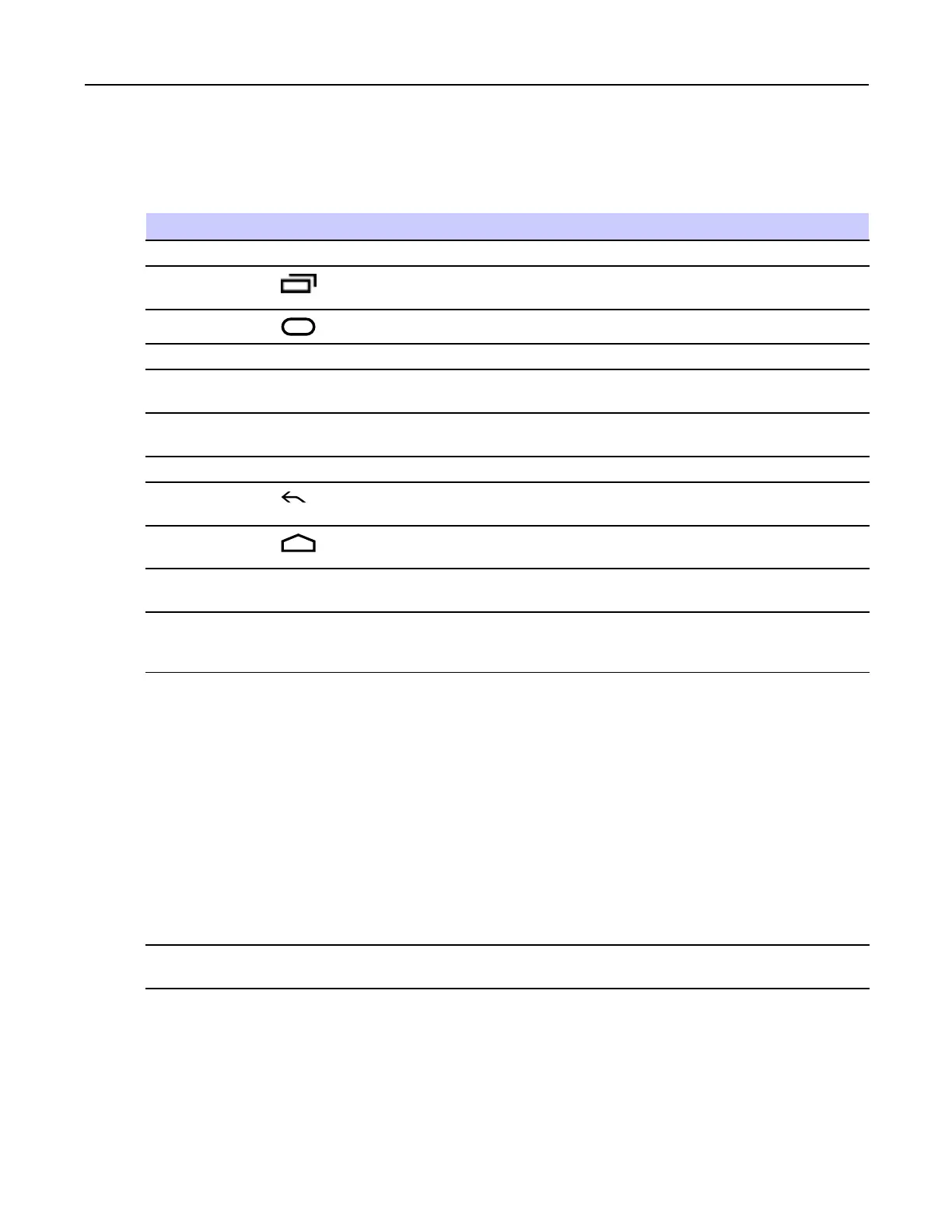MC40UserGuide
Table1-1Features-FrontView(cont'd.)
NumberItemFunction
5
TouchScreenDisplaysallinformationneededtooperatetheMC40.
6
MenuButton-Opensamenuwithitemsthataffectthecurrentscreen
orapplication.
7
Search-OpenstheSearchwindow.
8
SpeakerProvidesaudiooutputforvideoandmusicplayback.
9USBConnector
ProvidespowertothedevicefromcradlesandcablesandprovidesUSB
clientandhostcommunications.
10
Charging
Contacts
ProvidespowertotheMC40fromthecradles.
11
HeadsetJackConnectstomonoheadsets(3-wire,2.5mmplug).
12
BackButton—Displaysthepreviousscreen.Closesthekeyboardifthe
on-screenkeyboardisopen.
13
HomeButton—DisplaystheHomescreenwithasingletouch.Displays
recentlyusedapplicationswhenheldforashortperiod.
14
LeftScan/Action
Button
Indicatesdecodefunctionality.Lightsredwhenscanninginprocess.
Lightsgreenindicatingasuccessfuldecode.
15
PTTButton
InitiatesaBroadcastPTTcallwhenPTTExpressisactive.
ProgrammableusingButtonRemapProgram.SeeMC40Integrator
Guideformoreinformation.
16
PowerButton
PressandholdtoturnontheMC40.Presstoturnonoroffthescreen.
Pressandholdtoselectoneoftheseoptions:
•Silentmode-Thedeviceissettovibratemode;allsoundsare
disabledexceptforalarms.
•Airplanemode-Disableallwirelessconnections.
•DisableTouchKeys-Disablesorenablesthefourtouchkeys
belowthescreen.
•Batteryswap-Shutdownthedevicewhenreplacingthebattery.
•Reset-ReboottheMC40whensoftwarestopsresponding.
•Poweroff-TurnofftheMC40.
17
LeftLEDIndicatesdecodefunctionality.Lightsredwhenscanninginprocess.
Lightsgreenindicatingasuccessfuldecode.
1-2
MN000111A01-August2013