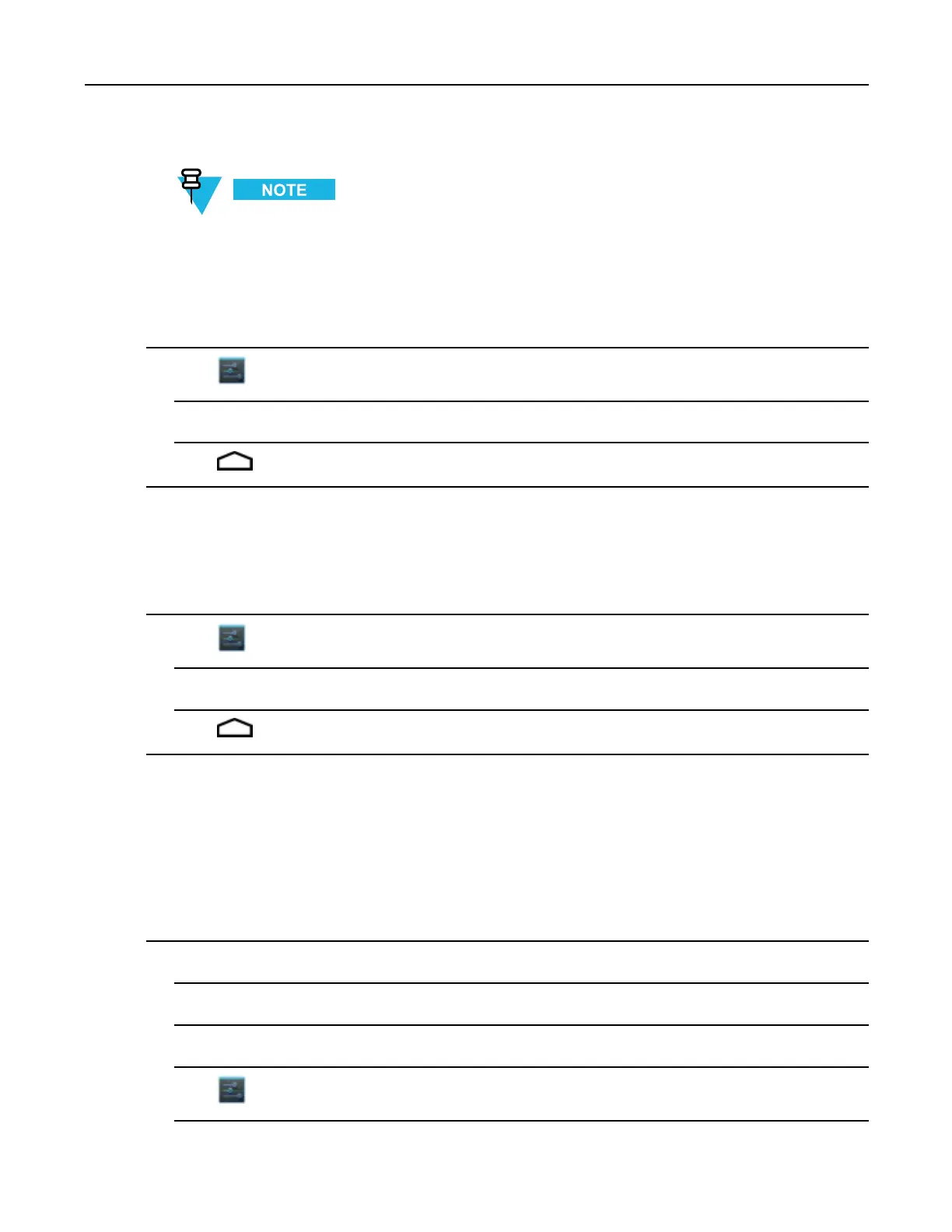5.5.1EnablingBluetooth
Toachievethebestbatterylifeturnoffradioswhennotinuse.
5.5.1EnablingBluetooth
ProcedureSteps
1Touch.
2SlidetheBluetoothswitchtotheONposition.TheBluetoothiconalsoappearsintheStatusbar.
3Touch.
5.5.2DisablingBluetooth
ProcedureSteps
1Touch.
2SlidetheBluetoothswitchtotheOFFposition.
3Touch.
5.6DiscoveringBluetoothDevice(s)
TheMC40canreceiveinformationfromdiscovereddeviceswithoutpairing.However,oncepaired,theMC40and
thepaireddevicewillexchangeinformationautomaticallywhentheBluetoothradioison.
ProcedureSteps
1EnsurethatBluetoothisenabledonthedevicetodiscover.
2EnsurethattheBluetoothdevicetodiscoverisindiscoverablemode.
3Ensurethatthetwodevicesarewithin10meters(32.8feet)ofoneanother.
4Touch.
MN000111A01-August2013
5-3
