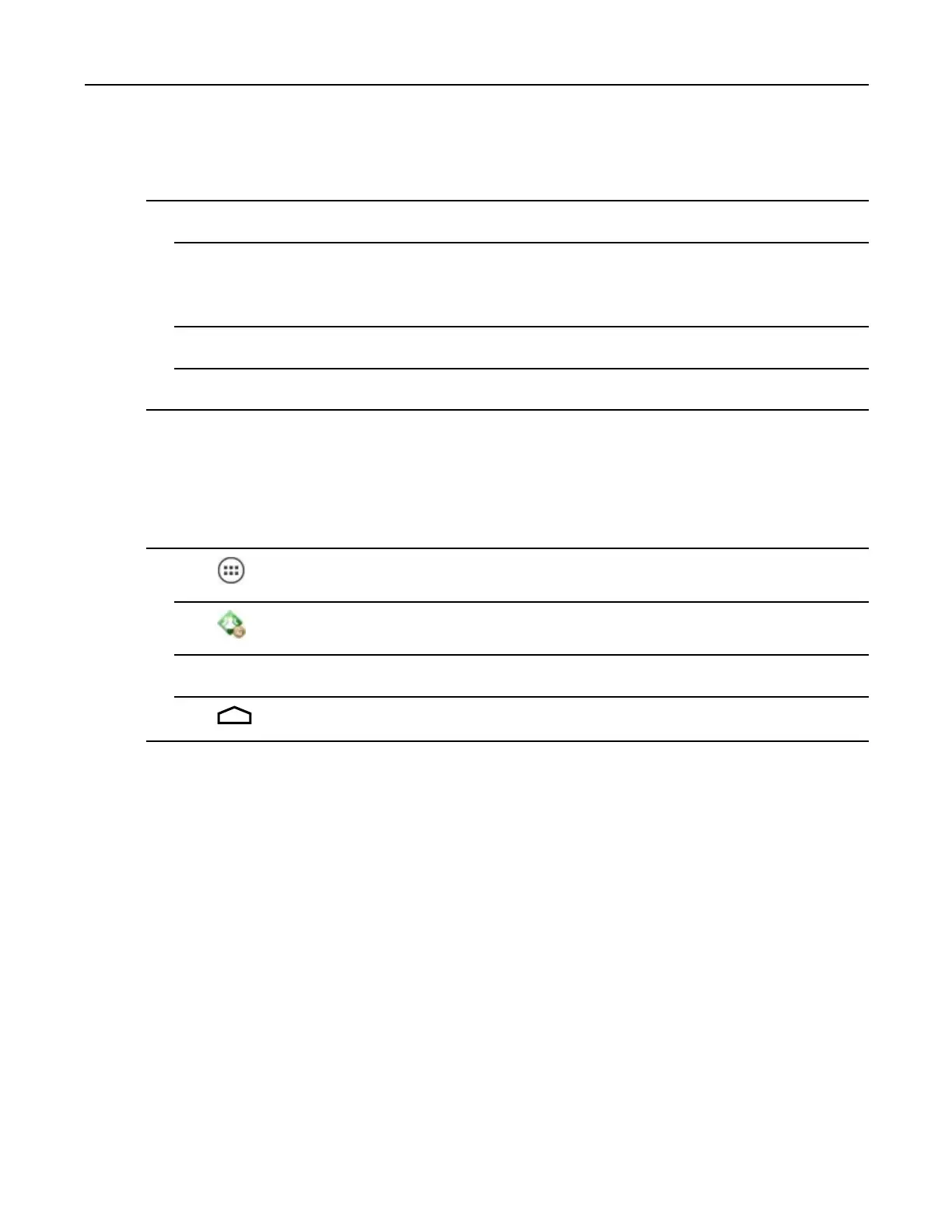2.14.4DisablingPTTExpressV oiceClientCommunication
ProcedureSteps
1Waituntilanaccesstoneisheard.
2Within10seconds,pressandreleaseandthenpressandholdtheTalkbutton,andlistenforthetalktonetoplay.
Ifabusytoneisheard,releasetheTalkbuttonandwaitamomentbeforemakinganotherattempt.Ensurethat
PTTExpressandtheWLANareenabled.
3Starttalkingafterthetalktoneplays.
4ReleasetheTalkbuttonwhennishedtalking.
2.14.4DisablingPTTExpressVoiceClientCommunication
ProcedureSteps
1Touch.
2Touch.
3TouchtheONbuttontoturnoffPTTExpress.ThebuttonchangestoagrayOFFbutton.
4Touch.
2.15VoIPTelephonyReady
TheMC40V oIPtelephony-readymodelsareoptimizedtosupporttelephonyV oIPfunctionality.
UsetheMotorolaSolutionsMobileExtensionsClientorother3rdpartyclientsarerequired.Refertothe
documentationprovidedwiththeclientsoftwareforinstallationandusageinformation.
MN000111A01-August2013
2-29
