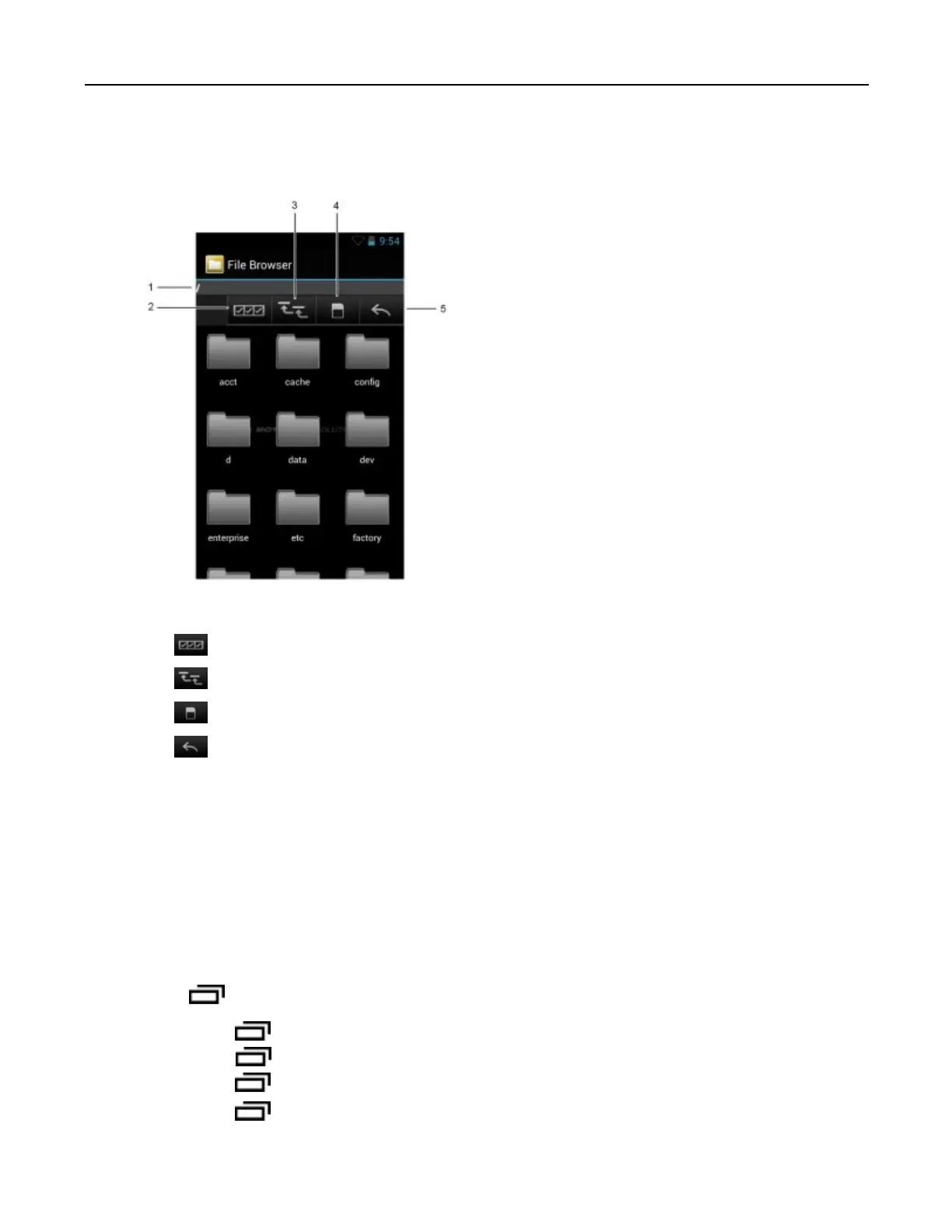MC40UserGuide
Figure2-16FileBrowserScreen
Theaddressbar(1)indicatesthecurrentfolderpath.Touchthecurrentfolderpathtomanuallyenterapathand
foldername.
Use(2)toselectmultipleles/folder.
Use(3)toviewtheinternalstoragerootfolder.
Use(4)toviewthemicroSDcardrootfolder.
Use(5)toviewthepreviousfolderortoexittheapplication.
Touchandholdanitemtoperformanoperationonthatitem.SelectoneoftheoptionsfromtheFileOperations
menu:
•Information-Viewdetailedinformationabouttheleorfolder.
•Move-Movetheleorfoldertoanewlocation.
•Copy-Copytheselectle.
•Delete-Deletetheselectedle.
•Rename-Renametheselectle.
•Openas-Opentheselectedleasaspecicletype.
•Share-Sharethelewithotherdevices.
Touchtoopenadditionalfunctionality:
•Touch>NewFoldertocreateanewfolderinthecurrentfolder.
•Touch>Searchtosearchforaleorfolder.
•Touch>Sorttosortthelistbyname,bytype,bysizeorbydate.
•Touch>Refreshtore-displaythecontentsofthecurrentfolder.
2-22
MN000111A01-August2013
