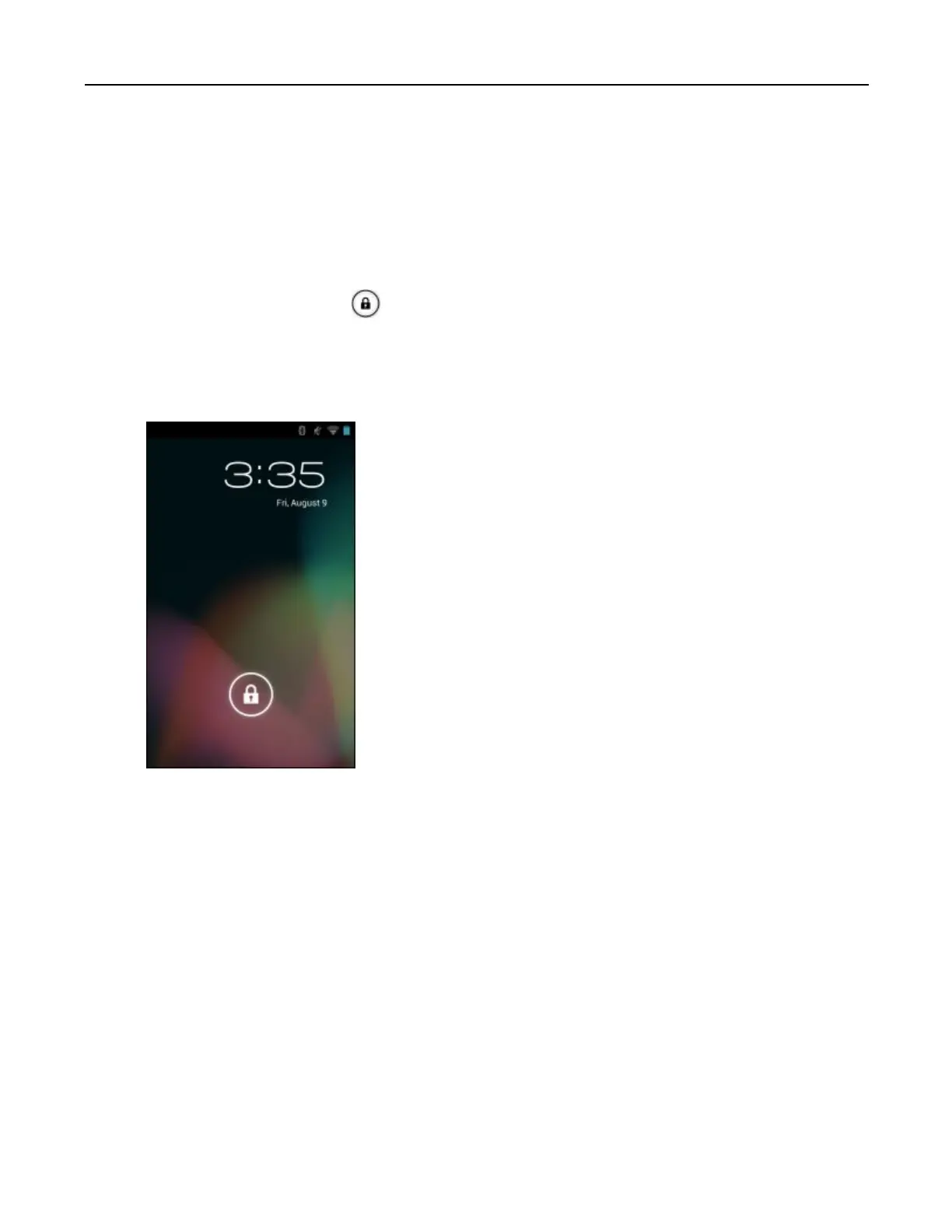MC40UserGuide
2.10.1SingleUserMode
Whenlocked,apattern,PINorpasswordisrequiredtounlockthedevice.PressthePowerbuttontolockthe
screen.Thedevicealsolocksafterapre-denedtime-out.
PressandreleasethePowerbuttontowakethedevice.
TheLockscreendisplays.Slideuptounlockthescreen.IfthePatternscreenunlockfeatureisenabled,
thePatternscreenappearsinsteadoftheLockscreen.
IfthePINorPasswordscreenunlockfeatureisenabled,enterthePINorpasswordafterunlockingthescreen.
Figure2-10LockScreen
2-16
MN000111A01-August2013
