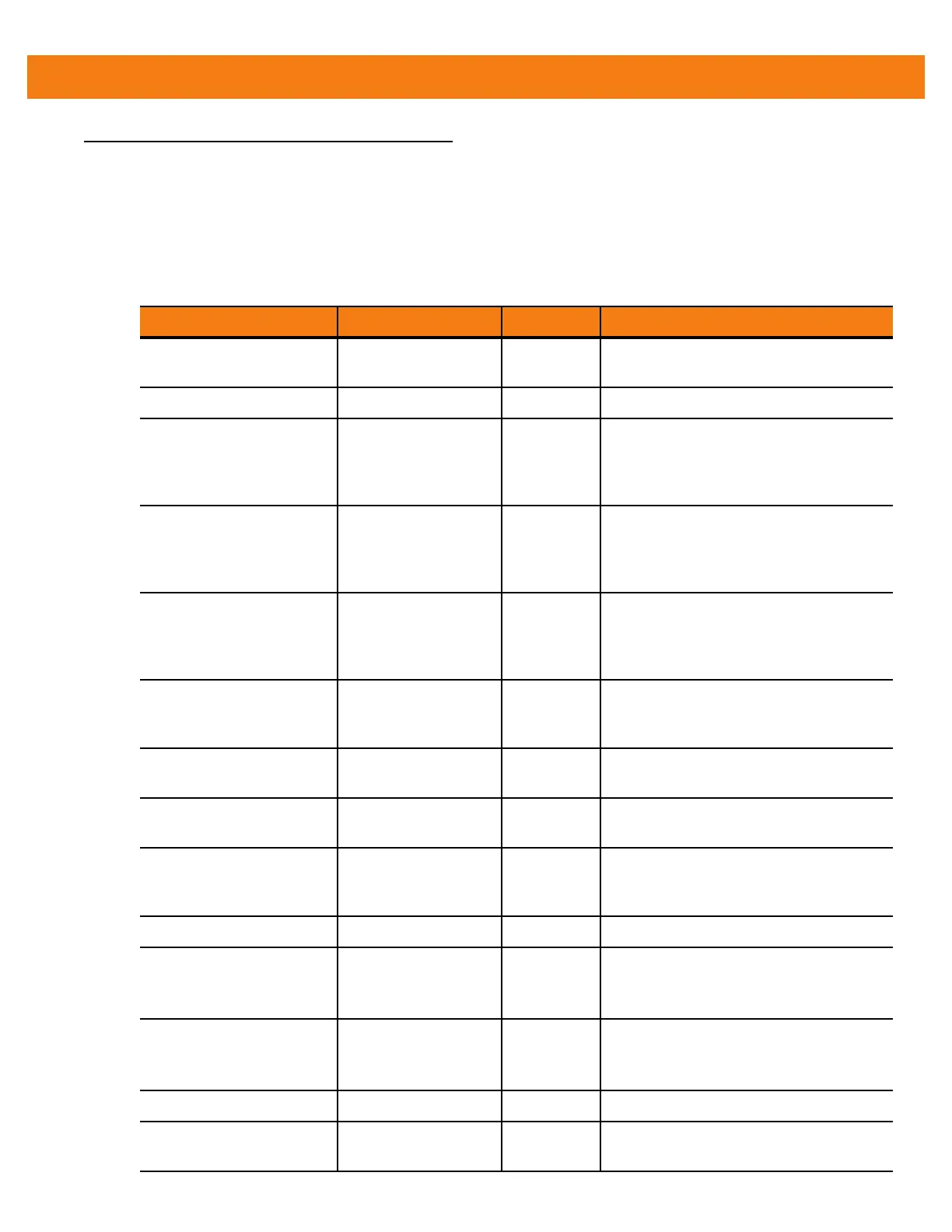Settings 7 - 11
PTT Express Configuration
The system administrator can manually configure PTT Express by creating an xml file and loading it onto the
MC40. Table 7-1 list all the key options for the PTT Express application. The filename of the xml file must be:
te_settings.xml. The xml file must be located in the folder: = /enterprise/device/settings/te.
Table 7-1
PPT Express Configuration File Keys
Key Range Default Description
te_enable True or False False Enable or disable the PTT Express
service.
te_channel 1 through 32 1 Sets the default Talk Group Channel.
te_TalkTimeOut 10000 .through 90000 60,000 In a group call, the amount of time the
user is allowed to hold the floor (talk
without interruption). Decimal value in
milliseconds. Disable = 0.
te_pvtTalkTimeOut 10000 through 90000 60,000 In a private call, the amount of time the
user is allowed to hold the floor (talk
without interruption). Decimal value in
milliseconds. Disable = 0.
te_END_SESSION 1000 through 10000 10,000 The amount of time that has to elapse
after which a Private Response cannot be
made to the last known talker in the
session. Decimal value in milliseconds.
te_PvtHangTimerDuration 1000 through 10000 10,000 The amount of time that has to elapse
after which the Private Response will
terminate. Decimal value in milliseconds.
te_PvtLocalPort 4,080 IP Port to be used for Private Response
communications. Decimal value.
te_ipgroup 239.192.2.2 Multicast address to be used for Group
Broadcast communications.
te_IP_PORT_BASE 5,000 IP Port number of the multicast address
being used for Group Broadcast
communications. Decimal value.
ignoreKeysInLockMode True or False False Ignore hard keys in locked screen mode.
groupCallKey L1, L2 L2 The Group Call Key intent.
L2 = PTT Key
L1 = Left Trigger
privateCallKey L1, L2 L1 The Private Call Key Intent.
L2 = PTT Key
L1 = Left Trigger
pttHeadSetKey R2 R2 The PTT Headset Key Intent.
log_level None, Error, Warning,
Info, Debug
None Log Level for logs generated at /sdcard/te
