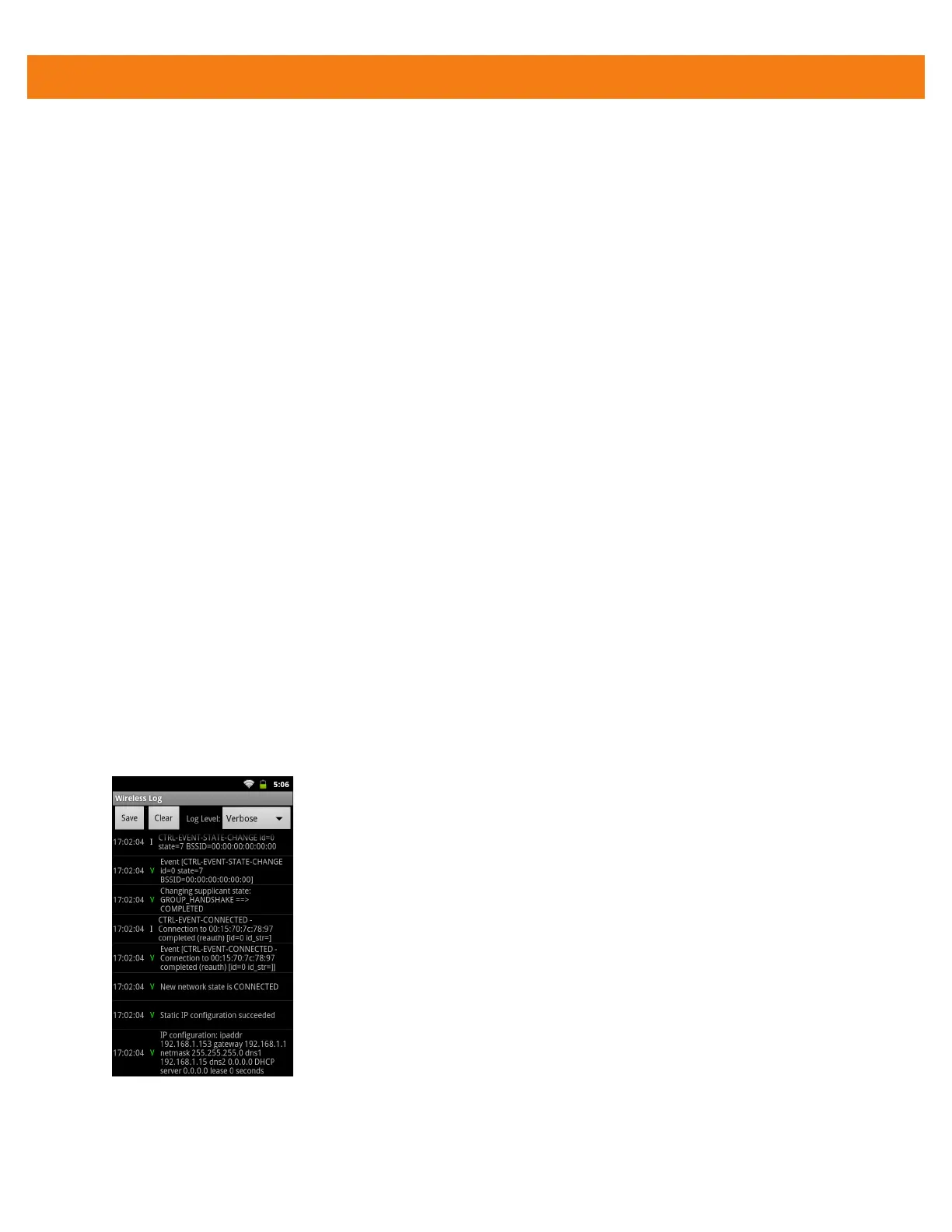5 - 4 MC40 Integrator Guide
•
Regulatory
• Enable 802.11d - Enabled by default. The MC40 obtains Regulatory information from the AP
including country code. Display the country code acquired from the AP.
• Country Selection - Select the country code when 802.11d is disabled.
• Region Code - Displays the current region code.
•
Band selection
• Enable 2.4 GHz band - Enables and disables the 2.4 GHz band. Use to select specific channels.
Touch and hold until the Channels menu appears. Select All, Clear, Default or specific channels.
Touch OK. The enabled channels appear under the option text.
• Enable 5.0 GHz band - Enables and disables the 5.0 GHz band. Use to select specific channels.
Touch and hold until the Channels menu appears. Select All, Clear, Default or specific channels.
Touch OK. The enabled channels appear under the option text.
•
IP settings
• Use static IP - Touch to turn static IP on and off. Enter an IP address and other network settings for
the MC40 manually, rather than using the DHCP protocol to obtain network settings from the Wi-Fi
network itself.
• IP address - Enter the IP address in the dialog box.
• Gateway - Enter the gateway address in the dialog box.
• Netmask - Enter the Netmask address in the dialog box.
• DNS1 - Enter the DNS1 address in the dialog box.
• DNS 2 - Enter the DNS2 address in the dialog box.
•
About
• Version - Displays the current Fusion information.
•
Diagnostics
• Wireless Log - Display a log of recent activity, such as authentication, association and DHCP
renewal completion, in time order. Save the log to a file or clear the log. The auto-scroll feature
automatically scrolls down when new items are added to the log.
Figure 5-2
Wireless Log Screen Sample
