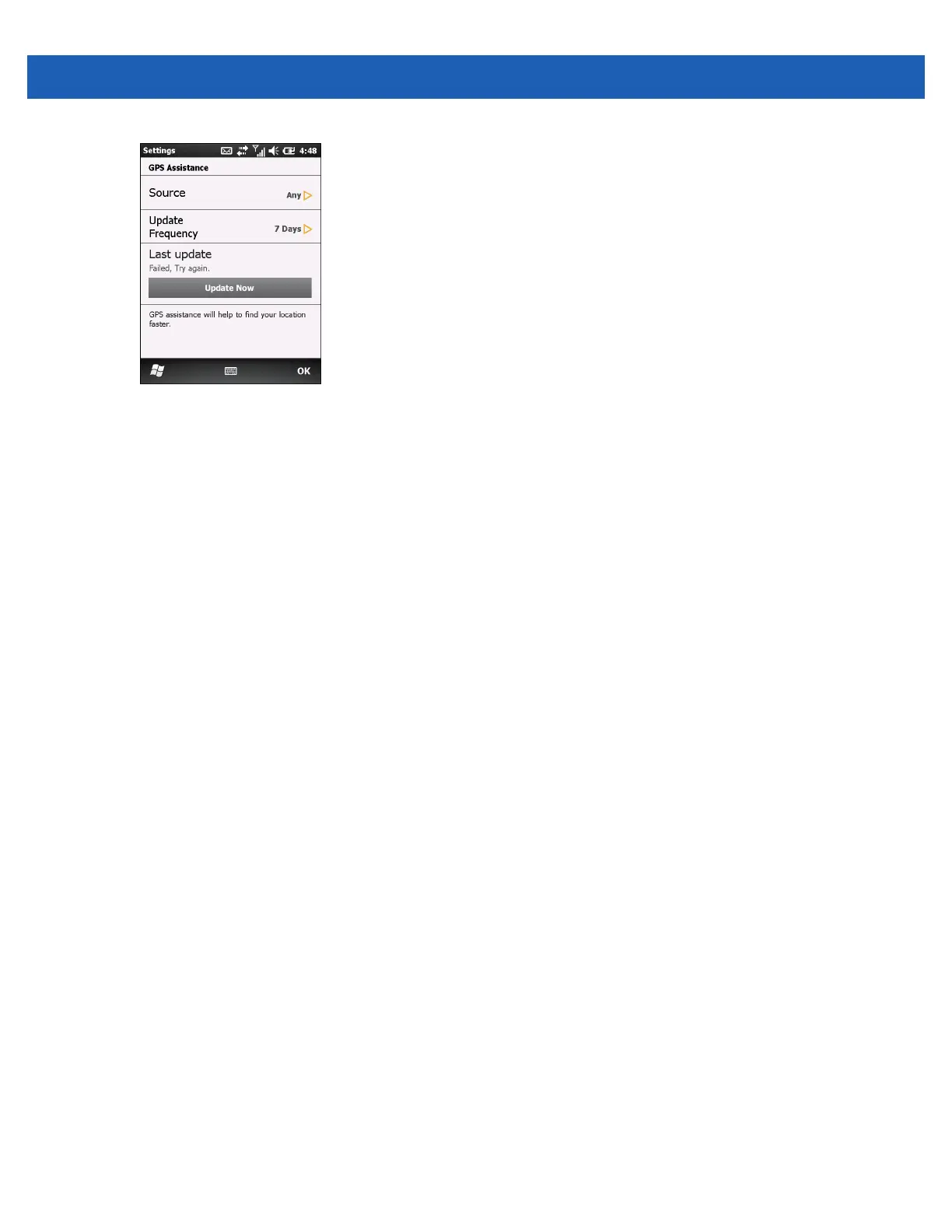Using GPS Navigation 8 - 3
Figure 8-1
GPS Assistance Window
To set the source of the data tap Source and select one of the options: WAN (default), WLAN, Active Sync,
Any, None.
To set the frequency of updating the data tap Update Frequency and select one of the options: On Demand
(default), 1 Day, 2 Days, 4 Days, 7 Days.
To manually update the data tap the Update Now button.
