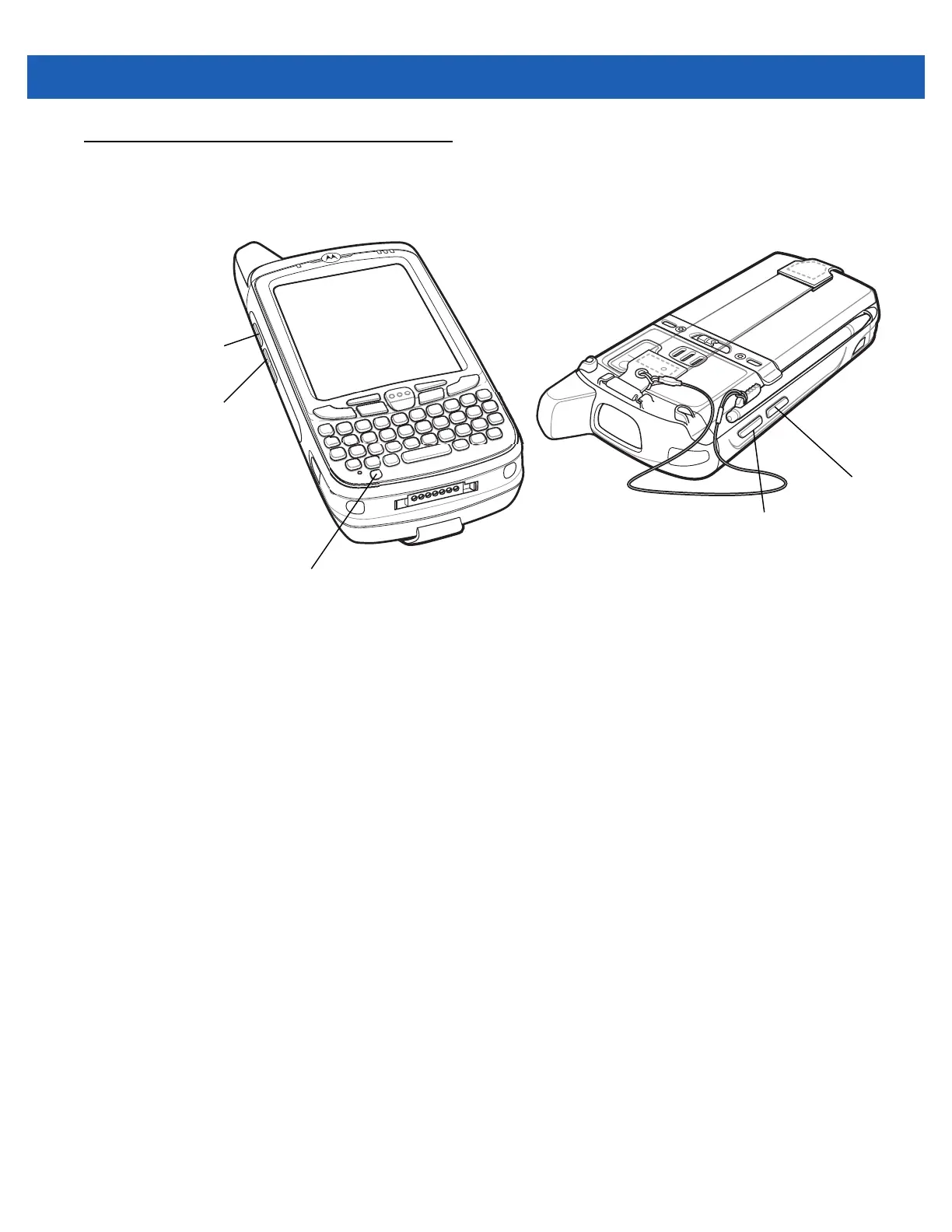Using the MC65 2 - 3
Function Buttons
The MC65’s buttons perform the following functions.
Figure 2-3
Function Buttons
•
Power: Press the red Power button to turn the MC65 screen on and off. The MC65 is in suspend mode
when the screen is off. For more information, see Powering On the MC65 on page 1-6. Also use the
Power button to reset the MC65. See Resetting the MC65 on page 2-19.
•
Scan/Action: Press to scan bar codes or capture images. See Data Capture on page 2-22.
Or, press to open an application or perform a function. See the Microsoft
®
Applications for Mobile 6 User
Guide to set an application to open.
•
Volume Up/Down: Press to increase or decrease the MC65’s volume.
•
Action: Press to open an application or perform a function. See the Microsoft
®
Applications for Windows
Mobile 6 User Guide to set an application to open.
Scan/Action
Button
Power Button
Volume
Up/Down
Button
Action Button
Scan/Action
Button