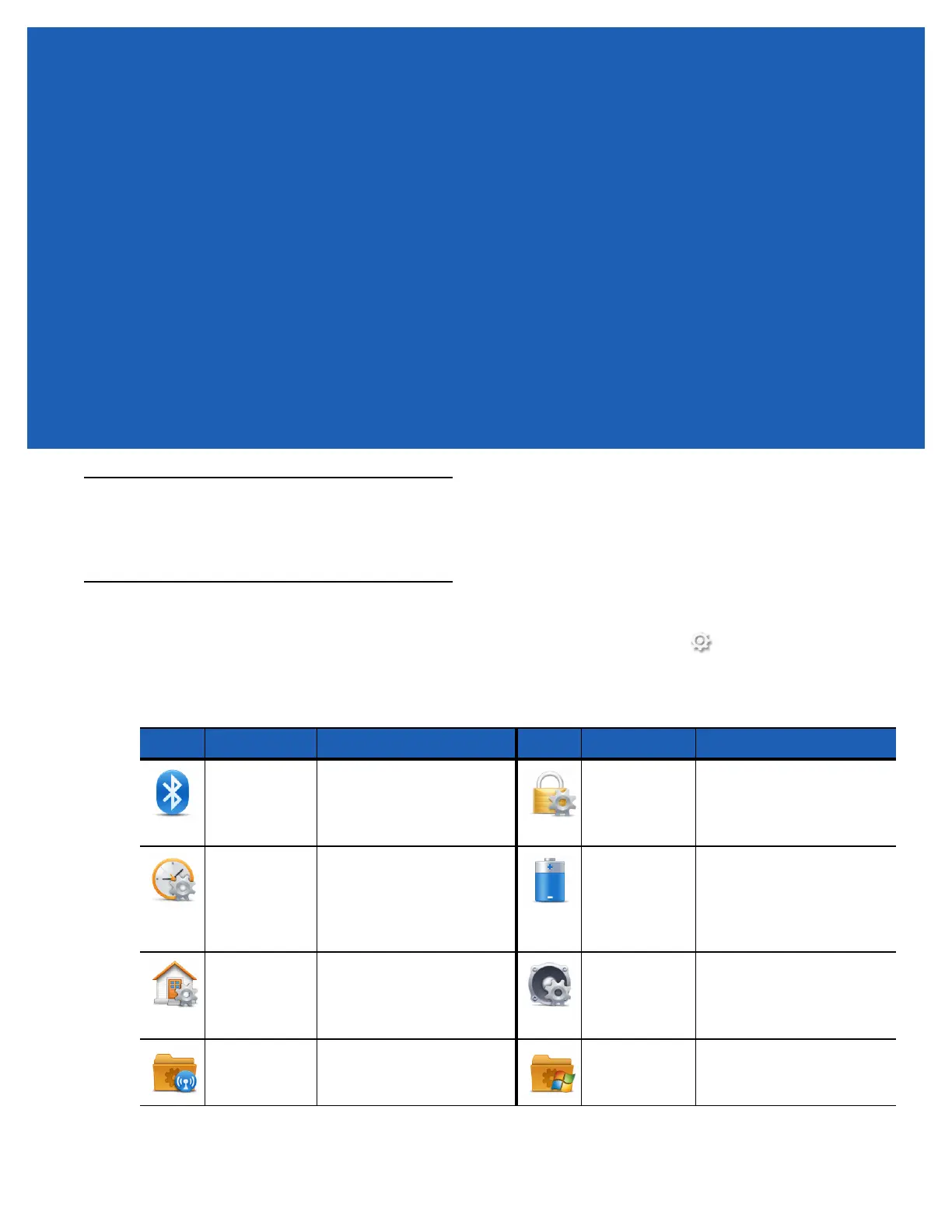CHAPTER 9 SETTINGS
Introduction
This chapter provides information for customizing the MC65.
Settings Folder
Table 9-1 lists setting applications pre-installed on the MC65. Tap Status Bar > or tap Start > Settings to
open the Settings tab.
Table 9-1
Setting Applications
Icon Name Description Icon Name Description
Bluetooth Turn on Bluetooth, set the
MC65 to visible mode and
scan for other Bluetooth
devices in the area.
Lock Set a password for the
MC65.
Clock &
Alarms
Set the device clock to the
date and time of your
locale. Alarms can also be
set at specified days and
times of a week.
Power Check battery power and
set the time-out for turning
off the display to conserve
battery power.
Home Customize the appearance
of the Home screen and the
information to display on it.
Sounds &
Notifications
Enable sounds for events,
notifications, and more, and
set the type of notification
for different events.
Connections
Folder
Contains connection
setting applications.
System Folder Contains system setting
applications.