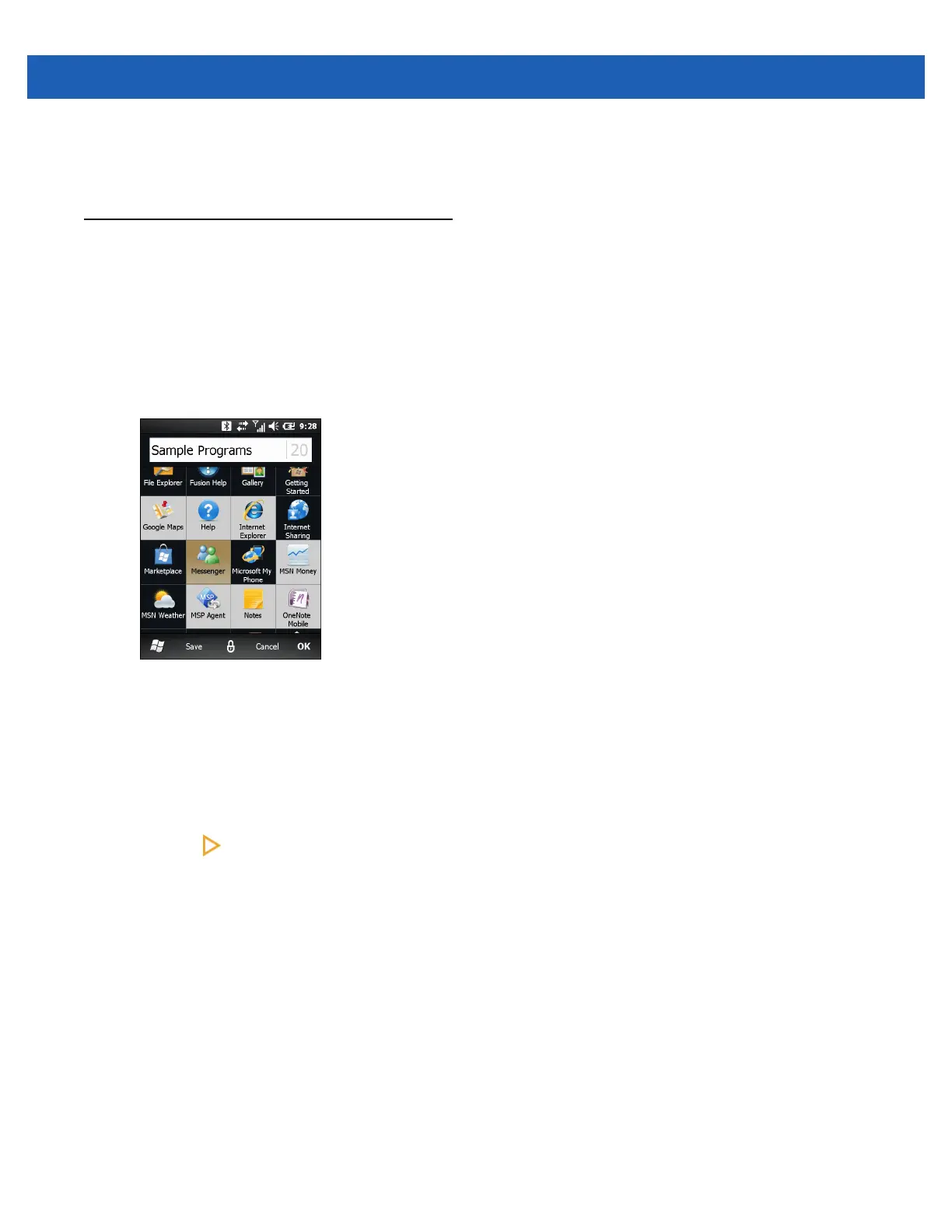Settings 9 - 9
2. Tap a shortcut button to remove the assigned shortcut.
3. Tap a new program icon and then tap Save.
My Apps Window Setup
To create a customized application list:
1. Tap My Apps > Edit > View > Create New.
2. In the text box, enter a name for the list.
3. Scroll through the list and tap an icon to add to the new list. Each icon highlights indicating it is selected.
As icons are added to the list, the icon counter increments.
Figure 9-5
Add Programs
4. Tap Save.
To make the new list the default, tap the name of the list.
To edit a customized application list:
1. Tap My Apps > Edit > View.
2. Tap next to the list to edit.
3. Tap an icon to add or delete from the list.
4. Tap Save and then tap OK.
