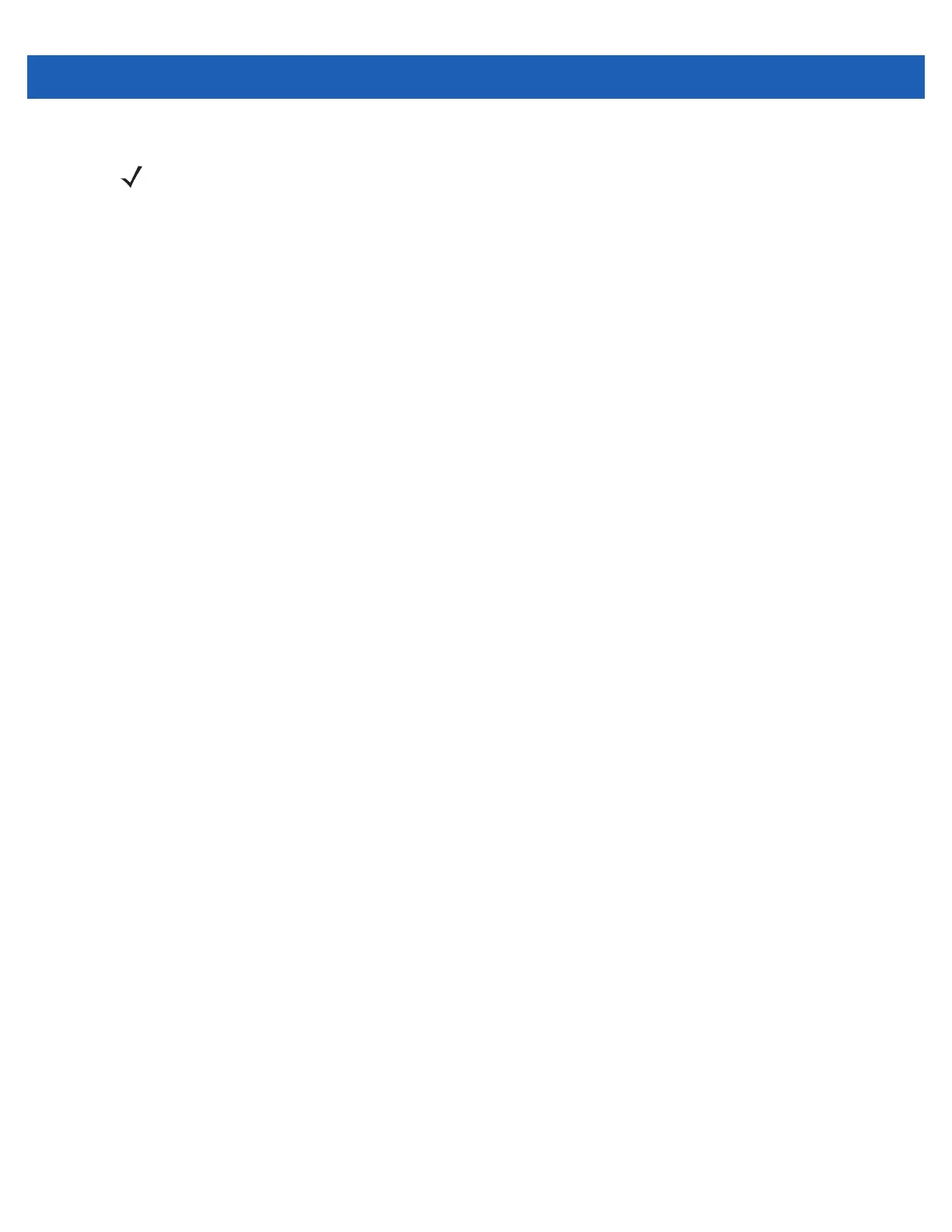3 - 14 MC65 User Guide
Read
To read a text message or an email message:
1. Initiate Voice Commander. The MC65 responds with “Say command.”
2. Say “Read SMS.” The MC65 responds with “You have 3 SMS” and reads the SMS messages.
What time is it
To find out the time of day:
1. Initiate Voice Commander. The MC65 responds with “Say command.”
2. Say “What time is it?” The MC65 responds with “The time is 3 p.m.”
Call History
To view the call history window:
1. Initiate Voice Commander. The MC65 responds with “Say command.”
2. Say “Call History.”The MC65 responds with “Call history.”
3. The Call history page displays.
Voice Play Music
To play a specific music file:
1. Initiate Voice Commander. The MC65 responds with “Say command.”
2. Say “Play The Moment.” The MC65 responds with “The Moment.”
3. Windows Media starts to play “The Moment.”
To play all music files:
1. Initiate Voice Commander. The MC65 responds with “Say command.”
2. Say “Play music.” The MC65 responds with “Play music.”
3. Windows Media starts to play all music files.
To play a different music file during playing of another:
1. Initiate Voice Commander. The MC65 responds with “Say command.”
2. Say “Next.” The MC65 responds with “Next.”
3. Windows Media starts to play next music file.
To pause or resume a playing music file:
1. Initiate Voice Commander. The MC65 responds with “Say command.”
NOTE User can say Previous, Next, Repeat, or Abort to control calendar reading. Voice Commander only plays
the new appointments. Older appointments are ignored.