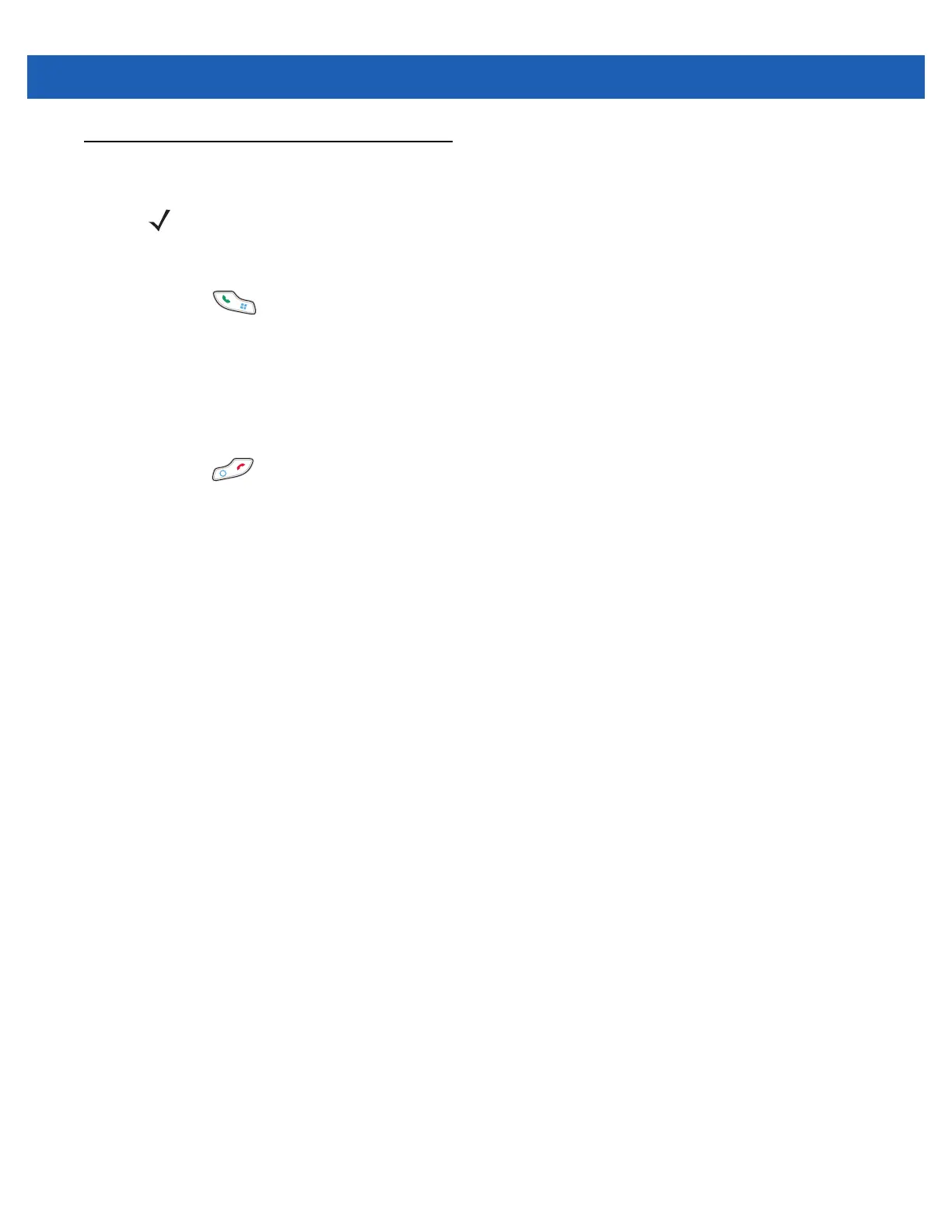Windows Mobile Home Screen and Dialer C - 15
Three-way Calling (CDMA)
To create a three-way phone session with two people and you as the initiator:
1. Press to display the Phone dialer.
2. Enter the first phone number and press Flash.
3. To call a second person, tap Keypad. Enter the second number and tap Flash.
4. When the second person answers the call, tap Flash to create a three-way calling session.
5. Tap Flash to drop the last call.
6. Press to drop the first call.
NOTE Three-way Calling may not be available on all services. Please check with your service provider for
availability.
ok